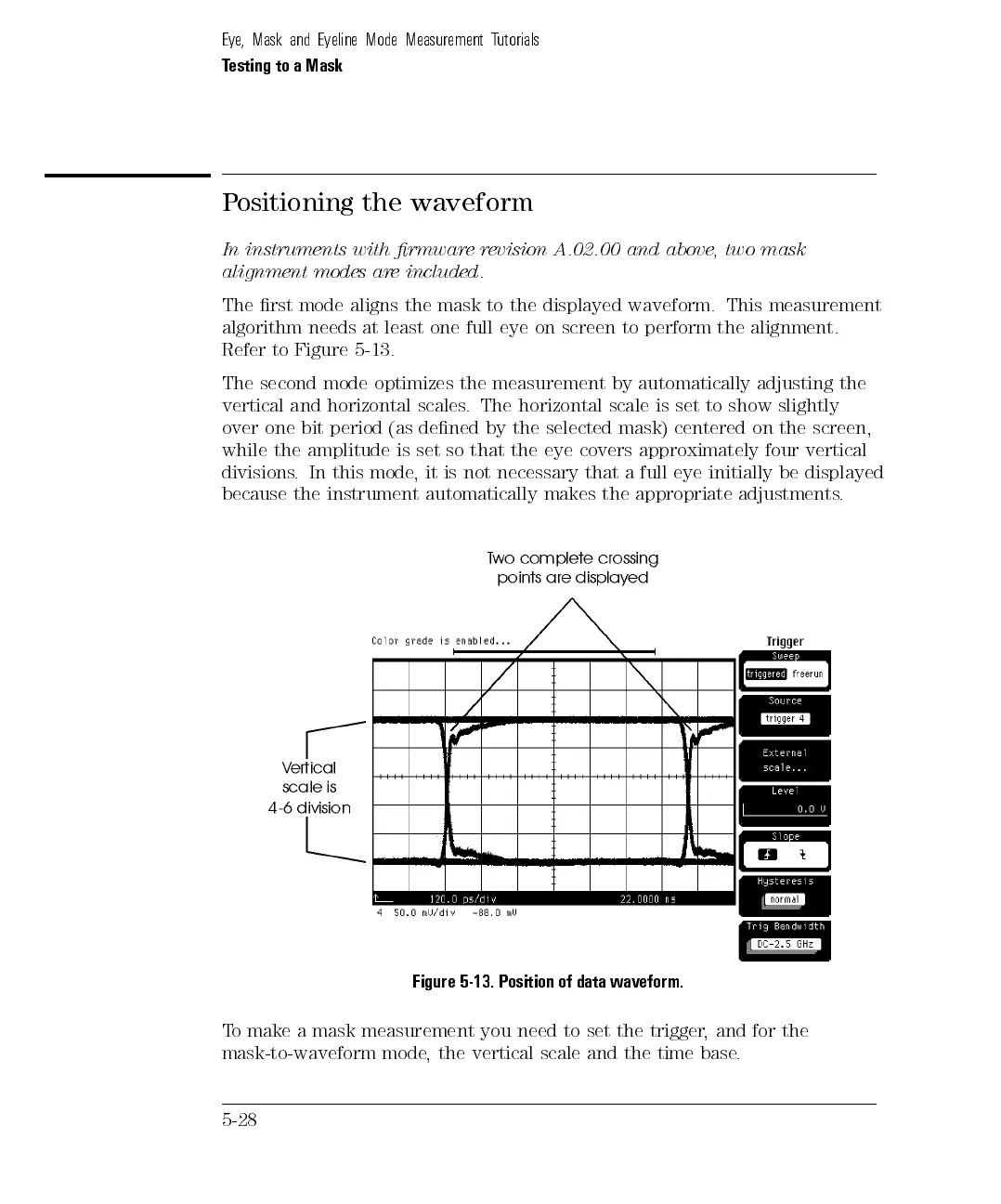Eye, Mask and Eyeline Mode Measurement Tutorials
Testing to a Mask
Positioning the waveform
In instruments with rmware revision A.02.00 and above, two mask
alignment modes are included.
The rst mode aligns the mask to the displayed waveform. This measurement
algorithm needs at least one full eye on screen to perform the alignment.
Refer to Figure 5-13.
The second mode optimizes the measurement by automatically adjusting the
vertical and horizontal scales. The horizontal scale is set to show slightly
over one
bit period
(as
dened
by
the
selected
mask)
centered
on
the
screen,
while the
amplitude is
set so
that
the
eye
covers
approximately
four
vertical
divisions.
In this
mode,
it
is
not
necessary
that
a
full
eye
initially
be
displayed
because
the
instrument
automatically
makes
the
appropriate
adjustments
.
Figure 5-13. P
osition of data waveform.
To make a mask measurement you need to set
the trigger, and for the
mask-to-waveform mode, the vertical scale and the time base.
5-28