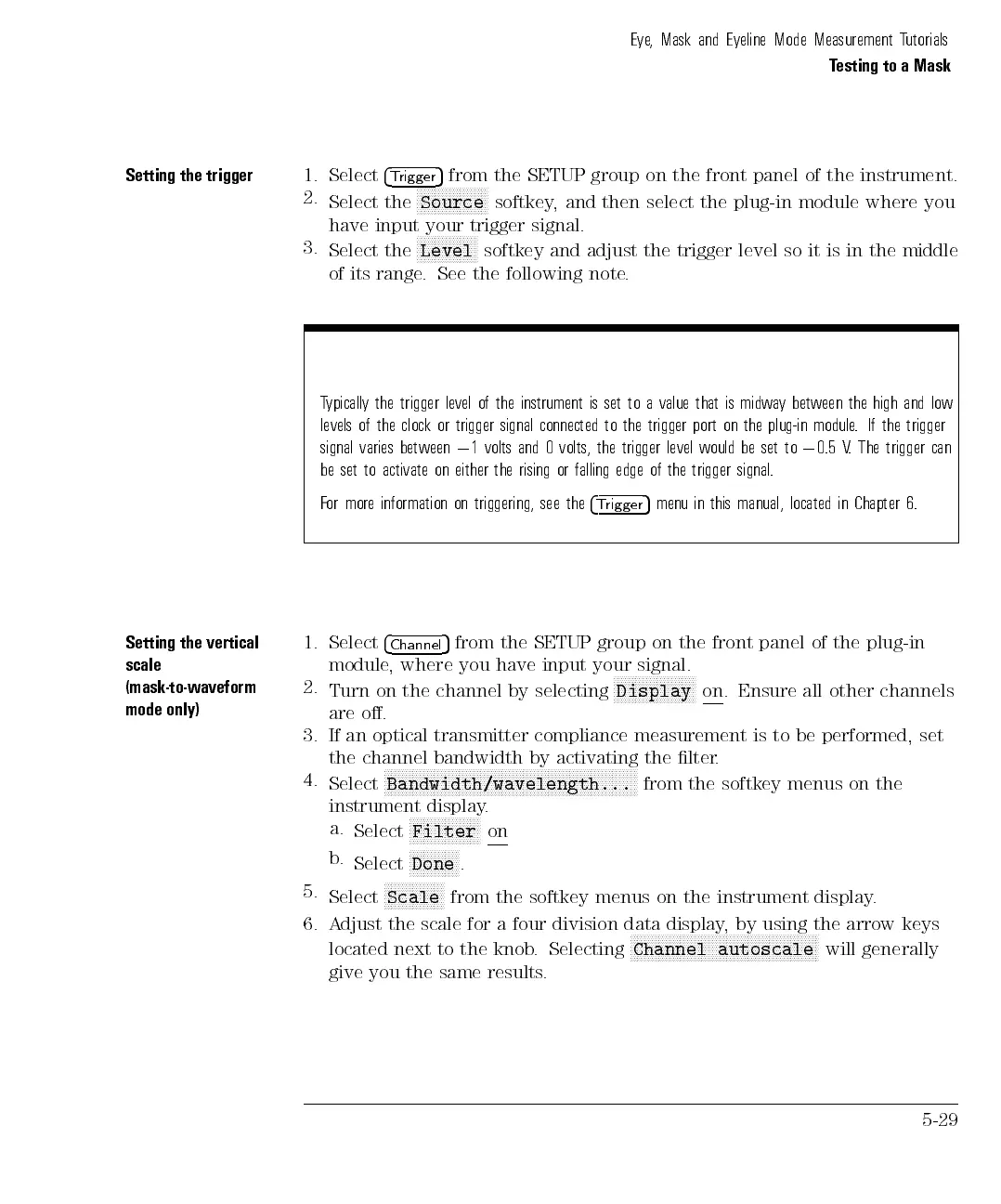Eye, Mask and Eyeline Mode Measurement Tutorials
Testing to a Mask
Setting the trigger
1. Select
4
Trigger
5
from the SETUP group on the front panel of the instrument.
2.
Select the
NNNNNNNNNNNNNNNNNNNN
Source
softkey, and then select the plug-in module where you
have input your trigger signal.
3.
Select the
NNNNNNNNNNNNNNNNN
Level
softkey and adjust the trigger level so it is in the middle
of its range. See the following note.
Typically the trigger level of the instrument is set to a value that is midway between the high and low
levels
of
the
clock
or
trigger
signal
connected
to
the
trigger
port
on
the plug-in
module.
If the
trigger
signal
varies
between
0
1
volts
and
0
volts,
the
trigger
level
would
be set
to
0
0.5 V
. The
trigger
can
be
set
to
activate
on
either
the
rising
or
falling
edge
of
the
trigger signal.
For
more
information
on
triggering,
see
the
4
T
rigger
5
menu
in
this
manual,
located
in
Chapter
6.
Setting
the
vertical
scale
(mask-to-waveform
mode
only)
1.
Select
4
Channel
5
from
the
SETUP
group
on
the
front
panel
of
the
plug-in
module
,
where
you
have
input
your
signal.
2.
Turn
on
the
channel
by
selecting
N
N
N
N
NN
NN
N
N
N
N
N
N
N
N
N
N
N
N
N
N
N
Display
on
.
Ensure
all
other
channels
are
o.
3.
If an
optical transmitter
compliance
measurement
is
to
be
performed,
set
the
channel bandwidth
by activating
the
lter
.
4.
Select
NNNNNNNNNNNNNNNNNNNNNNNNNNNNNNNNNNNNNNNNNNNNNNNNNNNNNNNNNNNNNNNNNNNNNNN
Bandwidth/wavelength...
from the softkey menus on the
instrument display.
a.
Select
NNNNNNNNNNNNNNNNNNNN
Filter
on
b.
Select
NNNNNNNNNNNNNN
Done
.
5.
Select
N
N
N
N
N
N
N
N
NN
N
N
N
N
N
N
N
Scale
from
the
softkey
menus
on
the
instrument
display
.
6.
A
djust
the
scale
for
a
four division
data
display
,
by
using
the
arrow
keys
located next to the knob
. Selecting
N
N
N
N
N
N
N
N
N
N
NN
N
N
N
N
N
N
N
N
N
N
NN
N
N
N
N
N
N
N
N
N
N
N
NN
N
N
N
N
N
N
N
N
N
N
NN
N
N
N
N
Channel autoscale
will generally
give you the same results
.
5-29