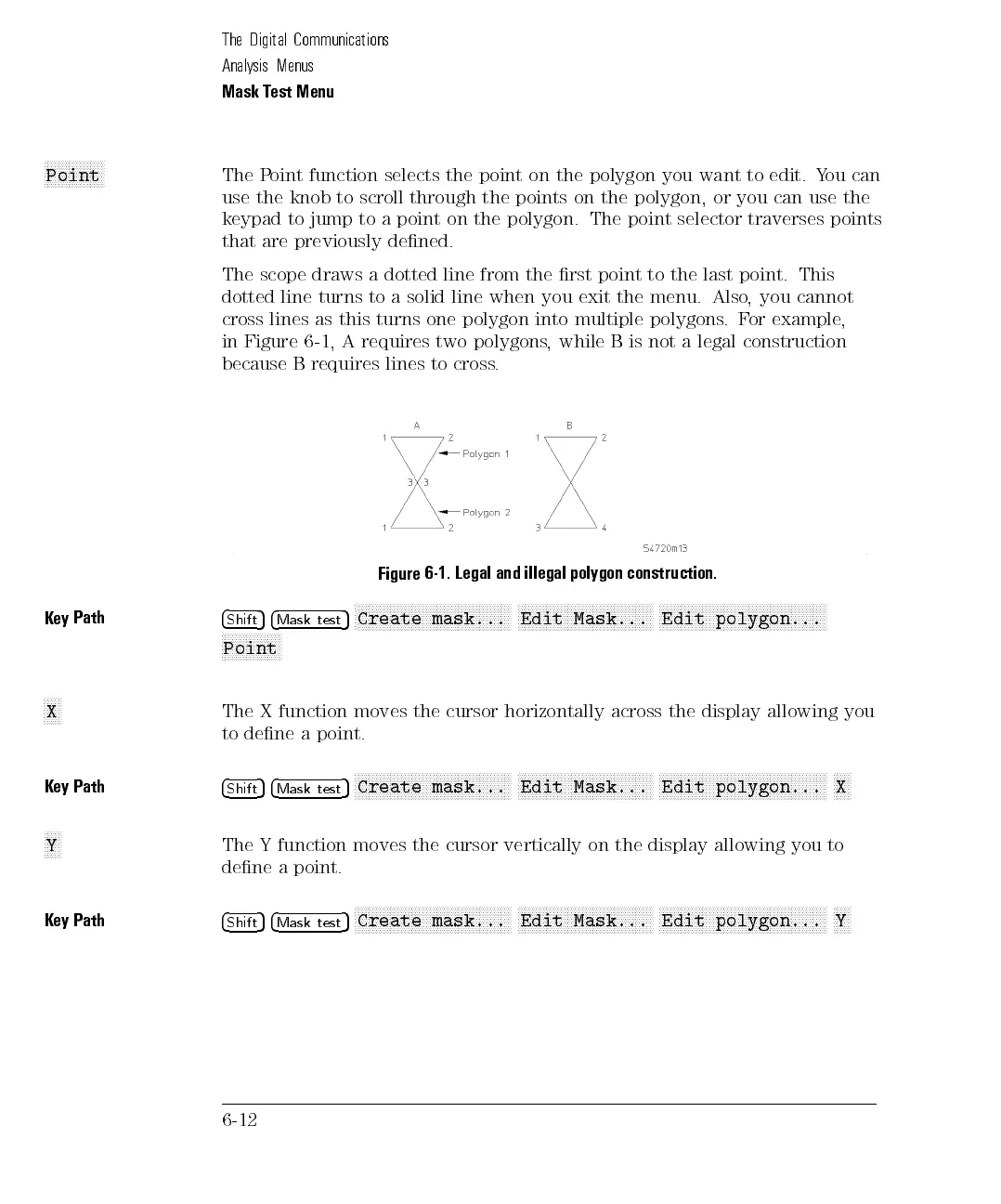The Digital Communications
Analysis Menus
Mask Test Menu
NNNNNNNNNNNNNNNNN
Point
The Point function selects the point on the polygon you want to edit. You can
use the knob to scroll through the points on the polygon, or you can use the
keypad to jump to a point on the polygon. The point selector traverses points
that are previously dened.
The scope draws a dotted line from the rst point to the last point. This
dotted line turns to a solid line when you exit the menu. Also, you cannot
cross lines as this turns one polygon into multiple polygons.For example,
in Figure 6-1, A requires two polygons, while B is not a legal construction
because B requires lines to cross.
Figure
6-1.
Legal
and
illegal
polygon
construction.
K
ey
Path
4
Shift
5
4
Mask
test
5
N
N
N
N
N
N
N
N
NN
N
N
N
N
N
N
N
N
N
N
N
N
N
N
N
N
N
N
N
N
N
N
N
NN
N
N
N
N
N
N
N
N
N
Create
mask...
N
N
N
N
N
N
N
NN
N
N
N
N
N
N
N
N
N
N
N
N
N
N
N
N
N
N
N
N
N
N
N
NN
N
N
N
N
Edit
Mask...
N
N
N
N
N
N
N
NN
N
N
N
N
N
N
N
N
N
N
N
N
N
N
N
N
N
N
N
N
N
N
N
NN
N
N
N
N
N
N
N
N
N
N
N
N
N
Edit
polygon...
N
N
N
N
N
N
N
N
N
N
N
N
N
N
N
N
N
Point
N
N
NN
N
X
The
X
function
moves
the
cursor horizontally
across the
display
allowing
you
to
dene
a
point.
Key Path
4
Shift
54
Mask test
5
NNNNNNNNNNNNNNNNNNNNNNNNNNNNNNNNNNNNNNNNNNNN
Create mask...
NNNNNNNNNNNNNNNNNNNNNNNNNNNNNNNNNNNNNN
Edit Mask...
NNNNNNNNNNNNNNNNNNNNNNNNNNNNNNNNNNNNNNNNNNNNNNN
Edit polygon...
NNNNN
X
NNNNN
Y
The Y function moves the cursor vertically on the display allowing you to
dene a point.
Key
Path
4
Shift
54
Mask
test
5
N
N
N
N
N
N
N
N
N
NN
N
N
N
N
N
N
N
N
N
N
NN
N
N
N
N
N
N
N
N
N
N
N
NN
N
N
N
N
N
N
N
N
Create mask...
N
N
N
N
N
N
N
N
N
NN
N
N
N
N
N
N
N
N
N
N
NN
N
N
N
N
N
N
N
N
N
N
N
NN
N
N
Edit Mask...
N
N
N
N
N
N
N
N
N
NN
N
N
N
N
N
N
N
N
N
N
NN
N
N
N
N
N
N
N
N
N
N
N
NN
N
N
N
N
N
N
N
N
N
N
N
Edit polygon...
N
N
N
N
N
Y
6-12