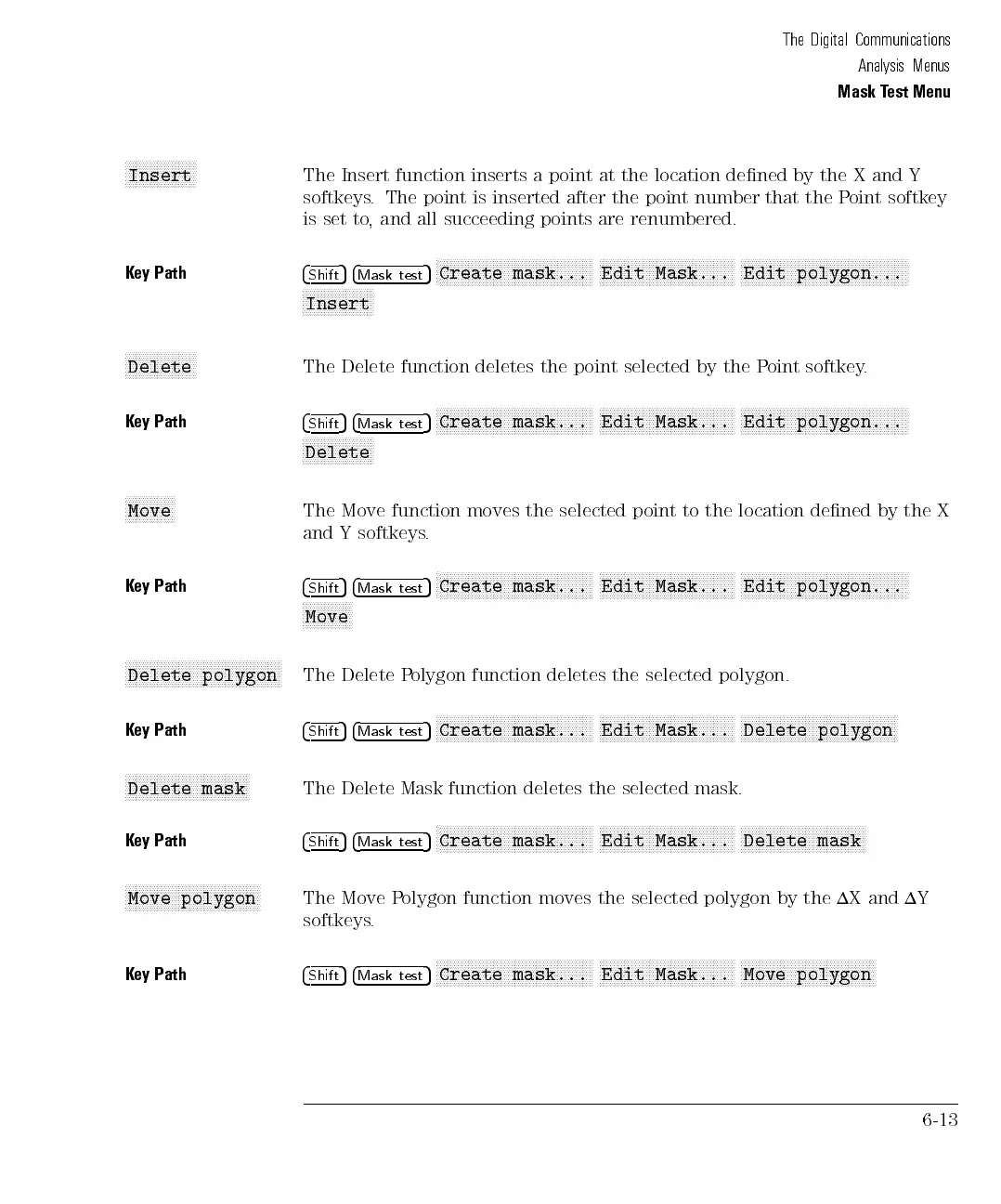The Digital Communications
Analysis Menus
Mask Test Menu
NNNNNNNNNNNNNNNNNNNN
Insert
The Insert function inserts a point at the location dened by the X and Y
softkeys. The point is inserted after the point number that the Point softkey
is set to, and all succeeding points are renumbered.
Key Path
4
Shift
54
Mask test
5
N
NNNNNNNNNNNNNNNNNNNNNNNNNNNNNNNNNNNNNNNNNNN
Create mask...
NNNNNNNNNNNNNNNNNNNNNNNNNNNNNNNNNNNNNN
Edit Mask...
NNNNNNNNNNNNNNNNNNNNNNNNNNNNNNNNNNNNNNNNNNNNNNN
Edit polygon...
NNNNNNNNNNNNNNNNNNNN
Insert
NNNNNNNNNNNNNNNNNNNN
Delete
The Delete function deletes the point selected by the Point softkey.
K
ey
Path
4
Shift
5
4
Mask
test
5
NNNNNNNNNNNNNNNNNNNNNNNNNNNNNNNNNNNNNNNNNNNN
Create
mask...
NNNNNNNNNNNNNNNNNNNNNNNNNNNNNNNNNNNNNN
Edit
Mask...
NNNNNNNNNNNNNNNNNNNNNNNNNNNNNNNNNNNNNNNNNNNNNNN
Edit
polygon...
N
N
N
N
NN
NN
NN
NN
N
N
N
N
N
N
N
N
Delete
N
N
N
N
N
N
N
N
NN
NN
N
N
Move
The
Move
function
moves
the
selected
point
to
the
location
dened
by the
X
and
Y
softkeys
.
K
ey
Path
4
Shift
5
4
Mask
test
5
N
NN
N
N
N
N
N
N
N
N
N
N
N
N
N
N
N
N
N
N
N
N
N
N
N
NN
N
N
N
N
N
N
N
N
N
N
N
N
N
N
N
N
Create
mask...
NN
N
N
N
N
N
N
N
N
N
N
N
N
N
N
N
N
N
N
N
N
N
N
N
NN
N
N
N
N
N
N
N
N
N
N
N
Edit
Mask...
NN
N
N
N
N
N
N
N
N
N
N
N
N
N
N
N
N
N
N
N
N
N
N
N
NN
N
N
N
N
N
N
N
N
N
N
N
N
N
N
N
N
N
N
N
N
Edit
polygon...
N
N
N
N
N
N
N
N
N
N
N
N
N
N
Move
N
N
N
N
N
N
N
N
NN
NN
N
N
N
N
N
N
N
N
N
N
N
N
N
N
N
N
N
N
N
N
N
NN
NN
N
N
N
N
N
N
N
Delete
polygon
The
Delete
P
olygon
function
deletes
the
selected
polygon.
K
ey Path
4
Shift
5
4
Mask
test
5
N
N
NN
N
N
N
N
N
N
N
N
N
N
N
N
N
N
N
N
N
N
N
N
N
NN
NN
N
N
N
N
N
N
N
N
N
N
N
N
N
N
N
Create
mask...
N
NN
N
N
N
N
N
N
N
N
N
N
N
N
N
N
N
N
N
N
N
N
N
NN
NN
N
N
N
N
N
N
N
N
N
N
Edit
Mask...
N
NN
N
N
N
N
N
N
N
N
N
N
N
N
N
N
N
N
N
N
N
N
N
NN
NN
N
N
N
N
N
N
N
N
N
N
N
N
N
N
N
N
Delete
polygon
NNNNNNNNNNNNNNNNNNNNNNNNNNNNNNNNNNN
Delete mask
The Delete Mask function deletes the selected mask.
Key Path
4
Shift
54
Mask test
5
N
NNNNNNNNNNNNNNNNNNNNNNNNNNNNNNNNNNNNNNNNNNN
Create mask...
NNNNNNNNNNNNNNNNNNNNNNNNNNNNNNNNNNNNNN
Edit Mask...
NNNNNNNNNNNNNNNNNNNNNNNNNNNNNNNNNNN
Delete mask
N
N
N
N
N
N
N
N
N
NN
N
N
N
N
N
N
N
N
N
N
NN
N
N
N
N
N
N
N
N
N
N
N
NN
N
N
Move polygon
The
Move
P
olygon
function
moves
the
selected
polygon
by
the
1X and
1Y
softkeys
.
Key Path
4
Shift
54
Mask test
5
NNNNNNNNNNN
NNNNNNNNNNNNNNNNNNNNNNNNN
NNNNNNNN
Create mask...
NNNNNNNNNNN
NNNNNNNNNNNNNNNNNNNNNNNNN
NN
Edit Mask...
NNNNNNNNNNN
NNNNNNNNNNNNNNNNNNNNNNNNN
NN
Move polygon
6-13
