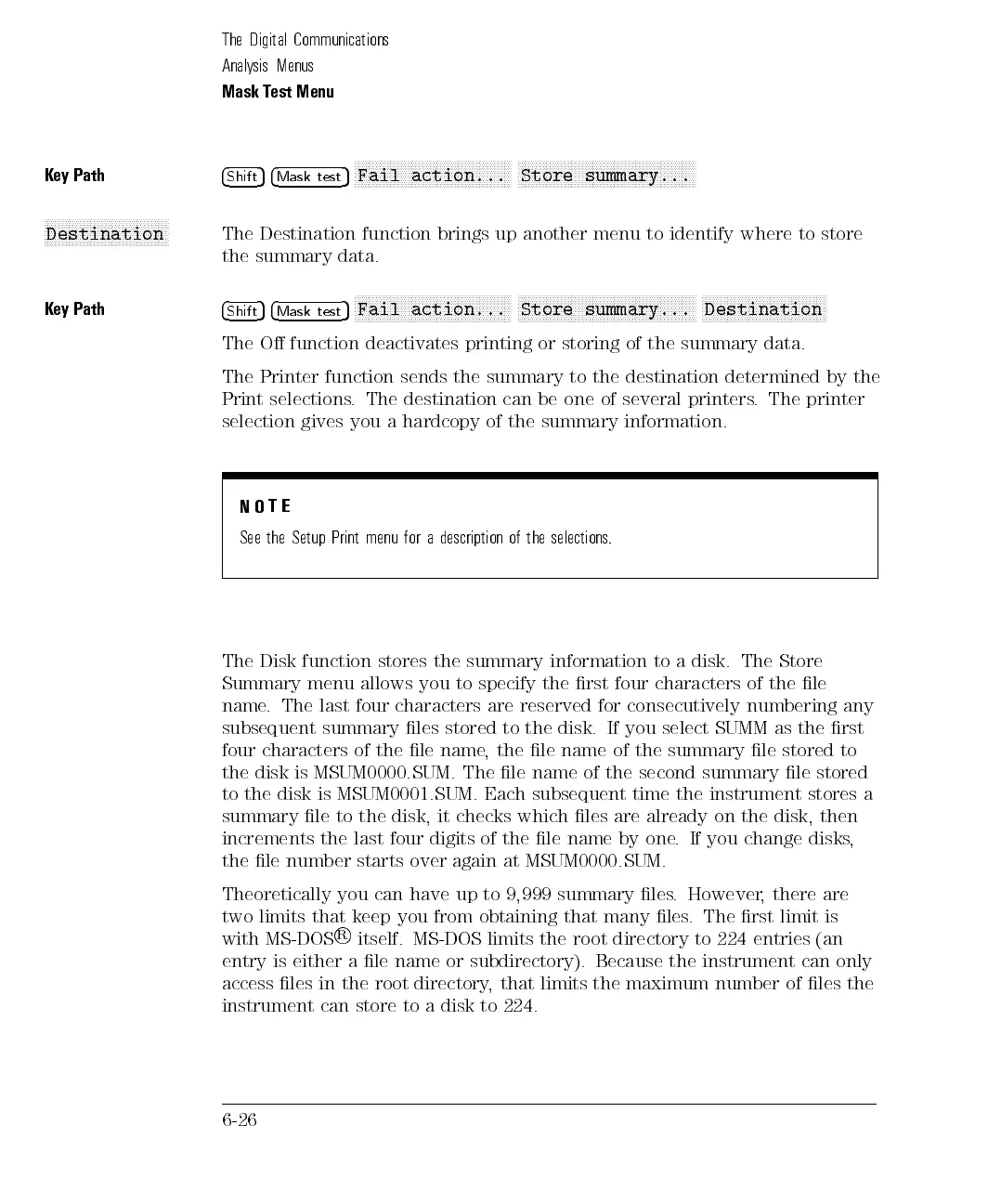The Digital Communications
Analysis Menus
Mask Test Menu
Key Path
4
Shift
54
Mask test
5
NNNNNNNNNNNNNNNNNNNNNNNNNNNNNNNNNNNNNNNNNNNN
Fail action...
NNNNNNNNNNNNNNNNNNNNNNNNNNNNNNNNNNNNNNNNNNNNNNNNNN
Store summary...
NNNNNNNNNNNNNNNNNNNNNNNNNNNNNNNNNNN
Destination
The Destination function brings up another menu to identify where to store
the summary data.
Key Path
4
Shift
54
Mask test
5
NNNNNNNNNNNNNNNNNNNNNNNNNNNNNNNNNNNNNNNNNNNN
Fail action...
NNNNNNNNNNNNNNNNNNNNNNNNNNNNNNNNNNNNNNNNNNNNNNNNNN
Store summary...
NNNNNNNNNNNNNNNNNNNNNNNNNNNNNNNNNNN
Destination
The O function deactivates printing or storing of the summary data.
The Printer function sends the summary to the destination determined by the
Print selections. The destination can be one of several printers. The printer
selection
gives
you
a
hardcopy
of
the
summary
information.
N
O
T
E
See
the Setup
Print
menu
for
a
description
of
the
selections.
The
Disk
function
stores
the
summary
information
to
a
disk.
The
Store
Summary
menu
allows
you
to
specify
the
rst
four
characters
of
the
le
name
.
The
last
four
characters
are
reserved
for
consecutively
numbering
any
subsequent
summary
les
stored
to
the
disk.
If
you
select
SUMM
as
the
rst
four
characters
of
the
le
name
,
the
le
name
of
the
summary
le
stored
to
the disk is MSUM0000.SUM. The le name of the second summary le stored
to the disk is MSUM0001.SUM. Each subsequent time the instrument stores a
summary le to the disk, it checks which les are already on the disk, then
increments the last four digits of the le name by one. If you change disks,
the le number starts over again at MSUM0000.SUM.
Theoretically
you
can
have
up
to 9,999
summary
les
.
However
,
there
are
two
limits
that
keep
you
from obtaining
that
many
les
.
The
rst
limit
is
with MS-DOS
R
itself. MS-DOS limits the root directory to
224 entries (an
entry is either a le name or subdirectory). Because
the instrument can only
access les in the root directory
, that limits the
maximum number of les the
instrument can store to a disk to 224.
6-26