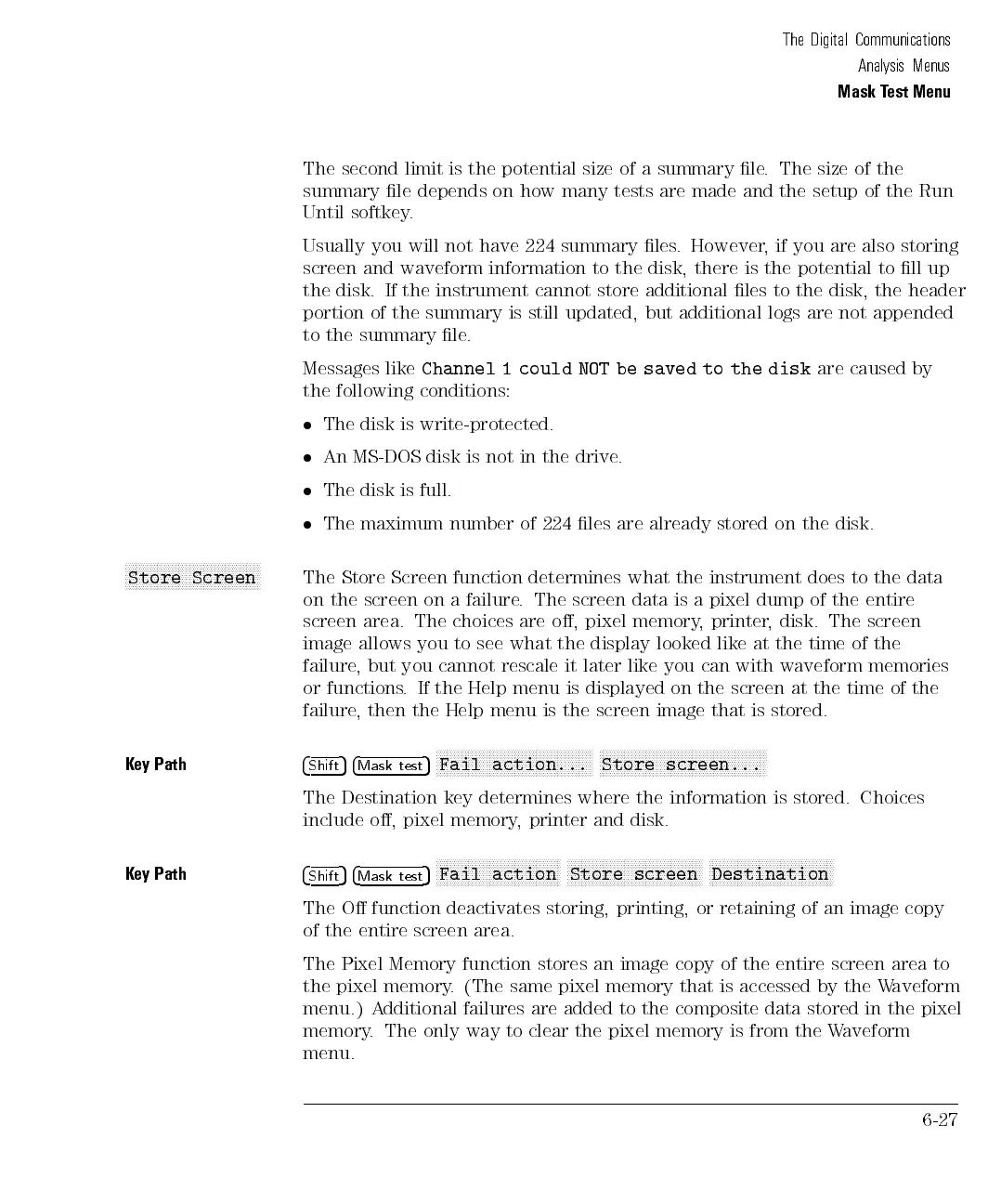The Digital Communications
Analysis Menus
Mask Test Menu
The second limit is the potential size of a summary le. The size of the
summary le depends on how many tests are made and the setup of the Run
Until softkey.
Usually you will not have 224 summary les. However, if you are also storing
screen and waveform information to the disk, there is the potential to ll up
the disk. If the instrument cannot store additional les to the disk, the header
portion of the summary is still updated, but additional logs are not appended
to the summary le.
Messages like
Channel 1 could NOT be saved to the disk
are caused by
the following conditions:
The
disk
is
write-protected.
An MS-DOS
disk
is
not
in
the
drive
.
The
disk
is
full.
The
maximum
number
of
224
les
are
already
stored
on
the
disk.
N
N
N
N
N
N
N
N
N
N
NN
N
N
N
N
N
N
N
N
N
N
N
N
N
N
N
N
N
N
N
N
N
N
N
NN
N
Store
Screen
The
Store
Screen
function
determines
what
the
instrument
does
to
the
data
on
the
screen
on
a
failure
.
The
screen
data
is
a
pixel
dump
of the
entire
screen
area.
The
choices
are
o,
pixel
memory
,
printer
,
disk.
The
screen
image
allows
you
to
see
what
the
display
looked
like
at
the
time
of
the
failure
,
but
you
cannot
rescale
it
later
like
you
can
with
waveform
memories
or
functions
.
If
the
Help
menu
is
displayed
on
the
screen
at
the
time
of
the
failure
,
then
the
Help
menu
is
the
screen
image
that
is
stored.
K
ey
Path
4
Shift
5
4
Mask
test
5
N
N
N
N
N
N
NN
NN
NN
NN
N
N
N
N
N
N
N
N
N
N
N
N
N
N
N
N
N
NN
NN
NN
NN
N
N
N
N
N
Fail
action...
N
N
N
N
N
N
NN
NN
NN
NN
N
N
N
N
N
N
N
N
N
N
N
N
N
N
N
N
N
NN
NN
NN
NN
N
N
N
N
N
N
N
N
Store
screen...
The Destination key determines where the information is stored. Choices
include o, pixel memory, printer and disk.
Key Path
4
Shift
54
Mask test
5
NNNNNNNNNNNNNNNNNNNNNNNNNNNNNNNNNNN
Fail action
NNNNNNNNNNNNNNNNNNNNNNNNNNNNNNNNNNNNNN
Store screen
NNNNNNNNNNNNNNNNNNNNNNNNNNNNNNNNNNN
Destination
The
O
function
deactivates
storing,
printing,
or
retaining
of
an
image
copy
of the
entire
screen
area.
The Pixel Memory function stores an image copy of the entire screen area
to
the pixel memory
. (The same pixel memory that is accessed by the W
aveform
menu.) A
dditional failures are added to the composite data stored in the pixel
memory. The only way to clear the pixel memory is from the W
aveform
menu.
6-27