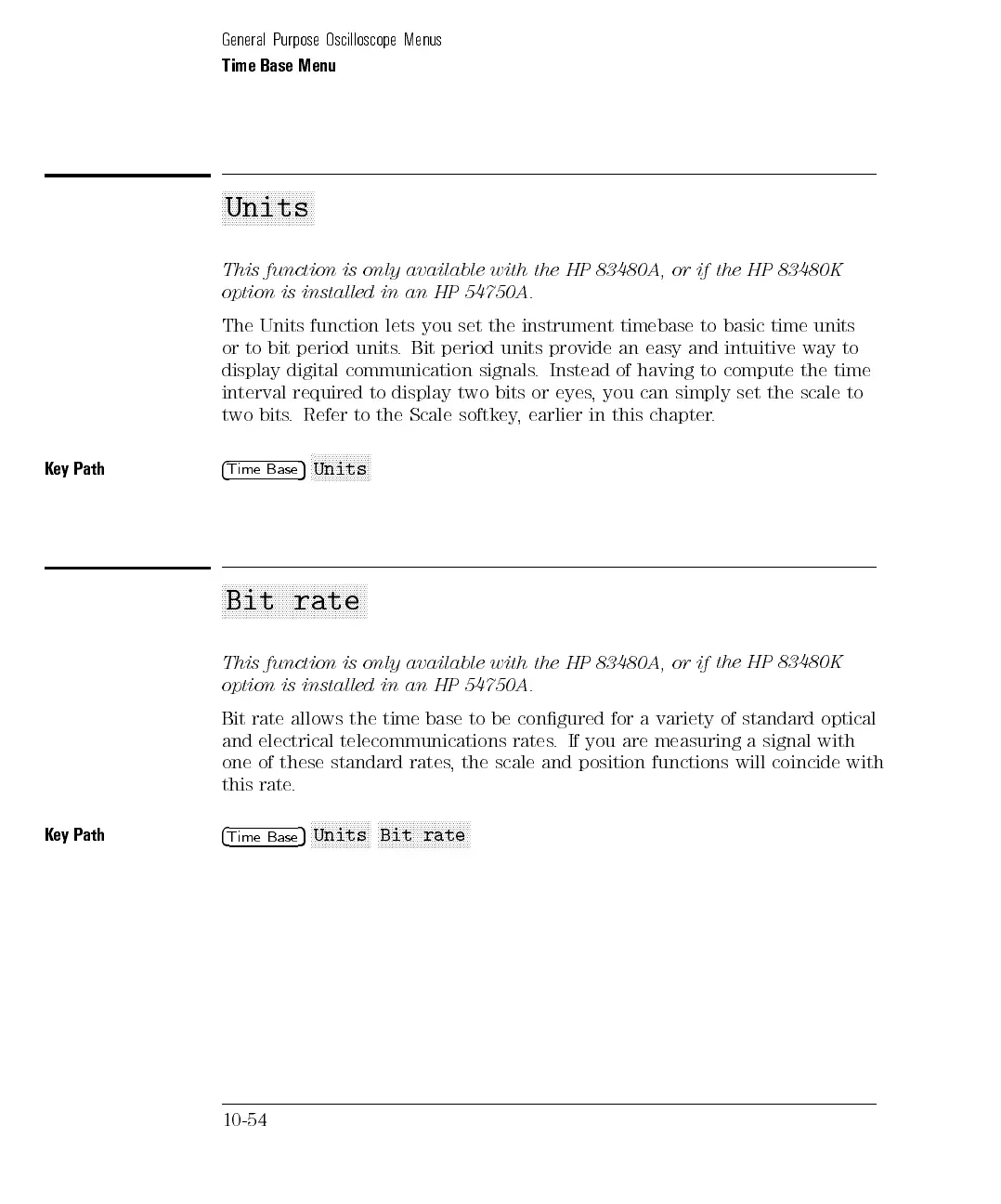General Purpose Oscilloscope Menus
Time Base Menu
aaaaaaaaaaaaaaaaaaaaaaaaaa
Units
This function is only available with the HP 83480A, or if the HP 83480K
option is installed in an HP 54750A.
The Units function lets you set the instrument timebase to basic time units
or to bit period units. Bit period units provide an easy and intuitive way to
display digital communication signals. Instead of having to compute the time
interval required to display two bits or eyes, you can simply set the scale to
two bits. Refer to the Scale softkey, earlier in this chapter.
K
ey
Path
4
Time
Base
5
N
N
N
N
N
N
N
N
N
NN
NN
NN
NN
Units
a
a
a
a
a
a
a
a
a
aa
a
a
a
a
a
a
a
a
a
a
a
a
a
a
a
a
a
a
a
a
a
a
a
aa
a
a
a
a
a
Bit rate
This
function
is
only
available
with
the
HP
83480A,
or
if
the HP
83480K
option
is
installed
in
an
HP
54750A.
Bit
rate
allows
the
time
base
to
be
congured
for a
variety of
standard optical
and
electrical
telecommunications
rates
.
If
you
are
measuring
a signal
with
one
of
these
standard
rates
,
the
scale
and
position
functions
will
coincide
with
this rate.
Key Path
4
Time Base
5
NNNNNNNNNNNNNNNNN
Units
NNNNNNNNNNNNNNNNNNNNNNNNNN
Bit rate
10-54