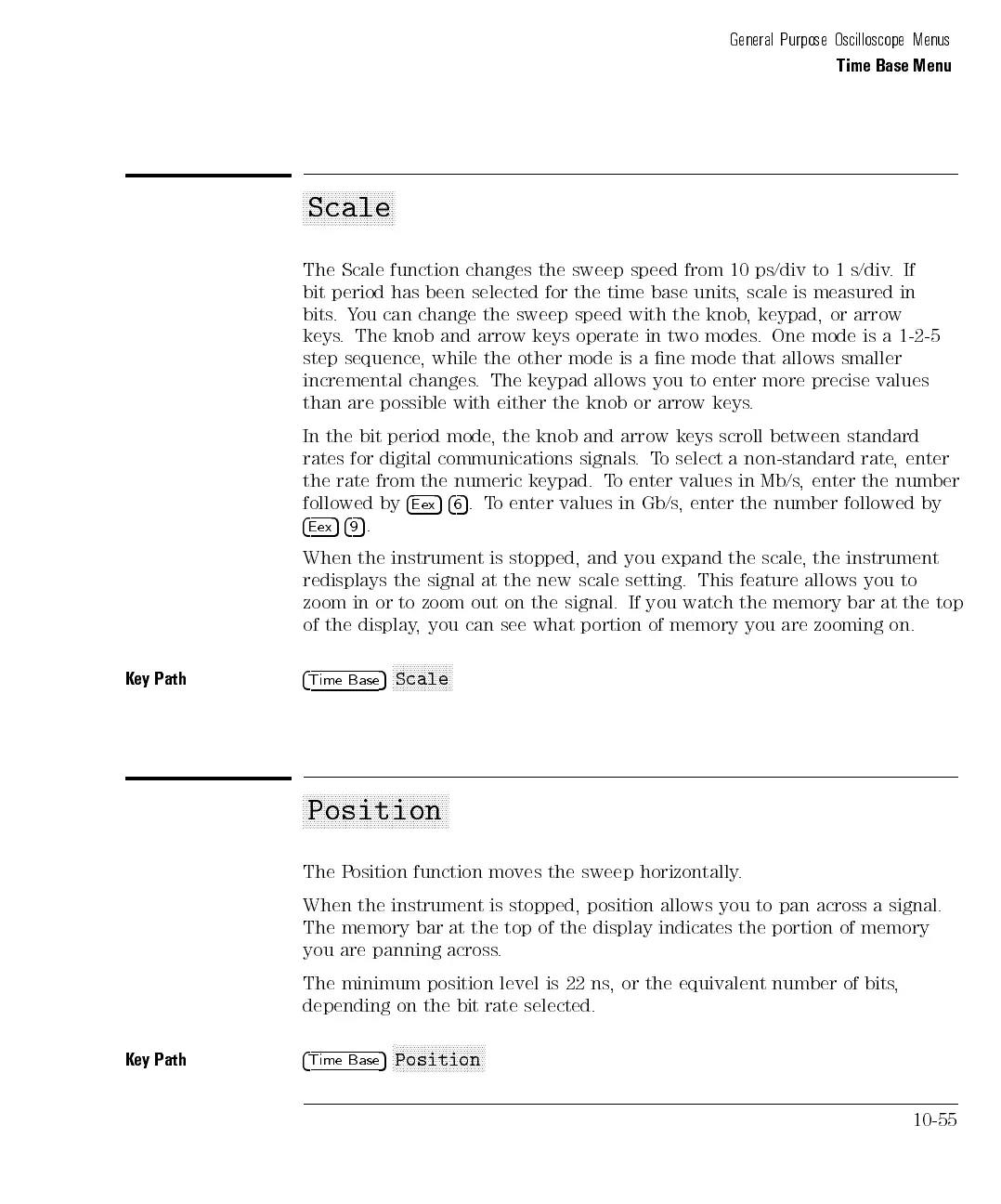General Purpose Oscilloscope Menus
Time Base Menu
aaaaaaaaaaaaaaaaaaaaaaaaaa
Scale
The Scale function changes the sweep speed from 10 ps/div to 1 s/div.If
bit period has been selected for the time base units, scale is measured in
bits.You can change the sweep speed with the knob, keypad, or arrow
keys. The knob and arrow keys operate in two modes. One mode is a 1-2-5
step sequence, while the other mode is a ne mode that allows smaller
incremental changes. The keypad allows you to enter more precise values
than are possible with either the knob or arrow keys.
In the
bit period
mode
,
the
knob
and
arrow
keys
scroll
between
standard
rates for
digital communications
signals
.
T
o
select
a
non-standard
rate
,
enter
the rate
from
the
numeric
keypad.
T
o
enter
values
in
Mb/s
,
enter
the
number
followed by
4
Eex
54
6
5
.
T
o
enter
values
in
Gb/s
,
enter
the
number
followed
by
4
Eex
54
9
5
.
When
the
instrument
is
stopped,
and
you
expand
the scale
,
the
instrument
redisplays
the
signal
at
the
new
scale
setting.
This feature
allows
you
to
zoom
in
or
to
zoom
out
on
the
signal. If
you
watch
the
memory
bar
at
the
top
of
the
display
,
you
can
see
what
portion of
memory
you
are
zooming
on.
Key
Path
4
Time
Base
5
N
N
N
N
N
N
N
N
N
N
N
N
N
N
N
N
N
Scale
aaaaaaaaaaaaaaaaaaaaaaaaaaaaaaaaaaaaaaaaa
Position
The Position function moves the sweep horizontally.
When
the
instrument
is
stopped,
position
allows
you
to
pan
across a
signal.
The
memory
bar
at
the
top
of
the
display
indicates
the portion
of
memory
you are panning across
.
The minimum position level is 22 ns
,orthe
equivalent number of bits
,
depending on the bit rate selected.
Key Path
4
Time Base
5
N
NNNNNNNNNNNNNNNNNNNN
NNNNN
Position
10-55