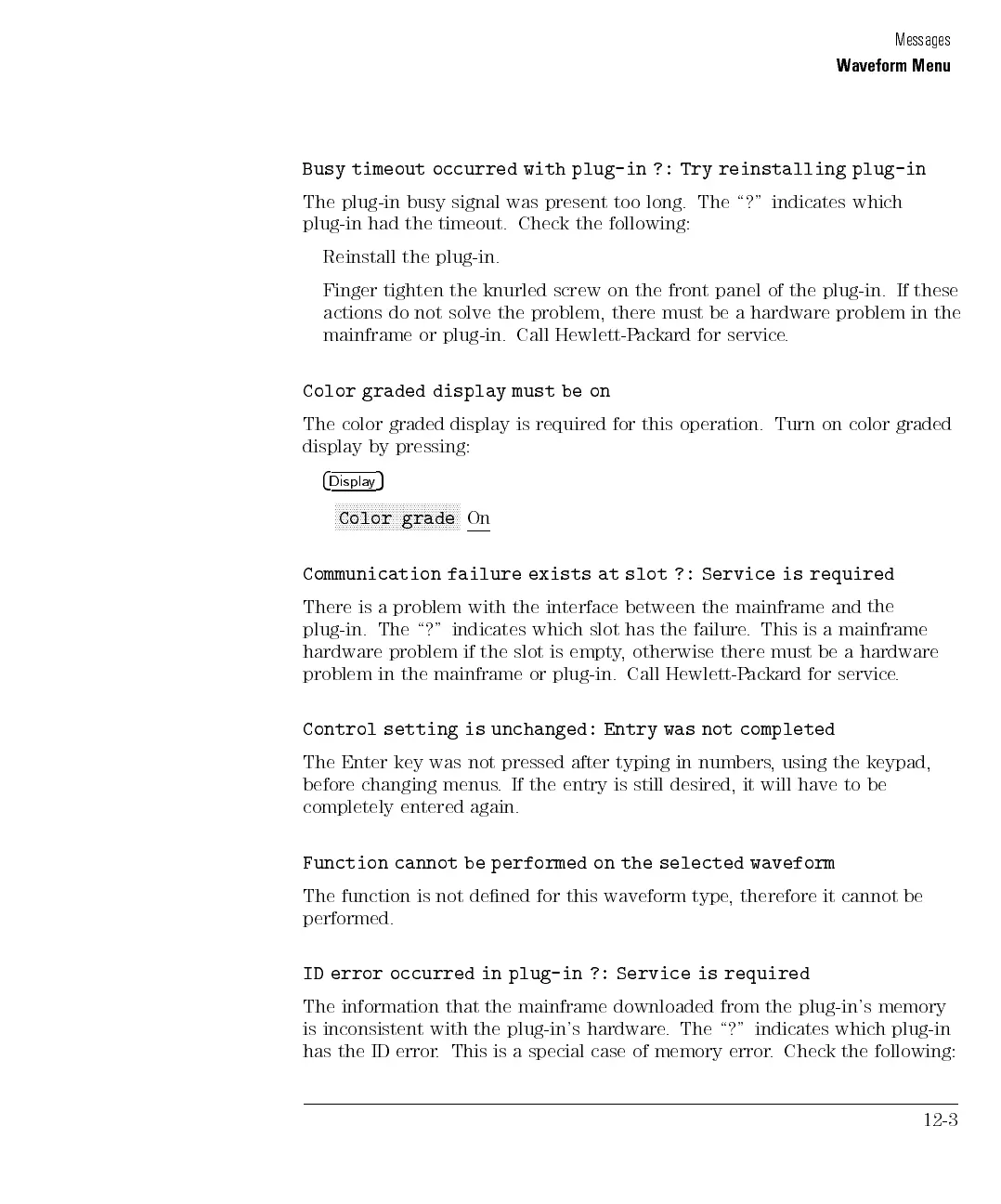Messages
Waveform Menu
Busy timeout occurred with plug-in ?: Try reinstalling plug-in
The plug-in busy signal was present too long. The \?" indicates which
plug-in had the timeout. Check the following:
Reinstall the plug-in.
Finger tighten the knurled screw on the front panel of the plug-in. If these
actions do not solve the problem, there must be a hardware problem in the
mainframe or plug-in. Call Hewlett-Packard for service.
Color graded display must be on
The
color
graded
display
is
required
for
this
operation.
Turn
on
color
graded
display
by
pressing:
4
Displa
y
5
N
N
N
N
N
NN
NN
N
N
N
N
N
N
N
N
N
N
N
N
N
N
N
N
N
N
N
N
N
NN
NN
N
Color
grade
On
Communication
failure
exists
at slot
?:
Service
is
required
There
is
a
problem
with
the
interface
between
the
mainframe
and
the
plug-in.
The
\?"
indicates
which
slot
has
the
failure
.
This
is a
mainframe
hardware
problem
if
the
slot
is
empty
,
otherwise
there
must
be a
hardware
problem
in
the
mainframe
or
plug-in.
Call
Hewlett-P
ackard
for
service
.
Control
setting
is
unchanged:
Entry
was
not
completed
The
Enter
key
was
not
pressed
after
typing
in
numbers
,
using
the
keypad,
before changing menus. If the entry is still desired, it will have to be
completely entered again.
Function cannot be performed on the selected waveform
The
function
is
not
dened
for
this
waveform
type
,
therefore
it cannot
be
performed.
ID error occurred in plug-in ?: Service is required
The information that the mainframe downloaded from the plug-in's memory
is inconsistent with the plug-in's hardware
. The \?" indicates which plug-in
has the ID error
. This is a special case of memory error
. Check the following:
12-3