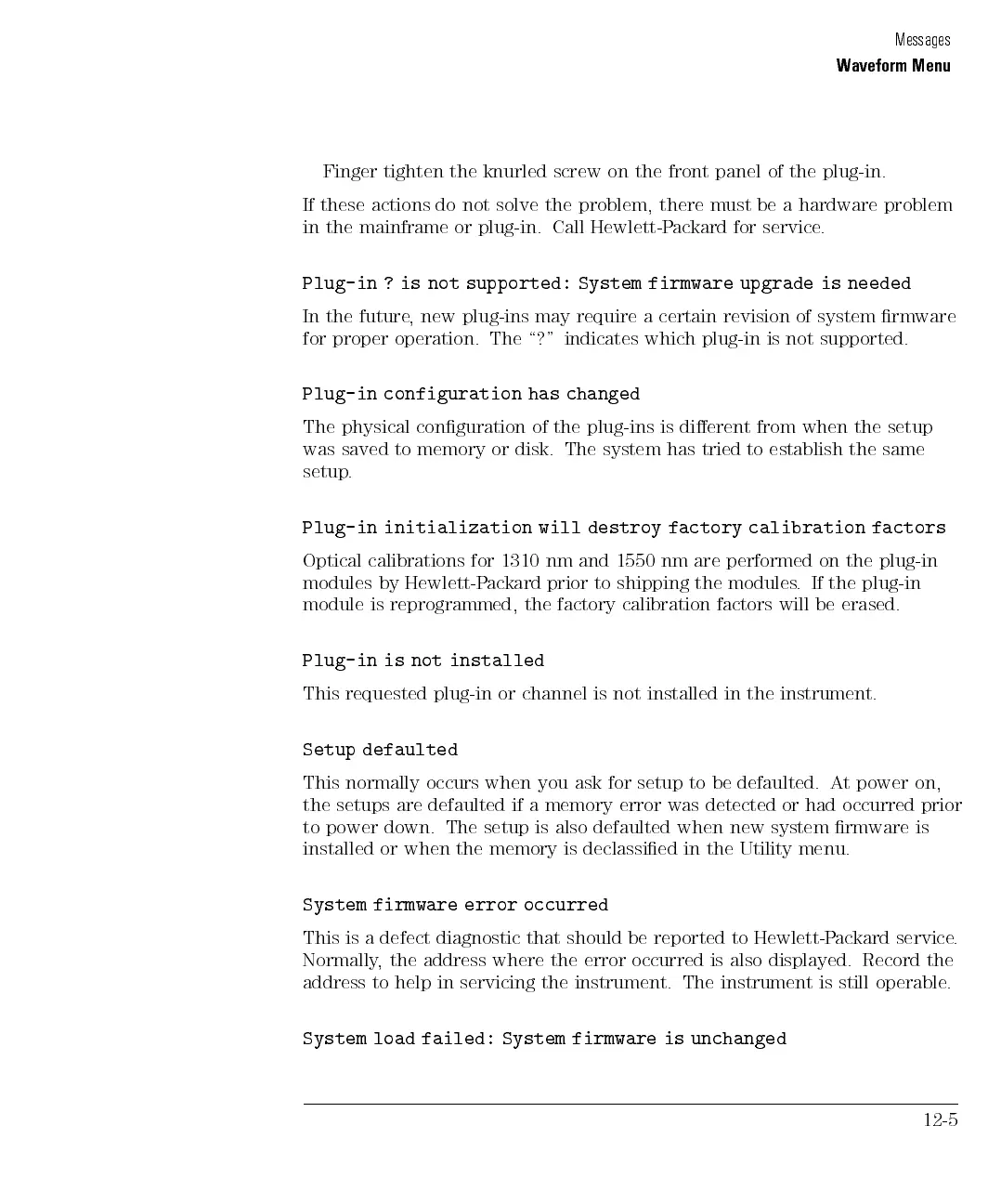Messages
Waveform Menu
Finger tighten the knurled screw on the front panel of the plug-in.
If these actions do not solve the problem, there must be a hardware problem
in the mainframe or plug-in. Call Hewlett-Packard for service.
Plug-in ? is not supported: System firmware upgrade is needed
In the future, new plug-ins may require a certain revision of system rmware
for proper operation. The \?" indicates which plug-in is not supported.
Plug-in configuration has changed
The
physical
conguration
of
the
plug-ins
is dierent
from when
the setup
was
saved
to
memory
or
disk.
The system
has tried
to establish
the same
setup
.
Plug-in
initialization
will
destroy
factory
calibration
factors
Optical
calibrations
for
1310
nm
and
1550
nm
are
performed
on
the
plug-in
modules
by
Hewlett-P
ackard
prior
to
shipping
the
modules
.
If
the
plug-in
module
is reprogrammed,
the
factory
calibration
factors
will
be
erased.
Plug-in
is not
installed
This
requested plug-in
or channel
is
not
installed
in
the
instrument.
Setup
defaulted
This normally occurs when you ask for setup to be defaulted. At power on,
the setups are defaulted if a memory error was detected or had occurred prior
to power down. The setup is also defaulted when new system rmware is
installed or when the memory is declassied in the Utility menu.
System
firmware error
occurred
This is a defect diagnostic that should be reported to Hewlett-P
ackard service
.
Normally, the address where the error occurred is also displayed. Record the
address to help in servicing the instrument. The instrument is still operable
.
System load failed: System firmware is unchanged
12-5