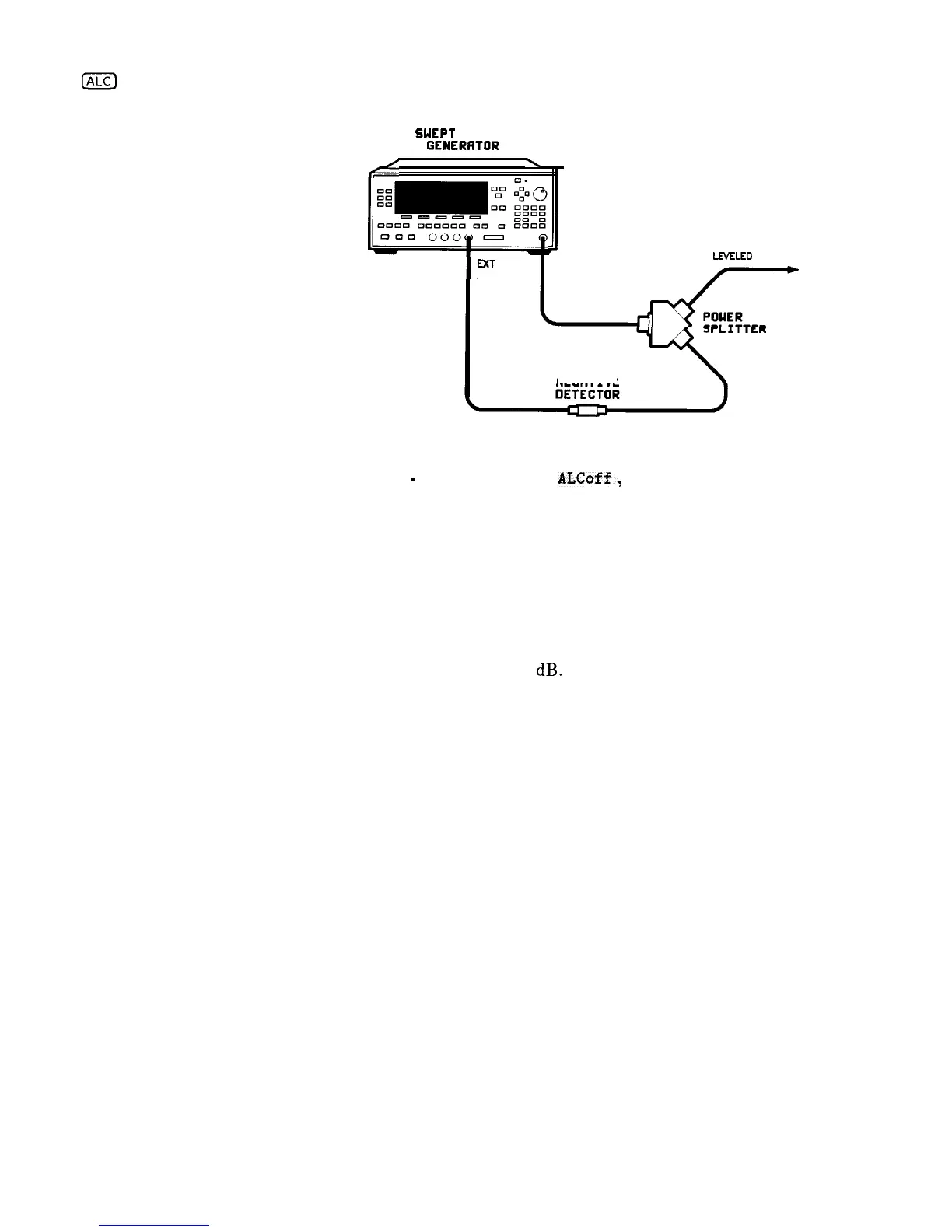SUEPT
SIGNRL
GENERRTOR
d’
\
P
MT
RF OUTPUT
LEVEED
OUTPUT
ALC
NEGATIVE
Figure A-2. Typical External Leveling Hookup
ALC Disabled
-
Leveling Mode
ALCoff,
Leveling Mode Search
ALC Off. In this configuration, the ALC is disabled, power is
not sensed at any point, and therefore the absolute power level is
uncalibrated (see Figure A-l). Direct and separate control of the
RF modulator (p/o RF Components) and the attenuator is possible.
The swept signal generator’s front panel indicates the attenuator
setting and a reference level. The reference level is an approximate
indication of the attenuation provided by the RF modulator.
Typically the RF amplifier that follows the modulator is saturated
for modulation levels near 0 dB. Therefore the actual change in the
RF output power will not track the indicated reference level until the
amplifier is out of saturation.
The ALC off mode is useful for applications that involve pulse
modulation with extremely narrow pulses. If the pulse is narrow
enough, the ALC may be unable to provide accurate leveling due to
bandwidth limitations.
Search.
Search mode is similar to the ALC off mode in that the
ALC is disabled in order to remove bandwidth limitations. The
essential difference is that, when search mode is enabled, the swept
signal generator searches out the appropriate modulator level such
that the RF output power after the ALC is disabled closely matches
the power prior to search mode being enabled. Specifically, when
search mode is selected the swept signal generator follows this
sequence
of steps:
1. All modulation is disabled and the ALC system is closed to
provide a calibrated reference power.
2. The output power is measured using the internal coupler/detector.
3. The ALC system is disabled (opened).
A-8 Operating and Programming Reference
