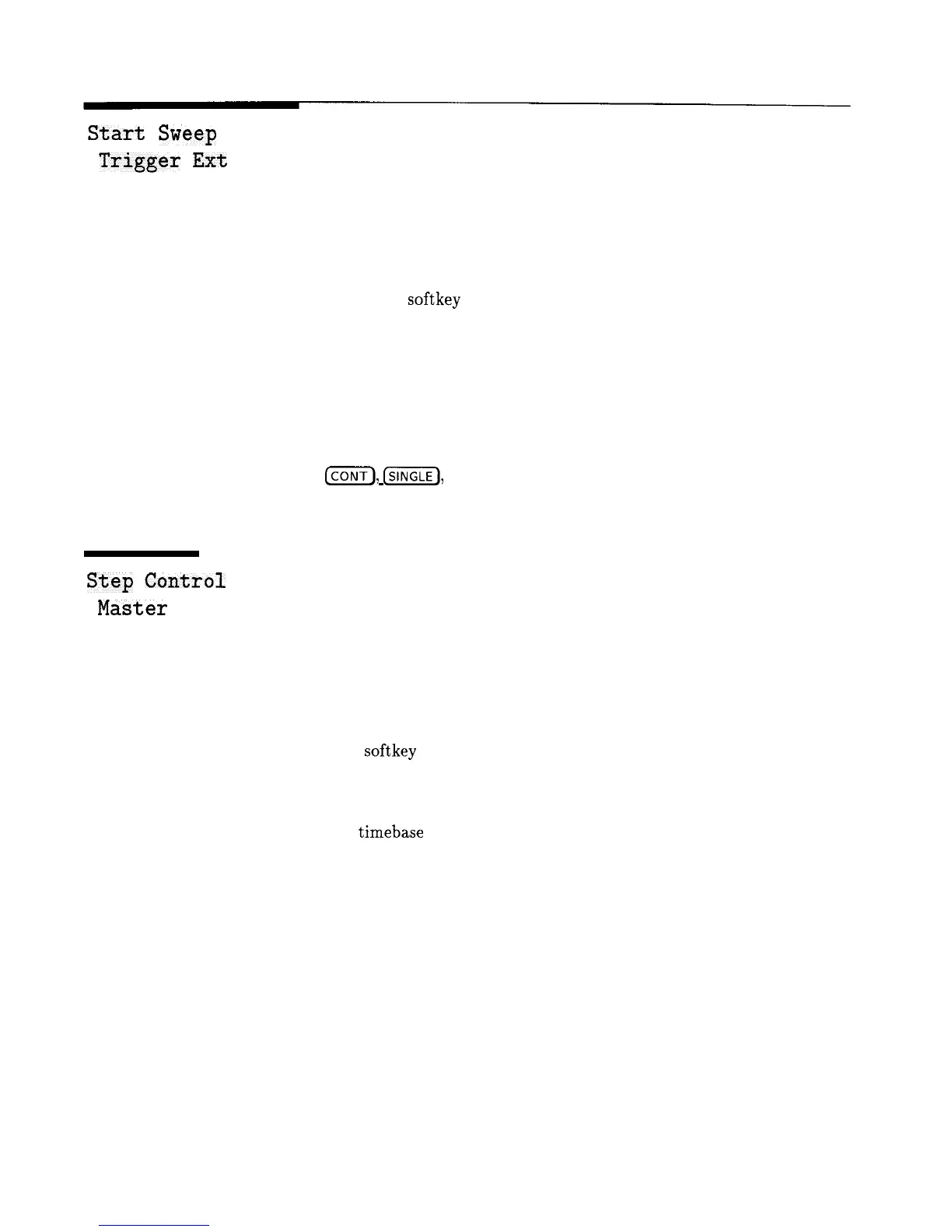Start
Sweep
Trigger
Ext
Function Group
Menu Map
Description
Programming Codes
See Also
SWEEP
7
When this softkey is selected, the swept signal generator waits for an
external hardware trigger to trigger a sweep. Connect the trigger
pulse to TRIGGER INPUT. It is activated on a TTL rising edge. An
asterisk next to the key label indicates that this feature is active.
SCPI: TRIGger:SOURce EXT
Analyzer: T3
(=I,
(SINGLE),
Sweep Menu
Step
Control
Master
Function Group
Menu Map
Description
FREQUENCY
2
This softkey lets you designate the swept signal generator as the
master control in a dual swept signal generator measurement system.
A dual swept signal generator system (two-tone measurement
system) facilitates accurate device characterizations by providing
one
timebase
reference for both sources. This technique reduces
instabilities from temperature or line voltage fluctuations, or drift.
The swept signal generators can be operated in either ramp
sweep or step sweep modes for both fixed offset and swept offset
measurements. Figure S-l shows the connections required for a
two-tone system.
S-64 Operating and Programming Reference
