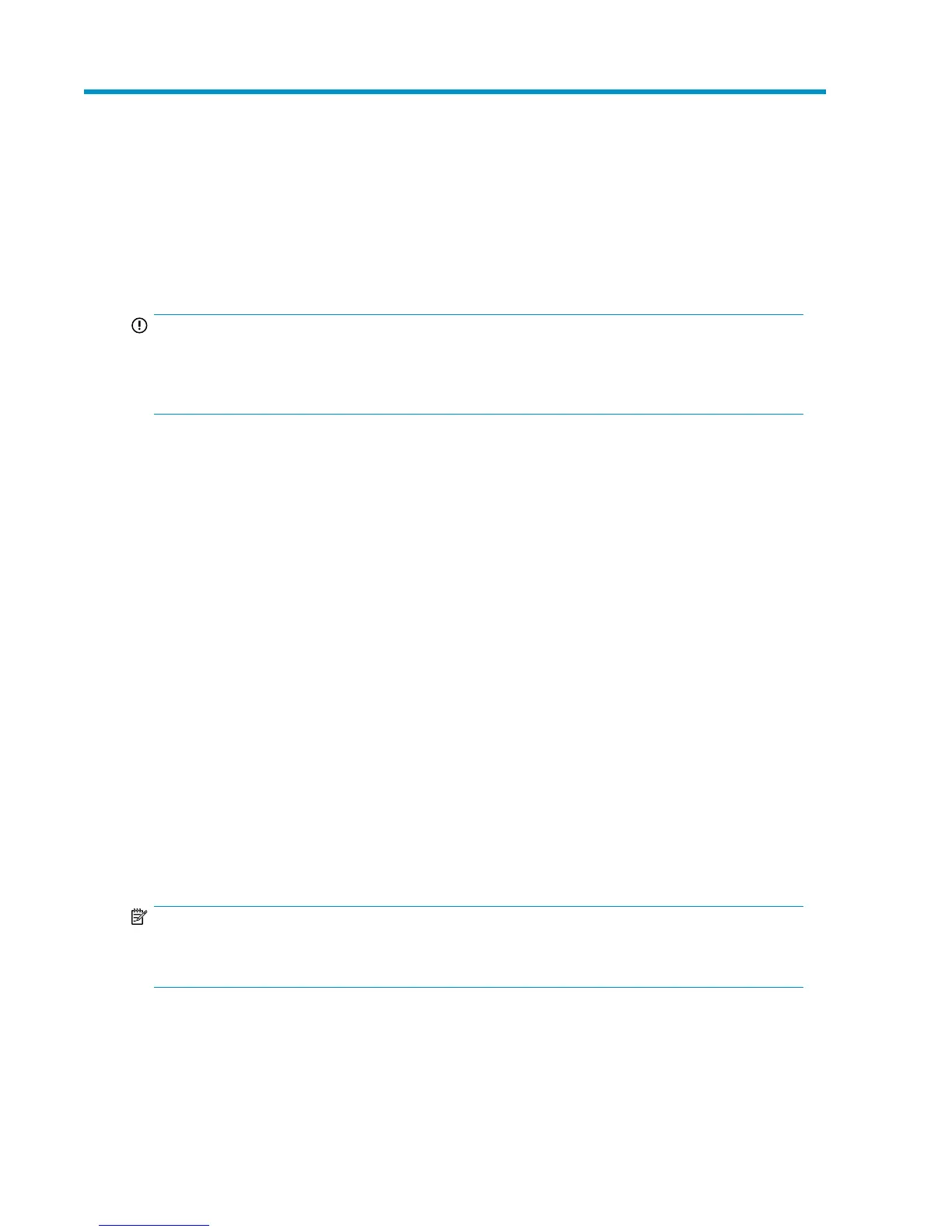10 Replacing DC04 SAN Director
field-replaceable units (FRUs)
This chapter provides information for replacing the following components:
IMPORTANT:
The FRUs in the DC04 SAN Director can be removed and replaced without special tools. The DC04
SAN Director can continue operating during many of the FRU replacements if the conditions specified
in the procedure are followed.
• “Replacing the chassis door” on page 169
• “Replacing the vertical cable management assembly” on page 170
• “Replacing DC04 Director port and application blades” on page 171
• “Replacing a blade filler panel” on page 174
• “Replacing a control processor blade (CP8)” on page 175
• “Replacing a core switch blade (CR4S-8)” on page 181
• “Replacing a power supply” on page 184
• “Replacing a blower assembly” on page 185
• “Replacing the WWN bezel (logo plate) and WWN card” on page 187
• “Replacing SFPs and XFPs” on page 192
• “Replacing the DC04 Director chassis” on page 193
Replacing the chassis door
The chassis door must be installed to ensure that the DC04 SAN Director meets EMI and other
regulatory certifications. The replacement procedure for the chassis door takes less than 5 minutes.
Removing the chassis door
To remove the chassis door (see Figure 63 on page 170):
NOTE:
The door is not hinged. It is installed straight on the chassis by snapping four ball studs located on
the chassis into receiving hardware on the door in the cabinet.
1. Grip the side of the door. Support the door to prevent it from falling.
2. Gently pull the door straight out from the chassis until it snaps out of the ball studs on the chassis.
HP StorageWorks DC and DC04 SAN Backbone Director Switches 169
