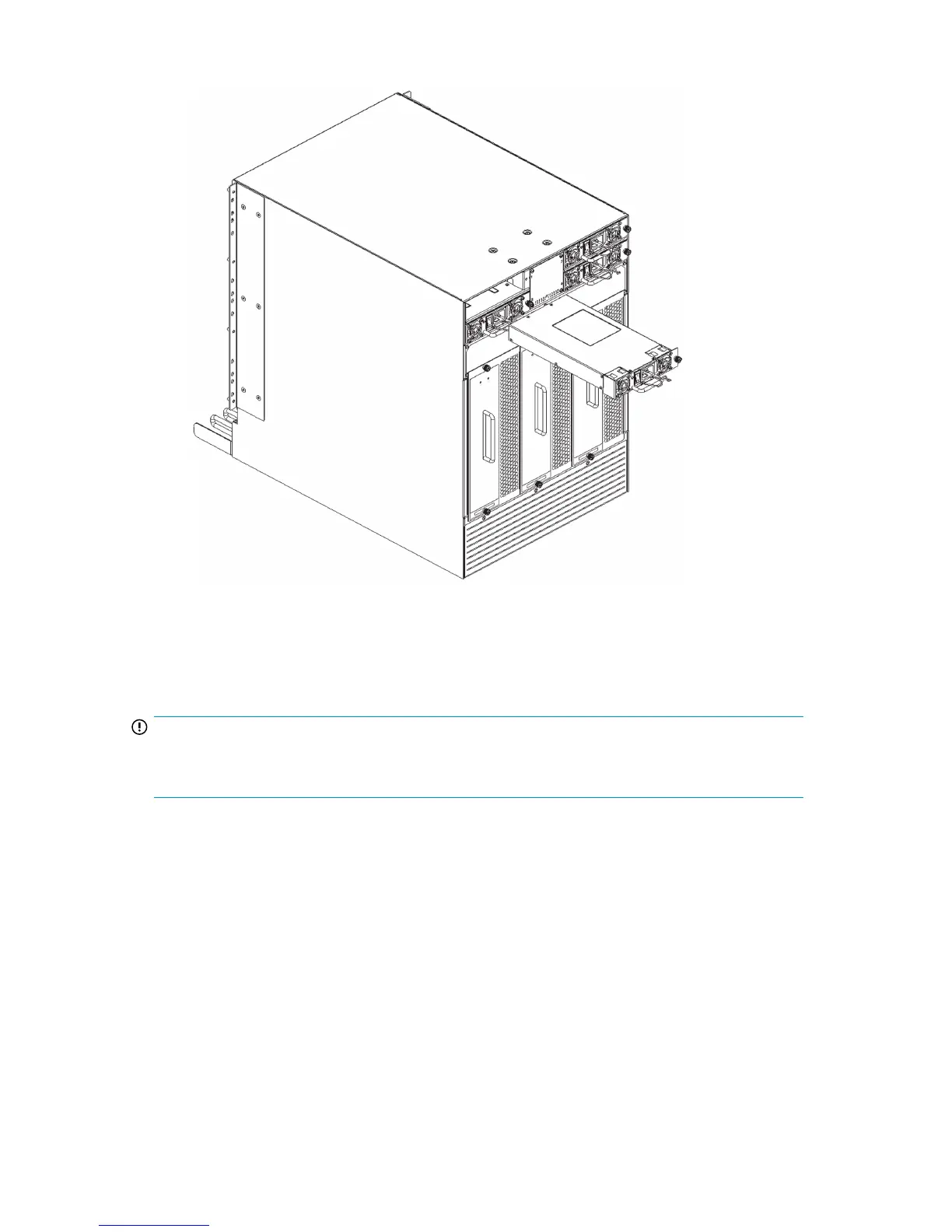4. Verify that the power LED on the power supply displays a steady green light.
26398a
Figure 32 Power supply
Replacing a blower assembly
IMPORTANT:
To ensure continuous adequate cooling, maintain three operating blower assemblies at all times except
for the brief period when replacing a blower assembly.
The procedure for each blower assembly takes less than 5 minutes. The following items are required
for the blower assembly replacement:
• Replacement blower assembly
• Phillips #2 screwdriver
Removing a blower assembly
To remove a blower assembly:
HP StorageWorks DC and DC04 SAN Backbone Director Switches 89
