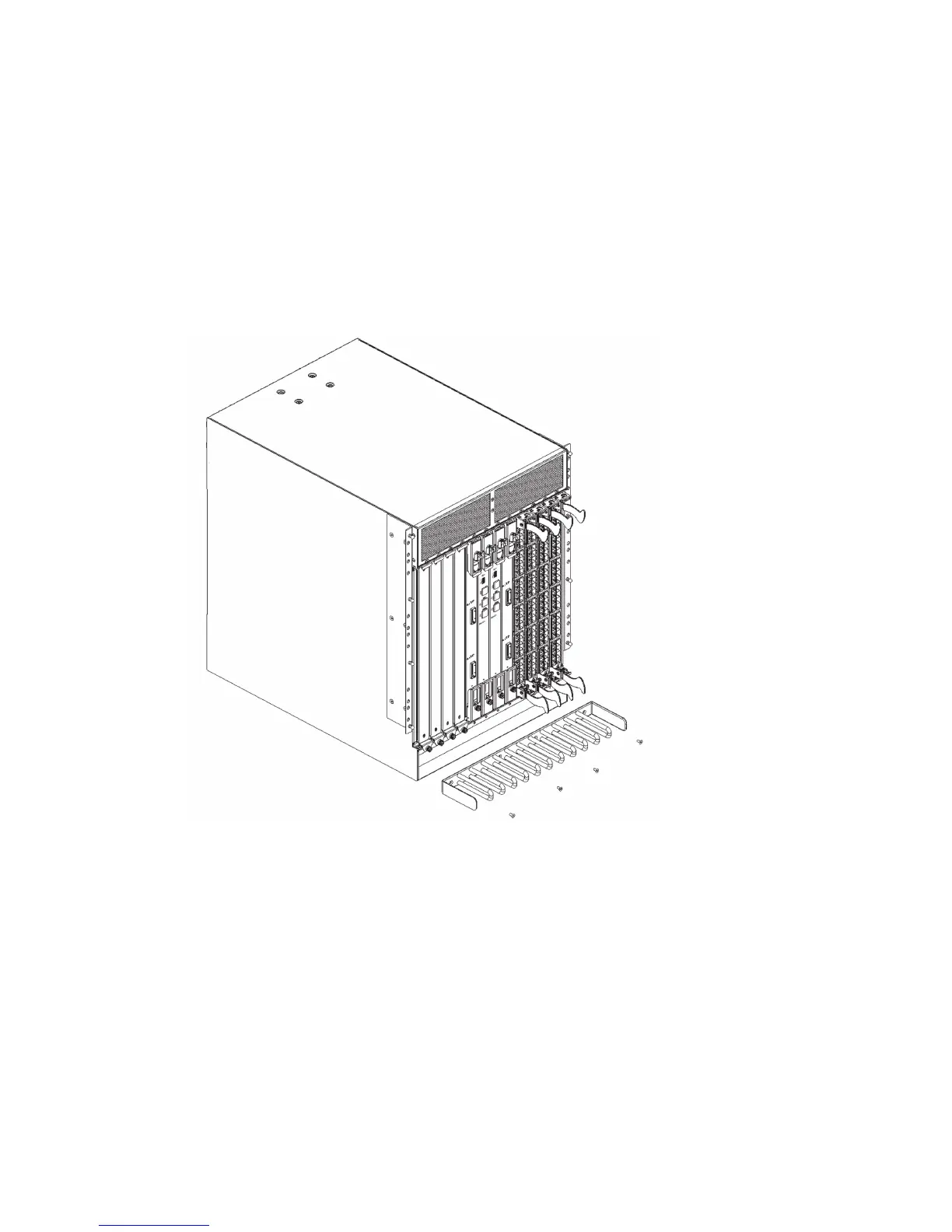To remove the cable management comb:
1. Rearrange the cables around the cable management comb.
2. Unscrew and save the four screws holding the comb to the chassis (see Figure 27). Support the
comb to prevent it from falling.
3. Remove the cable management comb.
Installing a cable management comb
To install a cable management comb (see Figure 27):
1. Position and tighten the four screws to secure the cable management comb to the chassis.
2. Arrange the cables along the cable management comb.
26384a
Figure 27 Removing or replacing the cable management comb
Replacing a Director blade
This section describes how to remove and replace a Director blade.
The replacement procedure for each Director blade takes less than ten minutes. The following items
are required for the Director blade and filler panel replacement:
• Electrostatic Discharge (ESD) grounding strap
• Workstation computer
• Replacement Director blade or filler panel
HP StorageWorks DC and DC04 SAN Backbone Director Switches 75
