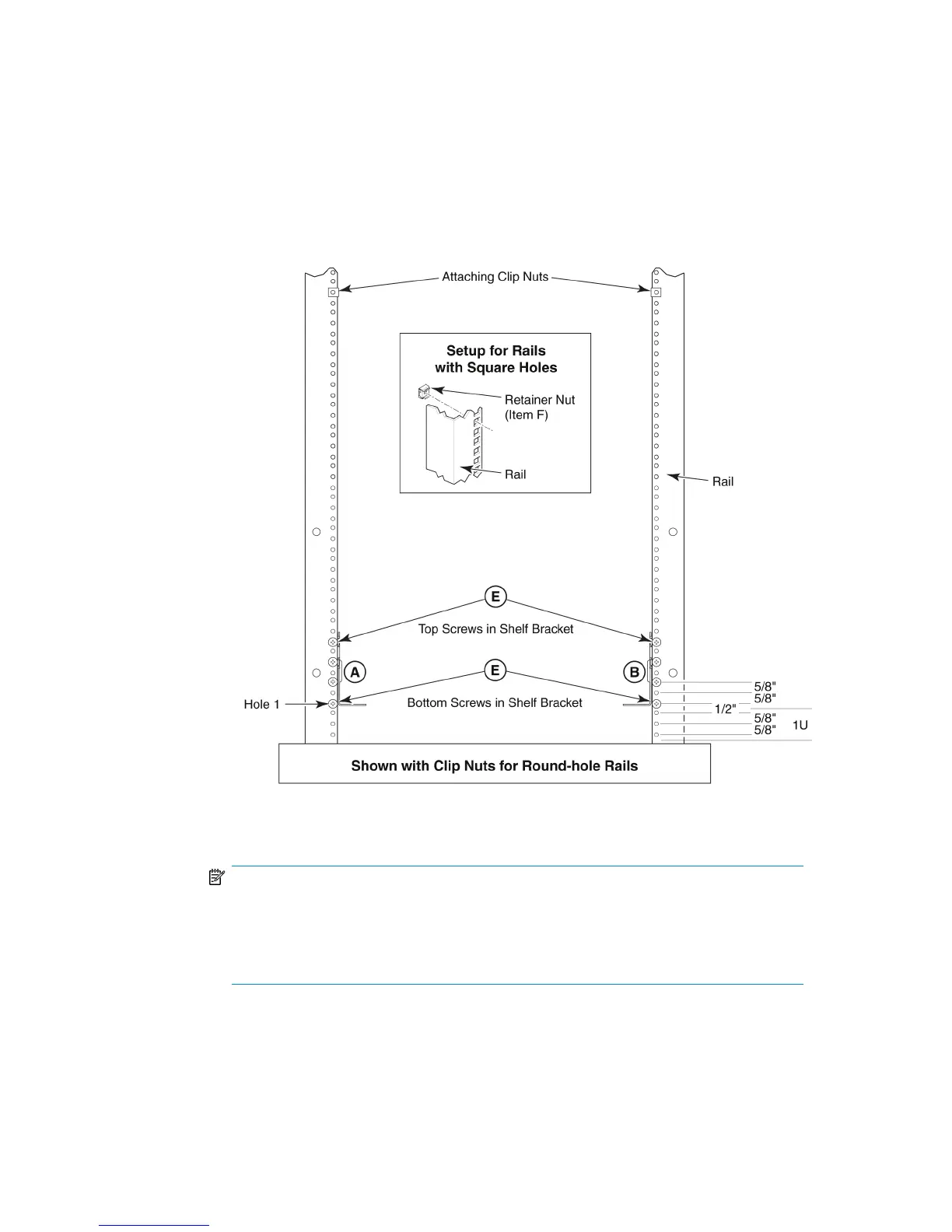3. Position shelf brackets with adjustable ends on the intake aisle side of the cabinet (see Figure 5).
• For rails with round holes:
Position the left and right rack mount shelf brackets (items A and B) and attach to the cabinet
rails. Use eight screws with lock washers per bracket (four on each end). Tighten the screws
to a torque of 92 cm-kgs (80 in.-lbs).
• For rails with square holes:
Position the left and right rack mount shelf brackets (Items A and B) and attach to the
cabinet rails. Use eight screws with and alignment washers per bracket (four on each
end). Tighten the screws to a torque of 92 cm-kgs (80 in.-lbs).
26421a
Figure 5 Shelf bracket and clip or retainer nut placement on cabinet rails
NOTE:
Standard EIA rails have holes in sets of three; spaces between the holes are 1.58 cm,
1.58 cm, and 1.27 cm (5/8 in., 5/8 in., and 1/2 in.). If cables are to be routed down
through the cable management comb, allow space below the brackets for cable
management.
4. Tighten the adjusting screws on the rack mount shelf brackets to a torque of 37 cm-kgs (32 in.-lbs).
HP StorageWorks DC and DC04 SAN Backbone Director Switches 37
