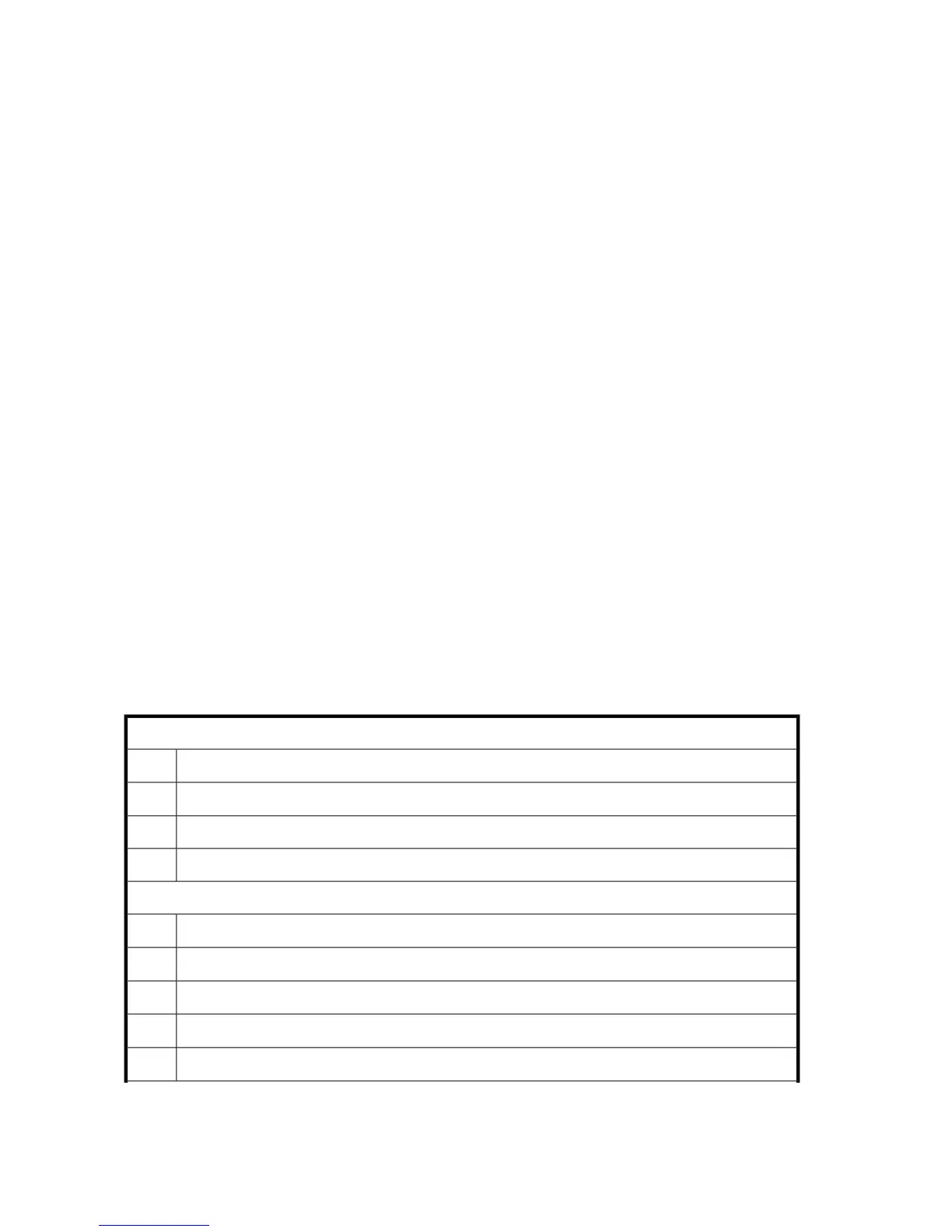• Pallet jack or hydraulic or assisted lift that raises a minimum of 55 in. (140 cm) and carries a
minimum of 250 lb (113 kg)
• A surface to place the old chassis on, such as a second lift or the pallet originally provided with
the old chassis
• #2 Phillips screwdriver
Verifying the need for replacing the chassis
To verify that it is necessary to replace the chassis, make sure that the components are firmly seated,
troubleshoot the chassis, following the list below, and contact your support provider with any remaining
questions about whether the chassis should be replaced.
Any of the following events might indicate the need to replace the chassis:
• Visible mechanical damage to the chassis, including damage to sheet metal or card guides that
prevents correct installation of a blade.
• Bent or damaged connectors on the backplane (the surface inside the chassis to which the blades
connect).
• One or more components (such as a power supply, blower assembly, port blade, control processor
blade (CP8), core switch blade (CR4S-8), or WWN card) do not function properly even after the
component is replaced.
• The psShow or fanShow commands continue to show a faulty component even though the com-
ponent has been replaced.
• The slotShow command continues to show a faulty control processor (CP8), core switch (CR4S-
8), or port blade even though the blade has been replaced.
Recording critical DC04 SAN Director and SAN information
All commands for recording critical DC04 SAN Director and SAN information must be entered from
a CLI session (Telnet or serial) to the active CP blade unless otherwise indicated. For detailed information
about Fabric OS commands, refer to the Fabric OS Reference Manual. Use the checklist in Table 39
to record the critical information.
Table 39 Critical information checklist
Configuration information
Location of config-switch.txt file:
Location of config-miscinfo.txt file:
IP address, subnet mask:
WWN for DC04 SAN Director:
SAN profile
Location of SANbefor.txt file:
Notes regarding nsshow output:
Notes regarding nsallshow output:
Notes regarding switchshow output:
Notes regarding fabricshow output:
Replacing DC04 SAN Director field-replaceable units (FRUs)194
