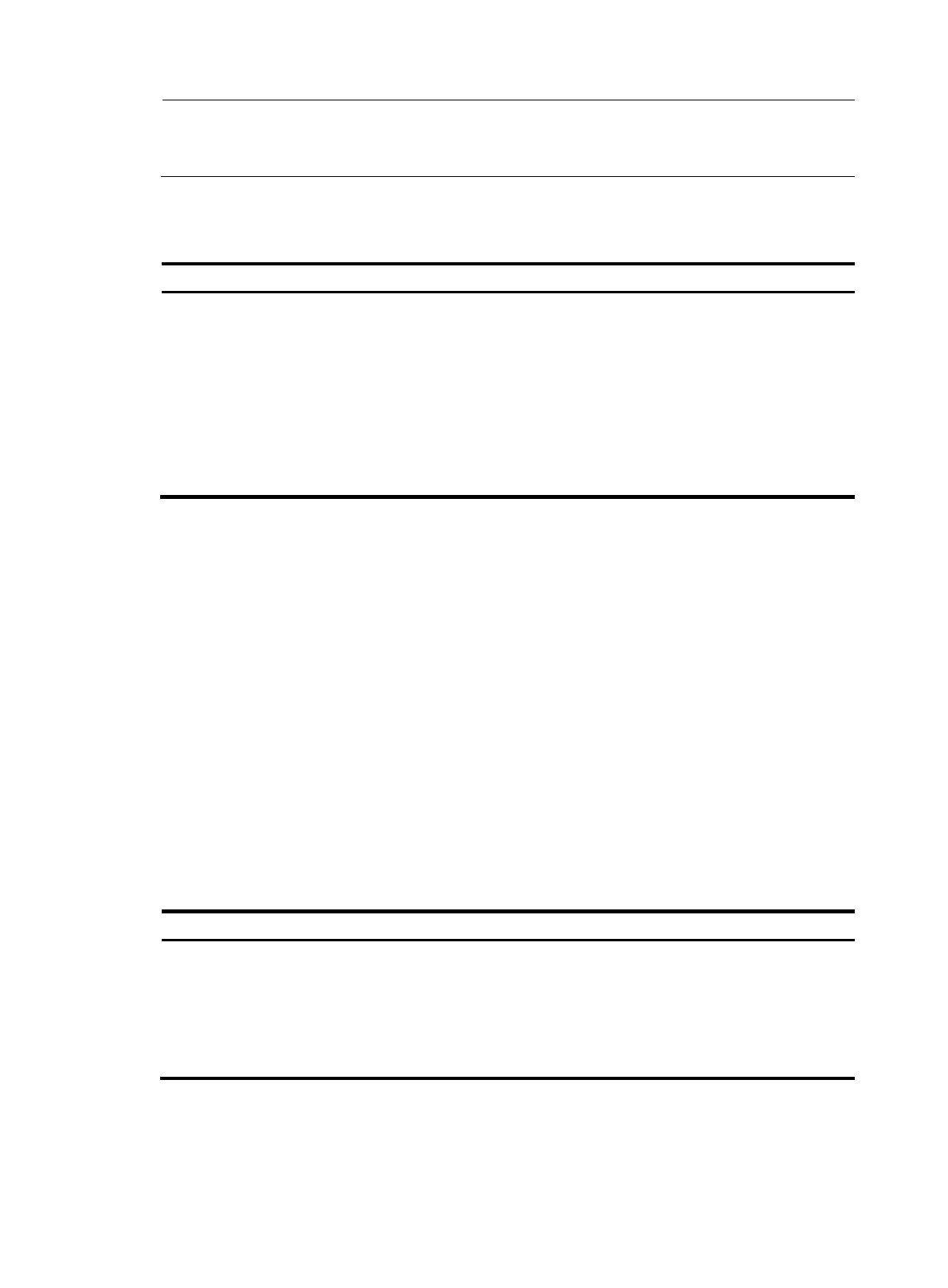113
NOTE:
The device provides full support for DSS1. For any other variants of ISDN, the device only provides the
basic call functionality.
You cannot perform this task when a call is present on the ISDN interface.
To set the service provider switch type on an ISDN interface:
Ste
Command
Remarks
1. Enter system view.
system-view N/A
2. Enter ISDN BRI or PRI
interface view.
interface interface-type interface-number N/A
3. Set the ISDN switch type.
isdn protocol-type protocol
The default is DSS1 for both
BRI and PRI.
To specify ANSI, AT&T, ETSI,
NI, or NTT, you must make
sure the interface is operating
on the user side.
Setting the ISDN functionality of an ISDN interface
An ISDN interface can provide the ISDN user-side or network-side functionality. For two ISDN devices to
communicate with each other, you must configure one end as the network side and configure the other
end as the user side.
When you perform this task, follow these guidelines:
• Typically, an ISDN interface is operating as the user side. However, when a BRI interface on a BSV
card is connected directly to an ISDN phone, you must configure the BRI interface as the network
side.
• You must configure the ISDN interface as the user side in the following situations:
{ The BRI interface for data services must operate on the user side.
{ ANSI, AT&T, ETSI, NI, or NTT is configured.
• You cannot perform this task when a call is present on the ISDN interface.
To set the ISDN functionality of an ISDN interface:
Ste
Command
Remarks
1. Enter system view.
system-view N/A
2. Enter ISDN BRI or PRI
interface view.
interface interface-type interface-number N/A
3. Configure the interface as
the user side or network
side.
isdn protocol-mode { network | user } The default is user side.
