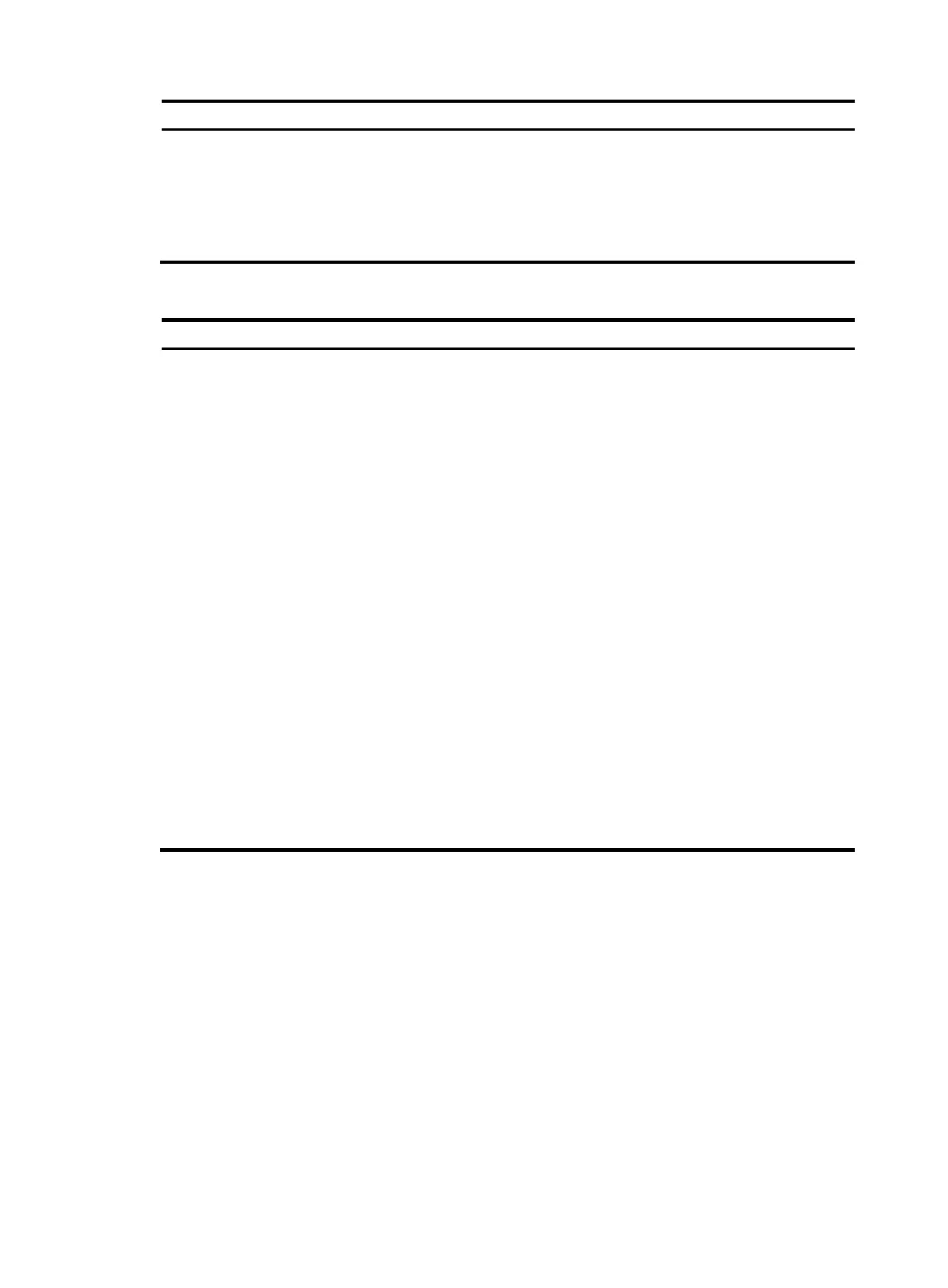180
Ste
Command
Remarks
4. (Optional.) Configure the
interface to authenticate the
caller.
dialer route ip next-hop-address
[ mask network-mask-length ]
[ vpn-instance vpn-instance-name ]
[ broadcast | user hostname ] *
To receive calls from multiple
remote sites, configure this
command multiple times.
You must specify the user hostname
option when configuring this
command.
To configure an interface to receive calls through a dialer circular group:
Ste
Command
Remarks
1. Enter system view.
system-view N/A
2. Create a dialer interface and
enter its view.
interface dialer number N/A
3. Enable traditional DDR on the
interface.
dialer circular enable
By default, traditional DDR is
disabled on an interface.
4. (Optional.) Configure the
interface to authenticate the
caller.
dialer route ip next-hop-address
[ mask network-mask-length ]
[ vpn-instance vpn-instance-name ]
[ broadcast | user hostname ] *
To receive calls from multiple
remote sites, configure this
command multiple times.
You must specify the user hostname
option when configuring this
command.
5. Return to system view.
quit N/A
6. Enter physical interface view.
interface interface-type
interface-number
N/A
7. Assign the physical interface
to the specified dialer circular
group.
dialer circular group number
By default, a physical interface
does not belong to any dialer
circular group.
Make sure the number arguments
in the interface dialer and dialer
circular group commands use the
same value.
Configuring bundle DDR
Configuring a dialer interface to place calls
To configure a dialer interface to place calls, enable DDR and configure a dial string to reach the remote
site. Only one dial string can be configured for each dialer interface.
At the initiator end, the system determines which dialer interface to use according to the dialer-group
rule command configuration. The physical interface uses the configuration of the selected dialer interface
to place calls.
The initiator end can optionally authenticate the receiving end. To authenticate the receiving end,
configure PAP or CHAP authentication on the dialer interface.
