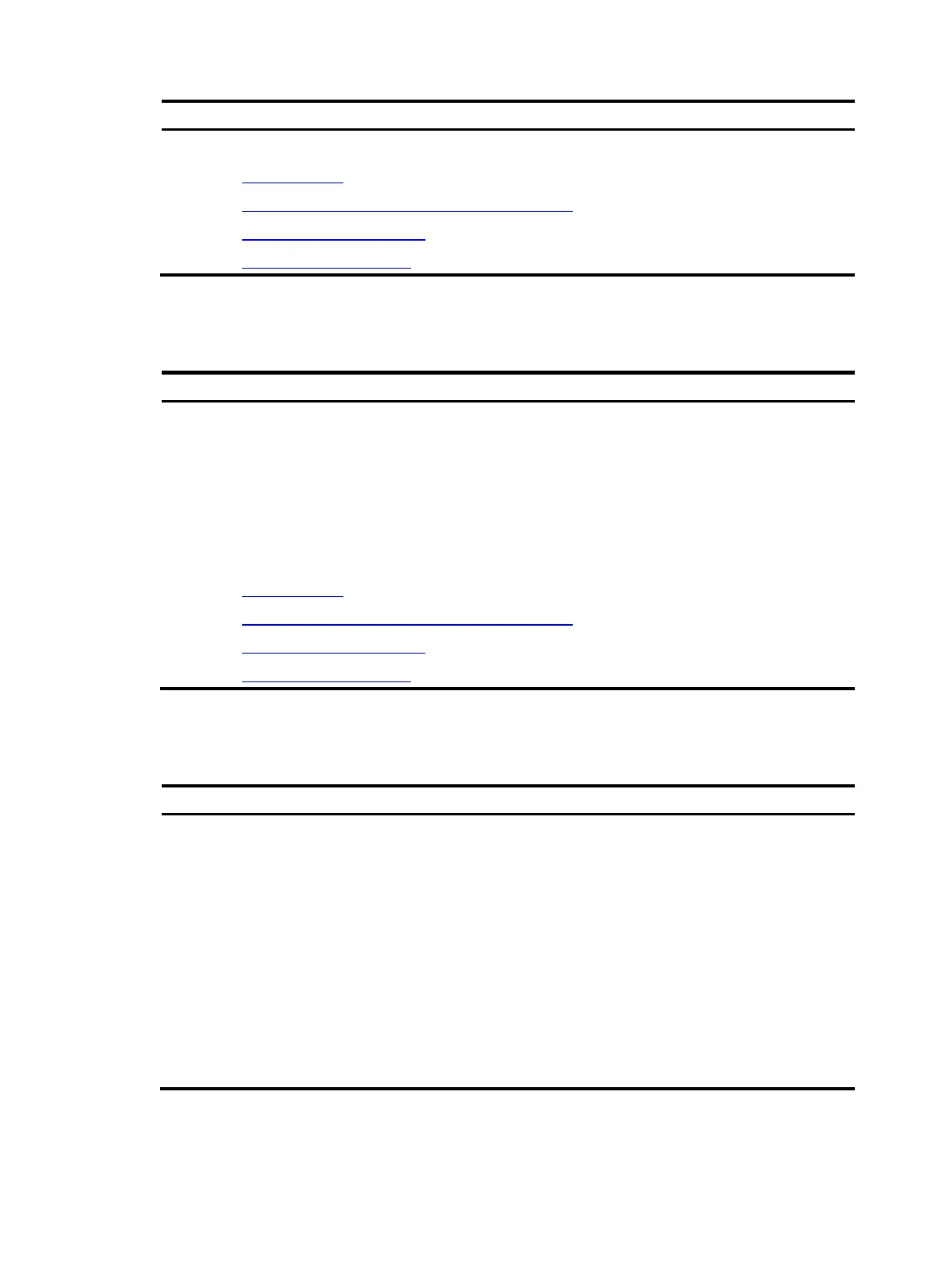161
Tasks at a
lance
(Optional.) Configuring PIN verification
(Optional.) Configuring DM
(Optional.) Issuing a configuration directive to a 3G/4G modem
(Optional.) Configuring automatic reboot
(Optional.) Configuring manual reboot
4G modem management configuration task list
Tasks at a
lance
Configuring a cellular interface for a 4G modem
Configuring an Eth-channel interface for a 4G modem
Configuring an IP address for an Eth-channel interface of a 4G modem
Configuring a 3G/4G network
Configuring parameter profiles
(Optional.) Configuring PIN verification
(Optional.) Configuring DM
(Optional.) Issuing a configuration directive to a 3G/4G modem
(Optional.) Configuring automatic reboot
(Optional.) Configuring manual reboot
Configuring a cellular interface for a 3G modem
Ste
Command
Remarks
1. Enter system view.
system-view N/A
2. Enter cellular interface view.
controller cellular cellular-number N/A
3. Configure a description for the
cellular interface.
description text
By default, the description for a
cellular interface is interface name
Interface, for example, Cellular
2/4/0 Interface.
4. Channelize the cellular
interface into a
synchronous/asynchronous
serial interface.
serial-set set-number
This command names the serial
interface as serial
cellular-number:set-number.
5. Bring up the cellular interface.
undo shutdown
By default, the cellular interface is
up.
