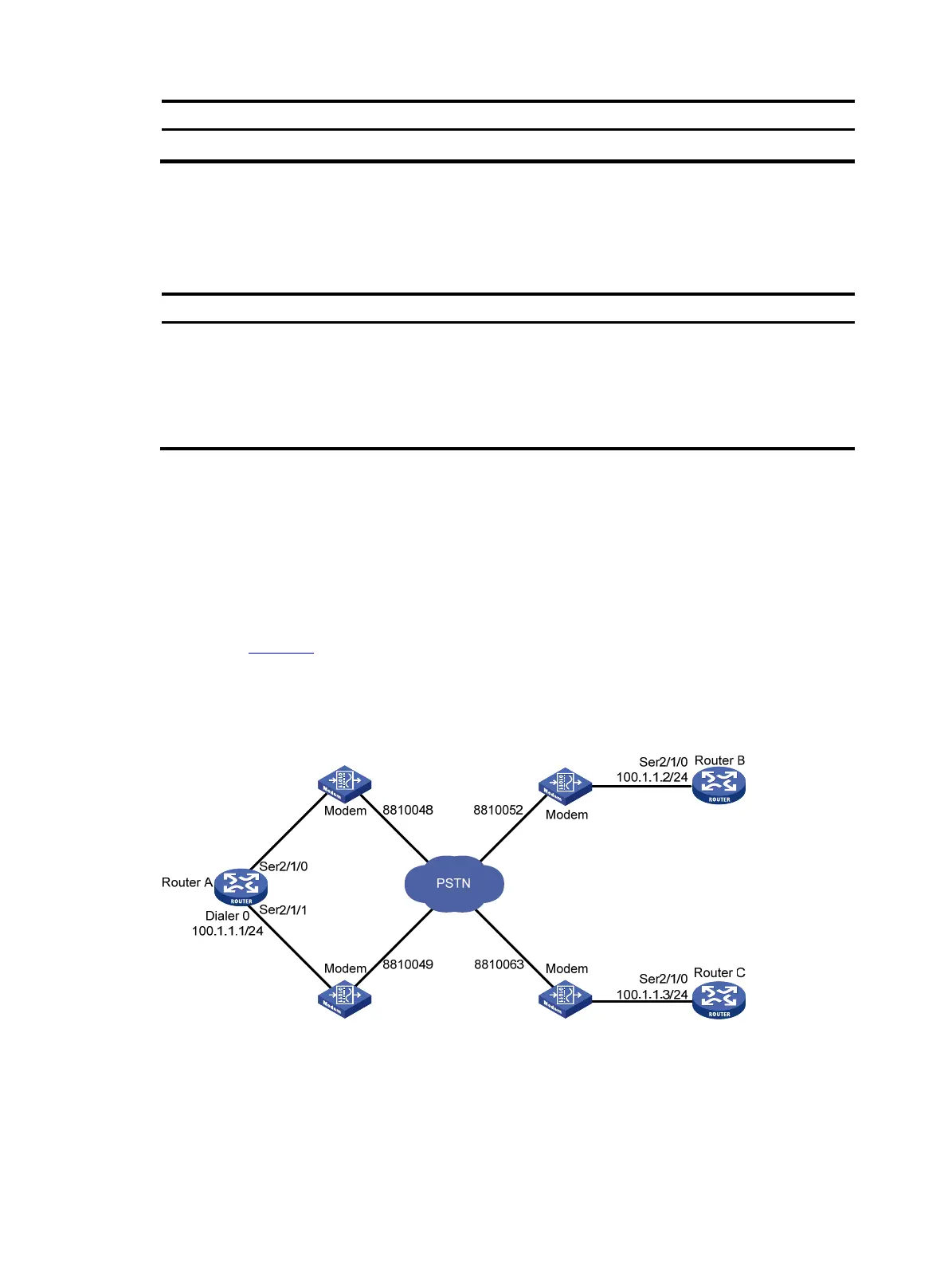193
Ste
Command
Disconnect a dialup link.
dialer disconnect [ interface interface-type interface-number ]
Displaying and maintaining DDR
Execute display commands in any view and reset commands in user view.
Task Command
Display DDR information for a specified dialup
interface or all dialup interfaces.
display dialer [ interface interface-type interface-number ]
Display information about dialer interfaces.
display interface [ dialer [ interface-number ] ] [ brief
[ description | down ] ]
Clear the statistics on a dialer interface. reset counters interface [ dialer [ interface-number ] ]
DDR configuration examples
PSTN-based traditional DDR configuration example
Network requirements
As shown in Figure 57, configure traditional DDR to meet the following requirements:
• Router A can call Router B and Router C from multiple interfaces.
• Router B and Router C cannot call each other.
Figure 57 Network diagram
Configuration procedure
1. Configure Router A:
# Create dialer group 1 and configure a dial rule for it.
<RouterA> system-view
[RouterA] dialer-group 1 rule ip permit
