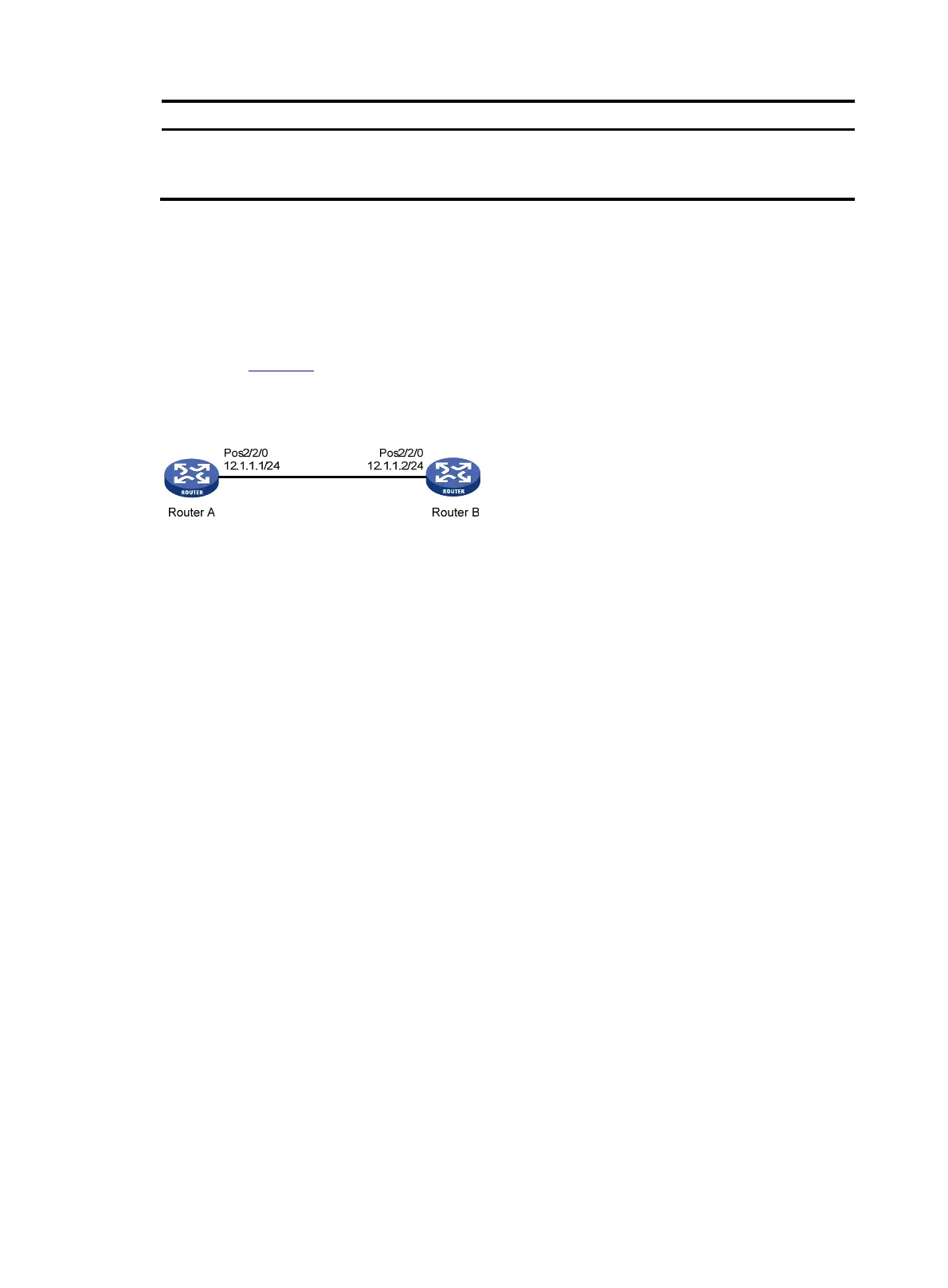98
Task Command
Clear the statistics and restart
statistics collection on
interfaces.
reset counters interface [ serial [ interface-number ] ]
reset counters interface [ pos [ interface-number ] ]
HDLC configuration example
Network requirements
As shown in Figure 35, Router A and Router B are connected by POS interfaces.
Run HDLC on the link between them.
Figure 35 Network diagram
Configuration procedure
Configuring Router A
# Configure the clock mode of POS 2/2/0 as master.
<RouterA> system-view
[RouterA] interface pos 2/2/0
[RouterA-Pos2/2/0] clock master
# Enable HDLC encapsulation on POS 2/2/0.
[RouterA-Pos2/2/0] link-protocol hdlc
# Assign an IP address to POS 2/2/0.
[RouterA-Pos2/2/0] ip address 12.1.1.1 24
[RouterA-Pos2/2/0] quit
Configuring Router B
# Enable HDLC encapsulation on POS 2/2/0.
<RouterB> system-view
[RouterB] interface pos 2/2/0
[RouterB-Pos2/2/0] link-protocol hdlc
# Assign an IP address to POS 2/2/0.
[RouterB-Pos2/2/0] ip address 12.1.1.2 24
Verifying the configuration
# Ping a router from the other router, for example, ping Router B from Router A.
[RouterA] ping 12.1.1.2
