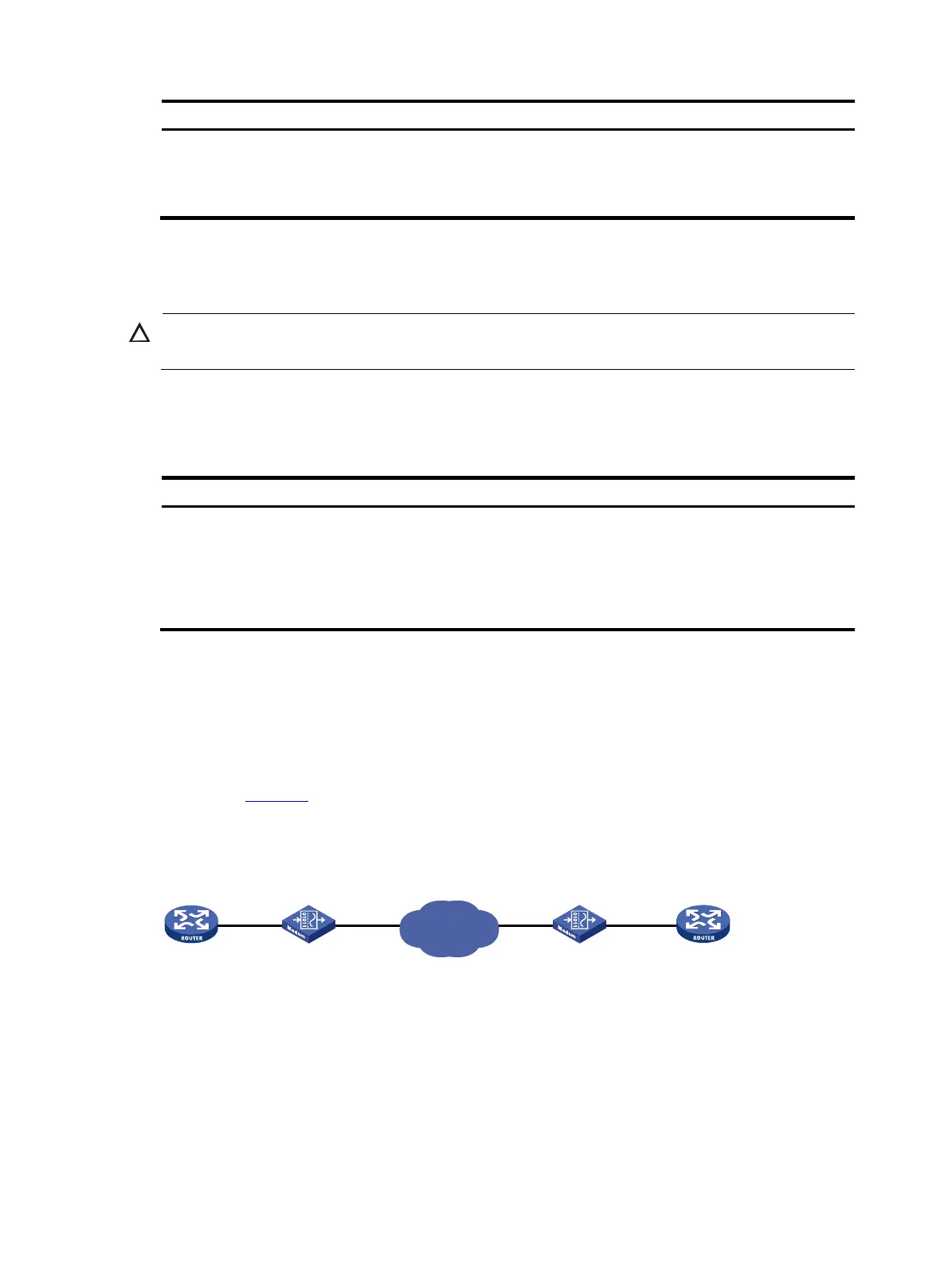157
Ste
Command
Remarks
3. Issue an AT command to a
modem.
sendat at-string
One sendat command can issue one
AT command. To send multiple AT
commands to a modem, repeat the
sendat command.
Setting the country code of a modem
CAUTION:
This task disconnects the modem connection.
Modem encoding format differs with countries. You must configure the correct country code for a modem
to function correctly. This task is available only on AM interfaces.
To set the country code of a modem:
Ste
Command
Remarks
1. Enter system view.
system-view N/A
2. Enter AM interface
view.
interface analogmodem interface-number N/A
3. Set the country code.
country-code area-name
The default country code is
united-states.
Modem management configuration example
Network requirements
As shown in Figure 51, configure DDR and modem access services for Router A and Router B to establish
a modem dial-up connection between the Serial 2/1/0 interfaces for data transmission.
For more information about DDR, see "Configuring DDR."
Figure 51 Network diagram
Configuration procedure
1. Configure Router A:
# Create dialer access group 1 and add a dial access rule to match call triggering traffic. The rule
in this example permits any IP packets to trigger a call.
<RouterA> system-view
[RouterA] dialer-group 1 rule ip permit
Router A Router B
PSTN
Modem Modem
Ser2/1/0
2.2.2.2/16
Ser2/1/0
1.1.1.1/16
