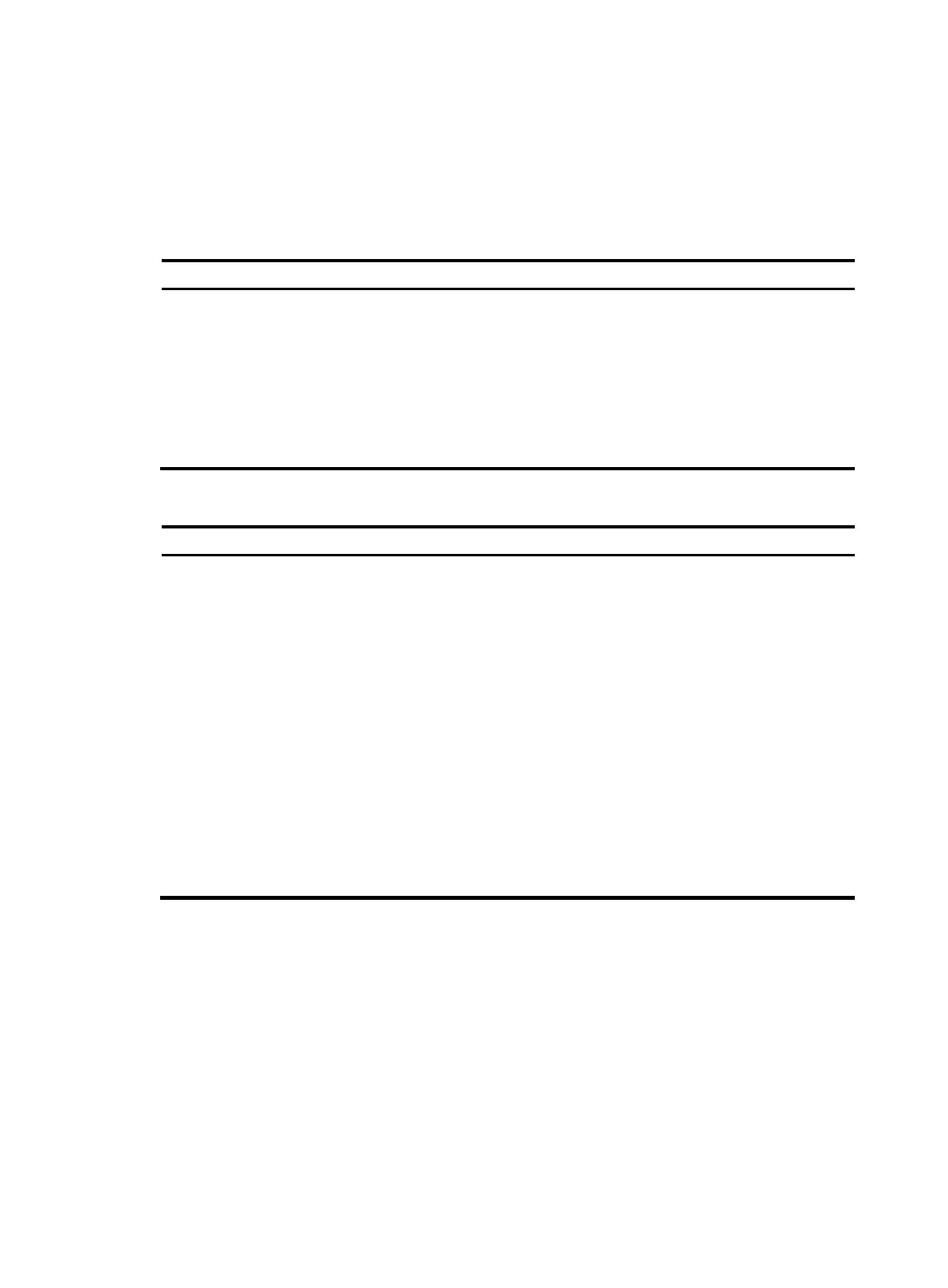17
PFC negotiation is implemented at the LCP negotiation stage. After PFC negotiation is completed, the
device compresses the protocol field of sent non-LCP packets. If the first eight bits of the protocol field are
all zeros, the device does not add those bits into the packet. To ensure successful LCP negotiation, PPP
does not apply the compression to LCP packets.
HP recommends that you use this configuration option on low-speed links.
To configure the local end to send PFC requests:
Ste
Command
Remarks
1. Enter system view.
system-view N/A
2. Enter interface view.
interface interface-type
interface-number
N/A
3. Configure the local end to
send PFC requests by
including the PFC option in
outbound LCP negotiation
requests.
ppp pfc local request
By default, the local end does not
include the PFC option in
outbound LCP negotiation
requests.
To configure the local end to reject PFC requests received from the peer:
Ste
Command
Remarks
1. Enter system view.
system-view N/A
2. Enter interface view.
interface interface-type
interface-number
N/A
3. Configure the local end to
reject PFC requests received
from the peer.
ppp pfc remote-reject
By default, the device accepts PFC
requests received from the peer,
and performs PFC on frames sent
to the peer.
Enabling IP header compression
IP header compression (IPHC) compresses packet headers to speed up packet transmission. IPHC is often
used for voice communications over low-speed links.
IPHC provides the following compression features:
• RTP header compression—Compresses the IP header, UDP header, and RTP header of an RTP
packet, which have a total length of 40 bytes.
• TCP header compression—Compresses the IP header and TCP header of a TCP packet, which have
a total length of 40 bytes.
To use IPHC, you must enable it on both sides of a PPP link.
