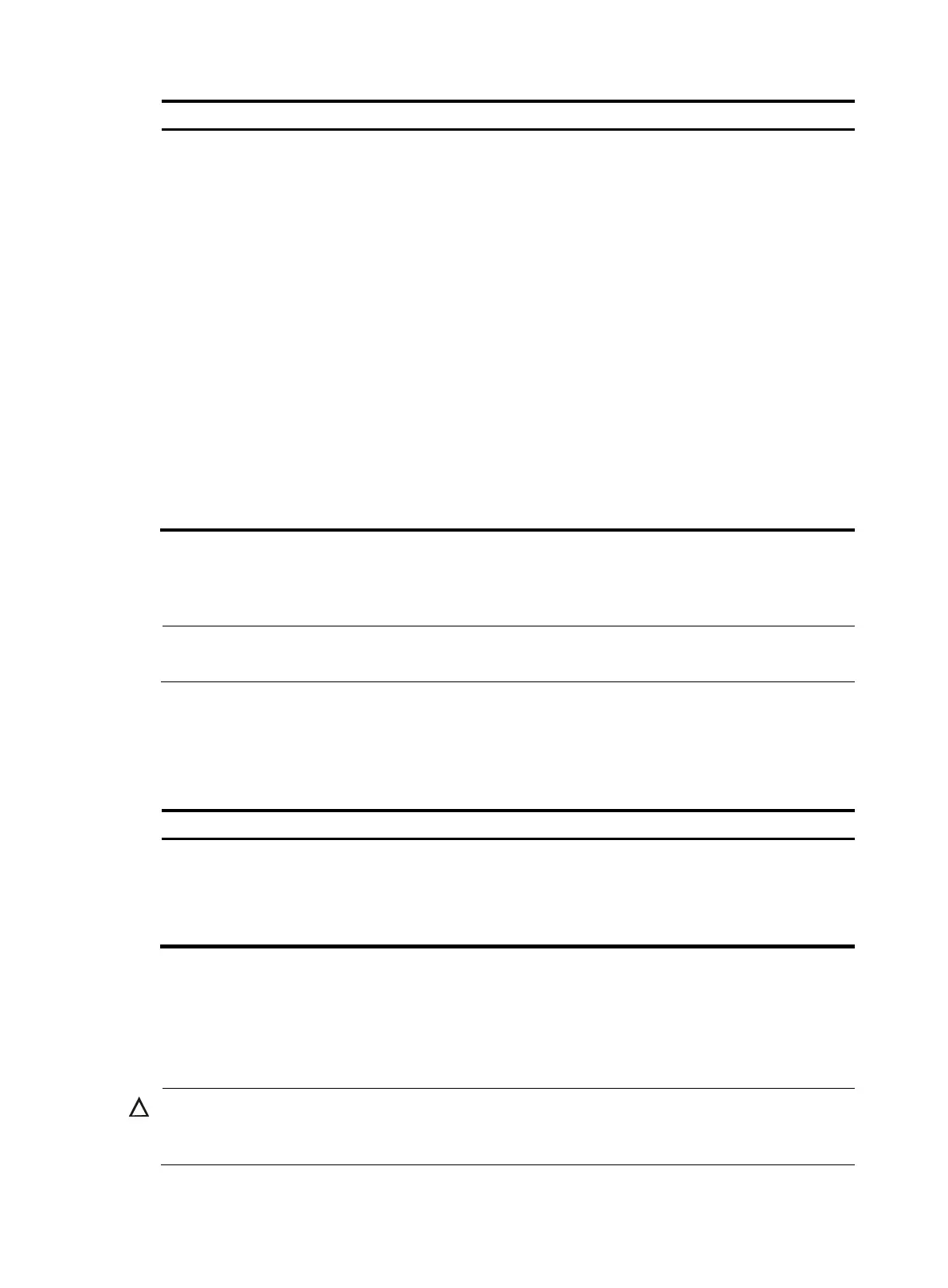166
Ste
Command
Remarks
3. Enable PIN verification.
pin verification enable [ pin ]
The default setting depends on the
modem model.
Requirement for the current PIN
varies by device model.
4. Specify the PIN for
verification.
pin verify { cipher ciphered-pin |
simple pin }
By default, no PIN is configured on
a device for 3G/4G modem
verification.
This command saves the PIN on the
device.
5. (Optional.) Specify a PUK to
unlock the SIM/UIM card.
pin unlock puk new-pin
After the SIM/UIM card is
unlocked, execute the pin verify
command to save the new PIN on
the device.
6. (Optional.) Modify the PIN of
the SIM/UIM card.
pin modify current-pin new-pin
The new PIN is saved in the
SIM/UIM card.
After the PIN is modified, execute
the pin verify command to save the
new PIN on the device.
Configuring DM
NOTE:
Support for DM depends on the modem model.
Diagnostic and monitoring (DM) allows third-party debugging tools to diagnose and monitor the
3G/4G modem through cellular interface debugging output. For more information about DM, see
related 3G/4G modem user manuals.
To enable DM:
Ste
Command
Remarks
1. Enter system view.
system-view N/A
2. Enter cellular interface view.
controller cellular interface-number
N/A
3. Enable DM.
dm-port open
The default setting depends on the
modem model.
Issuing a configuration directive to a 3G/4G
modem
CAUTION:
Confi
uration directives mi
ht cause malfunction of a 3G/4G modem. When you issue a confi
uration
directive to the modem, make sure you understand the impact on the 3G/4G modem.
