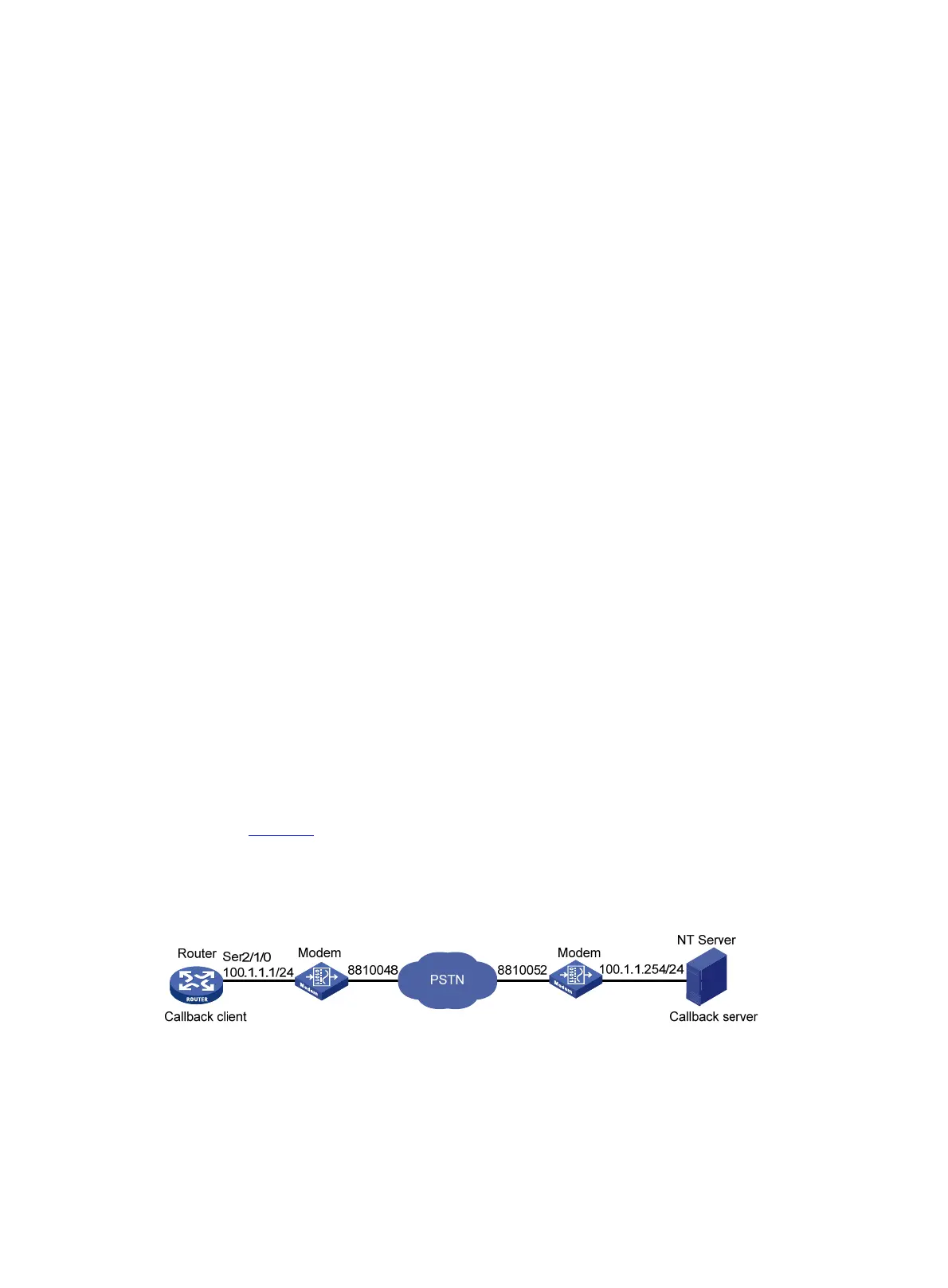213
# Configure the interface to operate as an asynchronous interface in protocol mode.
[Router-Serial2/1/0] physical-mode async
[Router-Serial2/1/0] async mode protocol
# Enable PPP encapsulation on the interface.
[Router-Serial2/1/0] link-protocol ppp
# Configure PAP authentication on the interface.
[Router-Serial2/1/0] ppp authentication-mode pap
[Router-Serial2/1/0] ppp pap local-user Router password simple Router
# Configure the interface to assign an IP address to the peer.
[Router-Serial2/1/0] remote address 100.1.1.2
# Enable the interface to accept callback requests as the callback server.
[Router-Serial2/1/0] ppp callback server
# Configure the interface to use the dial string configured in the dialer route command to call back.
[Router-Serial2/1/0] dialer callback-center user
# Enable traditional DDR on the interface.
[Router-Serial2/1/0] dialer circular enable
# Associate the interface with dialer group 1.
[Router-Serial2/1/0] dialer-group 1
# Configure the dial string for calling the PC.
[Router-Serial2/1/0] dialer route ip 100.1.1.2 8810048 user userpc
[Router-Serial2/1/0] quit
# Configure the user line to be used, and enable modem dial-in and dial-out on it.
[Router] line tty1
[Router-line-tty1] modem enable both
NT server-to-router PPP callback configuration example
Network requirements
As shown in Figure 65, the router obtains its IP address from the NT server through PPP.
Configure PPP callback for traditional DDR between the router and NT server. Then, the NT server can
use the specified dial string to make a return call when the router calls the NT server.
Figure 65 Network diagram
Configuring the router
# Create dialer group 1 and configure a dial rule for it.
<Router> system-view
[Router] dialer-group 1 rule ip permit
# Create a local user userpc for the PC, and configure the service type as PPP.
