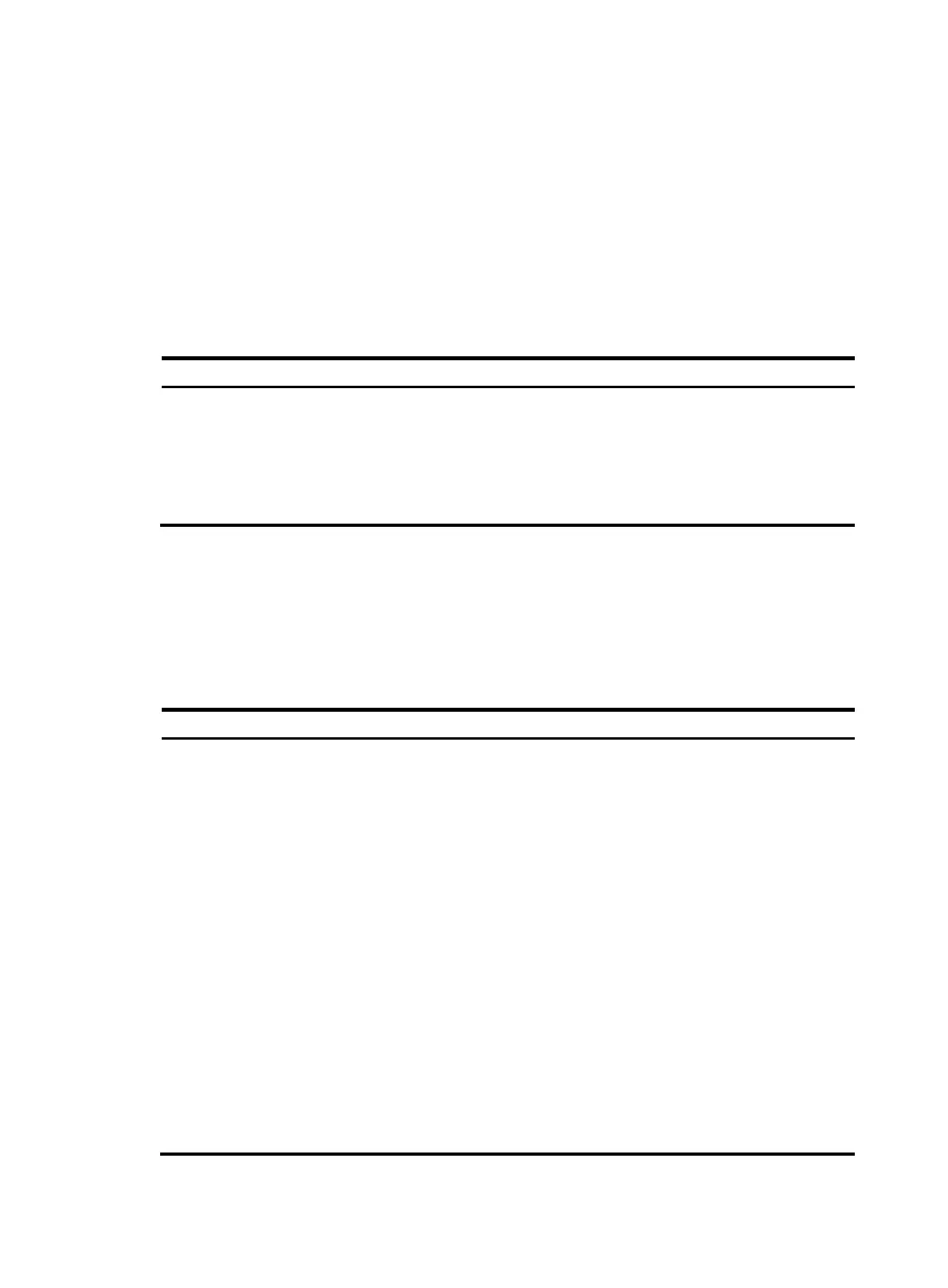142
Configuring VP policing
A VP is the collection of all PVCs with the same VPI value. VP policing is used to manage the maximum
bandwidth of the VP, and monitor the traffic of the inbound and outbound directions of the VP on a
physical interface. When the maximum transmission rate of the VP exceeds the specified value, the
exceeded flows are dropped. When VP policing is applied, the parameters of PVC are still valid. Packets
can be transmitted or received only when the parameters of PVC and VP policing are met. In calculating
the traffic, the LLC/SNAP, MUX, and NLPID headers are included, but the ATM cell header is not
included.
To configure VP policing:
Ste
Command
Remarks
1. Enter system view.
system-view N/A
2. Enter ATM
interface view.
interface atm interface-number N/A
3. Configure
parameters for VP
policing.
vp limit vpi scr
By default, VP policing is
disabled.
Re-marking the CLP flag value of ATM cells
You can re-mark the cell loss priority (CLP) flag value of ATM cells to specify the drop precedence for the
cells.
To re-mark the CLP flag value of ATM cells:
Ste
Command
Remarks
1. Enter system view.
system-view
N/A
2. Create a traffic class and enter
its view.
traffic classifier classifier-name [ operator
{ and | or } ]
N/A
3. Configure match criteria.
if-match [ not ] match-criteria
By default, no traffic class
is configured.
4. Return to system view.
quit N/A
5. Create a traffic behavior and
enter its view.
traffic behavior behavior-name
By default, no traffic
behavior is created.
6. Re-mark the CLP flag value of
ATM cells.
remark [ green | red | yellow ] atm-clp
atm-clp-value
By default, the CLP flag
value of ATM cells is not
re-marked.
The CLP flag value of ATM
cells is 0 or 1. The cells
with a CLP flag value of 1
are dropped first when
network congestion
occurs.
7. Return to system view.
quit N/A
