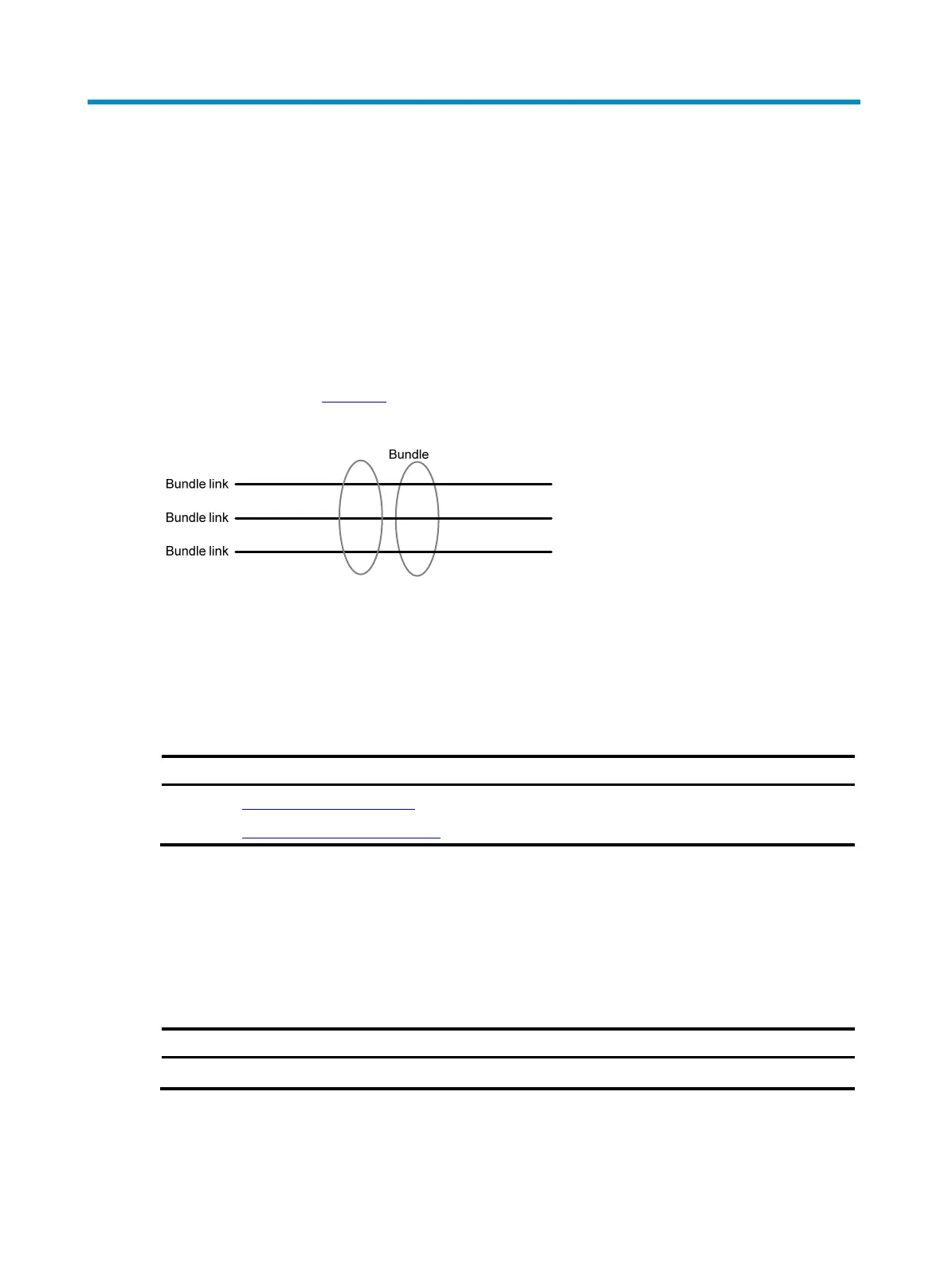248
Configuring Multilink Frame Relay
Multilink Frame Relay (MFR) is a cost-effective bandwidth solution that is based on Frame Relay Forum
Multilink Frame Relay UNI/NNI Implementation Agreement (FRF.16.1). This feature increases bandwidth
by bundling multiple physical links into a logical link.
MFR uses the following concepts:
• Bundle—A virtual interface formed by combining multiple physical interfaces. A bundle
corresponds to an MFR interface. A bundle is visible to the data link layer.
• Bundle link—Corresponds to a physical interface. A bundle contains and manages multiple bundle
links, as shown in Figure 75
. Bundle links are visible to the physical layer.
Figure 75 Bundle and bundle links
MFR interfaces support DTE and DCE interface types and QoS queuing mechanisms. Physical interfaces
bundled into an MFR interface use the data link and network parameter settings of the MFR interface.
Their original parameters settings do not work.
MFR configuration task list
Tasks at a
lance
(Required.) Configuring an MFR bundle
(Required.) Configuring an MFR bundle link
Configuring an MFR bundle
To maximize bandwidth that can be used, HP recommends that you bundle physical interfaces of the
same speed in one bundle.
To configure an MFR bundle:
Ste
Command
Remarks
1. Enter system view.
system-view N/A
