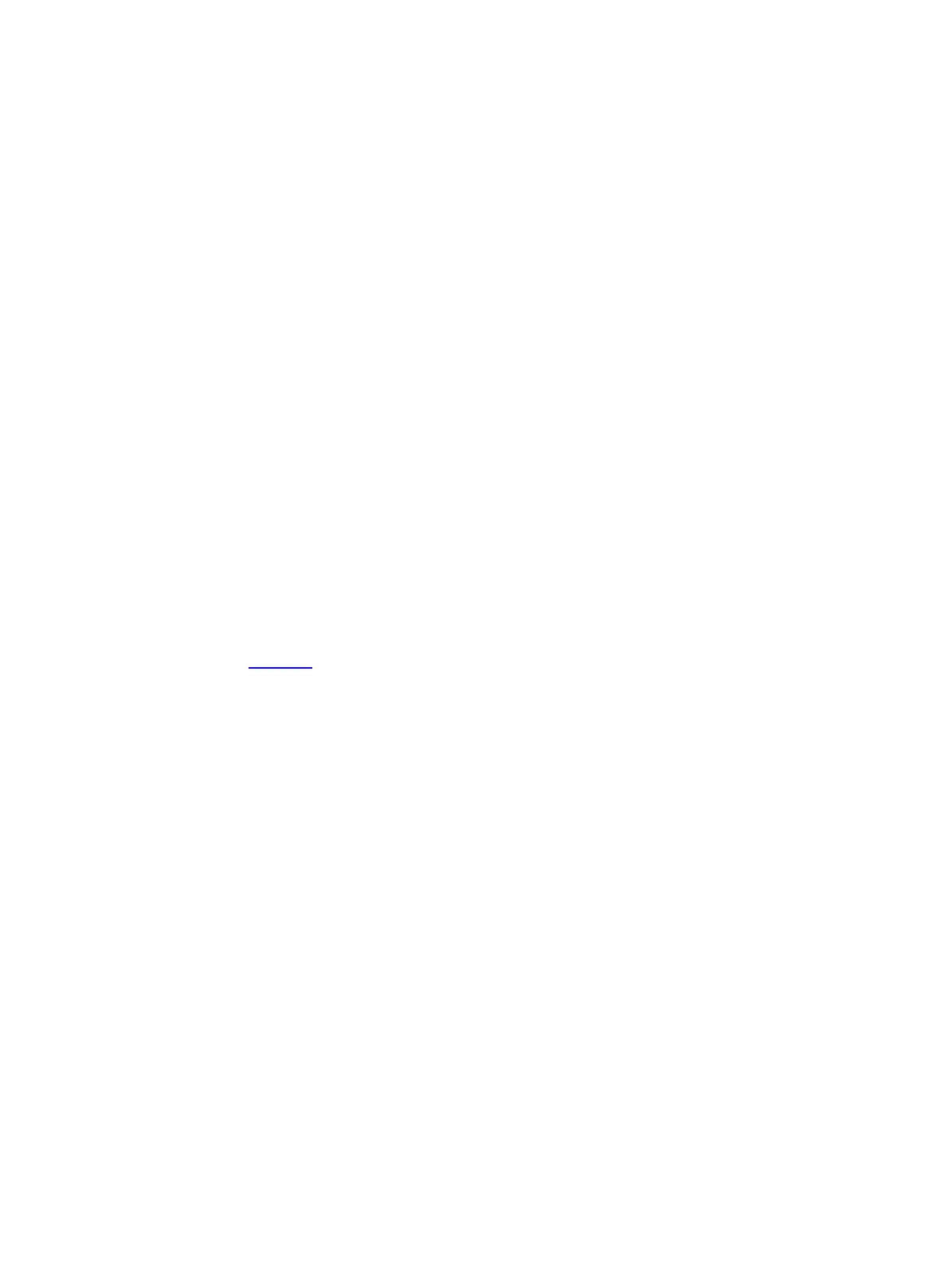66
# Configure a PPPoE session that corresponds to dialer bundle 1 (dialer bundle 1 corresponds to
Dialer 1).
[RouterB] interface gigabitethernet 1/0/1
[RouterB-GigabitEthernet1/0/1] pppoe-client dial-bundle-number 1
[RouterB-GigabitEthernet1/0/1] quit
# Configure the PPPoE session to operate in diagnostic mode, and set the diagnostic interval to
200 seconds.
[RouterB] interface dialer 1
[RouterB-Dialer1] dialer diagnose interval 200
# Set the DDR auto-dial interval to 10 seconds.
[RouterB-Dialer1] dialer timer autodial 10
Verifying the configuration
# Display summary information about the PPPoE session established between Router B and Router A
(PPPoE server).
[RouterB-Dialer1] display pppoe-client session summary
Bundle ID Interface VA RemoteMAC LocalMAC State
1 1 GE1/0/1 VA0 00e0-1400-4300 00e0-1500-4100 SESSION
Configuration example for connecting a LAN to the Internet
through an ADSL modem
Network requirements
As shown in Figure 21:
• Router A provides Internet access for Host A, Host B, and Host C. It connects to the DSLAM through
an ADSL modem and a permanent PPPoE session.
• The username and password of the ADSL account are user1 and 123 456 .
• Router A operates as a PPPoE client, and it allows the hosts in the LAN to access the Internet without
PPPoE client software.
• Router B operates as the PPPoE server. It performs RADIUS authentication and accounting.
