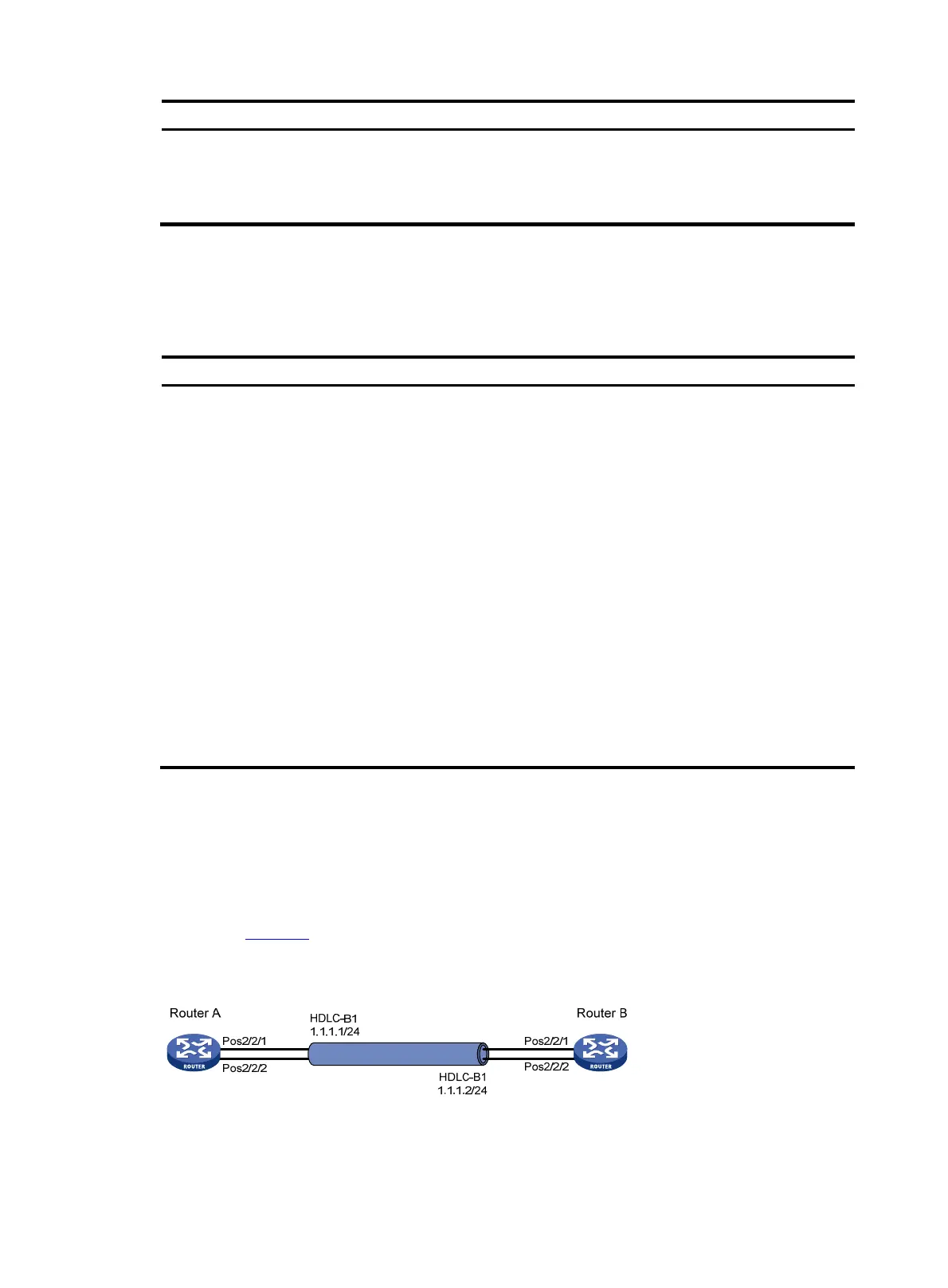106
Ste
Command
Remarks
4. Assign the interface to an
HDLC link bundle.
bundle id bundle-id
By default, an interface is not
assigned to any HDLC link bundle.
5. Set the bundling priority for
the member interface.
bundle member-priority priority The default setting is 32768.
Displaying and maintaining HDLC link bundling
Execute display commands in any view and reset commands in user view.
Task Command
Display information about an
HDLC link bundle (centralized
devices in standalone mode).
display bundle hdlc-bundle [ bundle-id ]
Display information about an
HDLC link bundle (distributed
devices in standalone
mode/centralized devices in IRF
mode).
display bundle hdlc-bundle [ bundle-id ] slot slot-number
Display information about an
HDLC link bundle (distributed
devices in IRF mode).
display bundle hdlc-bundle [ bundle-id ] chassis chassis-number slot
slot-number
Display information about an
HDLC link bundle interface.
display interface [ hdlc-bundle [ bundle-id ] ] [ brief [ description | down ] ]
Clear statistics for an HDLC link
bundle interface.
reset counters interface [ hdlc-bundle [ bundle-id ] ]
HDLC link bundling configuration example
Network requirements
As shown in Figure 36, to increase bandwidth and enhance connection reliability between Router A and
Router B, create an HDLC link bundle.
Figure 36 Network diagram
