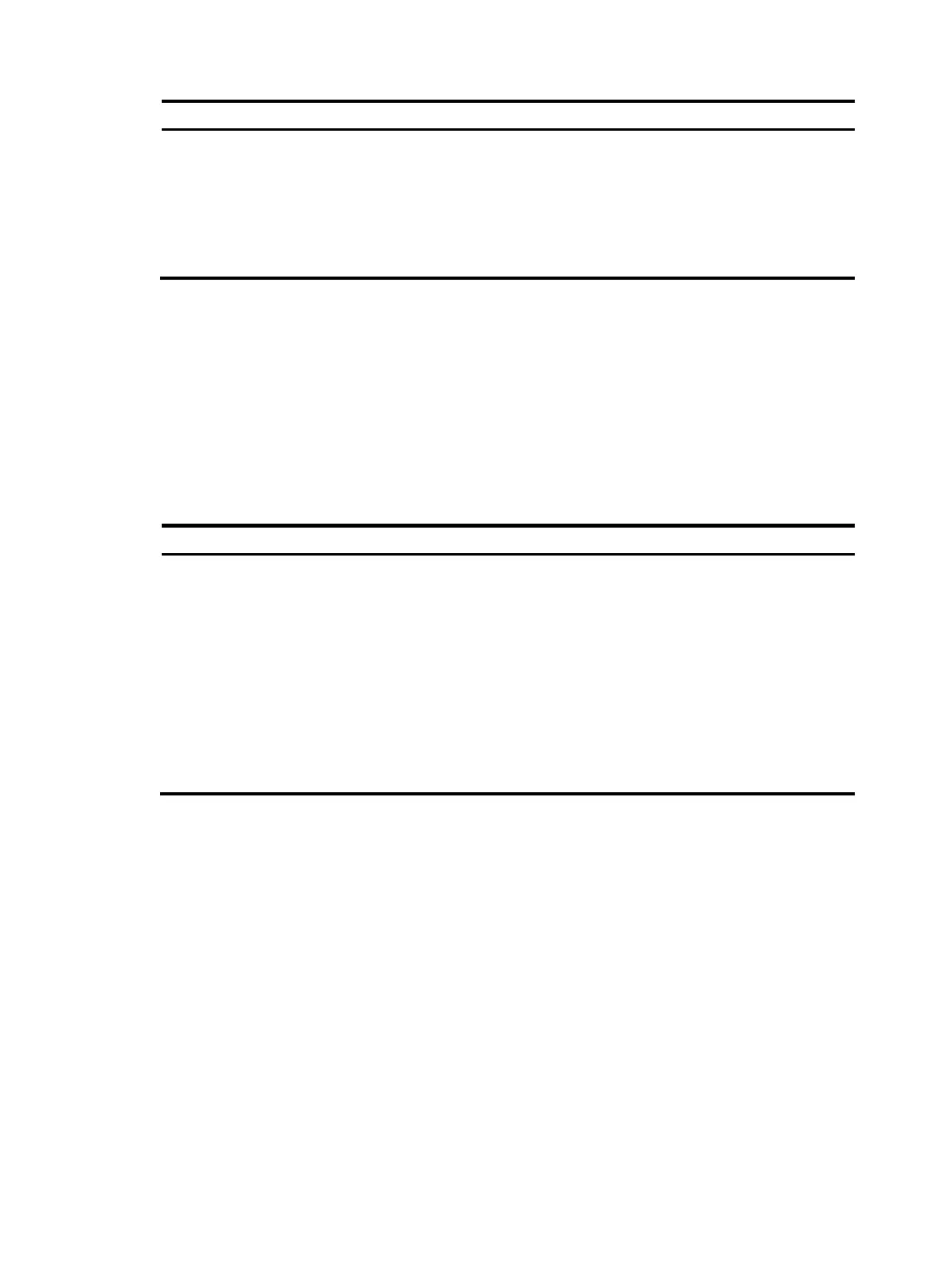135
Ste
Command
Remarks
3. Enter PVC view or
PVC-group view.
• Enter PVC view:
pvc { pvc-name [ vpi/vci ] | vpi/vci }
• Enter PVC-group view:
pvc-group group-number
N/A
4. Configure the ATM AAL5
encapsulation type.
encapsulation { aal5mux | aal5nlpid |
aal5snap }
The default encapsulation
type is aal5snap.
Configuring the ATM service type
ATM supports the following service types: CBR, UBR, VBR-RT, and VBR-NRT. You can configure service
types for PVCs, and configure different transmission priorities for PVCs associated with the UBR, VBR-NRT,
and VBR-RT services. A greater value represents a higher priority. PVCs with higher priorities occupy
more bandwidths. PVCs with the same priority occupy the same bandwidths. You cannot configure
transmission priorities for CBR services.
To configure the ATM service type:
Ste
Command
Remarks
1. Enter system view.
system-view N/A
2. Enter ATM interface view or ATM
subinterface view.
interface atm { interface-number |
interface-number.subnumber }
N/A
3. Enter PVC view or PVC view in
PVC-group.
• Enter PVC view:
pvc { pvc-name [ vpi/vci ] |
vpi/vci }
• Enter PVC view in a PVC-group:
a. pvc-group group-number
b. pvc { pvc-name [ vpi/vci ] |
vpi/vci }
N/A
