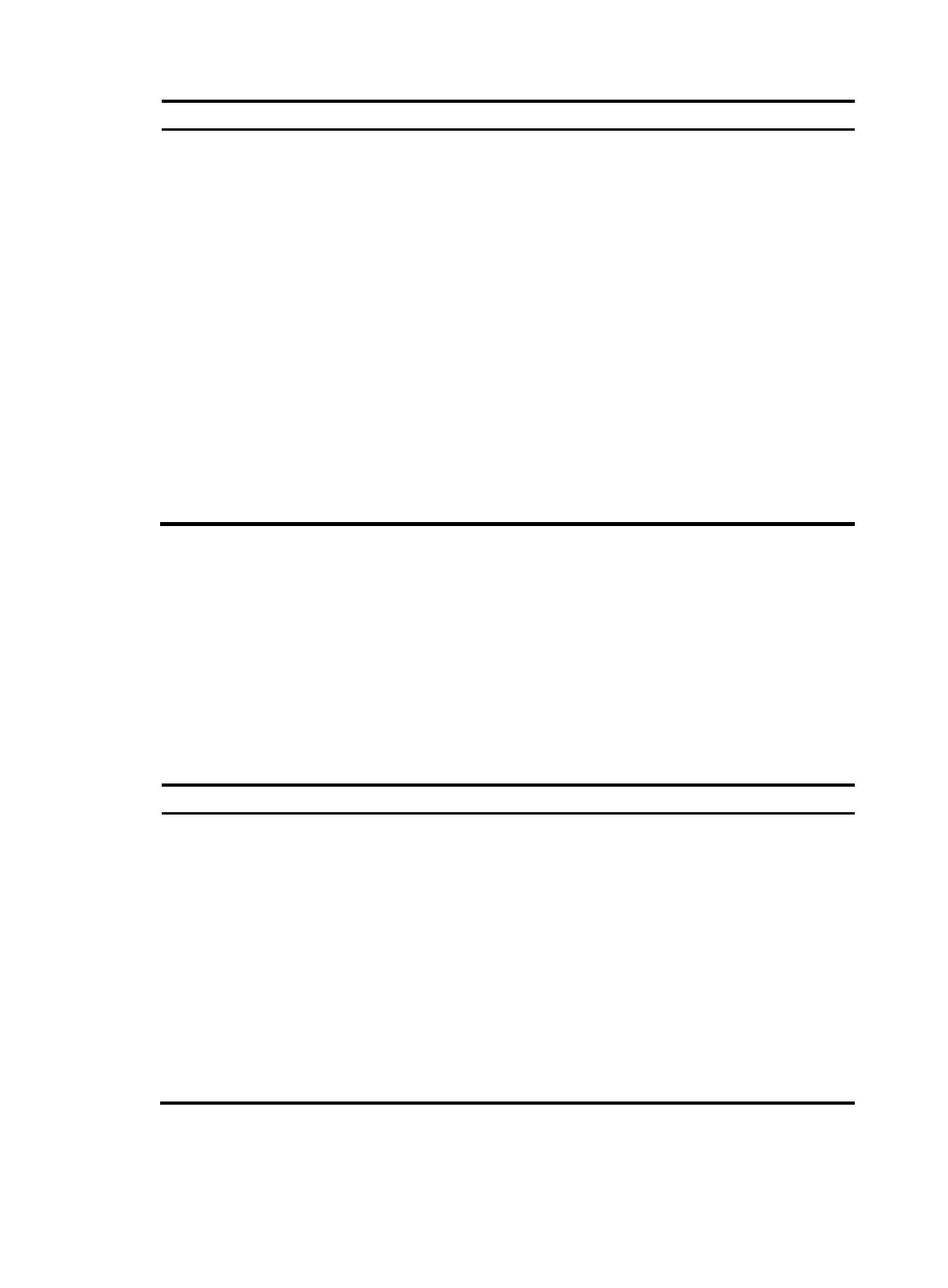139
Ste
Command
Remarks
3. Enter PVC view or
PVC-group view.
• Enter PVC view:
pvc { pvc-name [ vpi/vci ] |
vpi/vci }
• Enter PVC-group view:
pvc-group group-number
N/A
4. Configure an IPoA
mapping to enable the
PVC or PVC-group to
carry IP packets.
map ip { ip-address | default |
inarp [ minutes ] }
By default, no mapping is configured.
5. (Optional.) Enable the
broadcast attribute for
the PVC or PVC-group.
broadcast
By default, the broadcast attribute is
disabled.
On an ATM interface, multicast or
broadcast packets are sent through all
PVCs or PVC-groups that have the
broadcast attribute enabled.
You must configure this command on a
PVC or PVC-group where broadcast or
multicast packets must be sent.
Configuring IPoEoA
Follow these guidelines when you configure IPoEoA:
• In an IPoEoA application, configure the IP address for VE interfaces instead of ATM interfaces. The
IP address configuration does not take effect on ATM interfaces.
• In an IPoEoA application, configure Class Based Queuing (CBQ) on PVCs or PVC-groups.
Perform this task to enable a PVC or PVC-group to carry Ethernet packets.
To configure IPoEoA:
Ste
Command
Remarks
1. Enter system view.
system-view N/A
2. Create a VE
interface.
interface virtual-ethernet interface-number N/A
3. Return to system
view.
quit N/A
4. Enter ATM interface
view or ATM
subinterface view.
interface atm { interface-number |
interface-number.subnumber }
N/A
5. Enter PVC view or
PVC-group view.
• Enter PVC view:
pvc { pvc-name [ vpi/vci ] | vpi/vci }
• Enter PVC-group view:
pvc-group group-number
N/A
