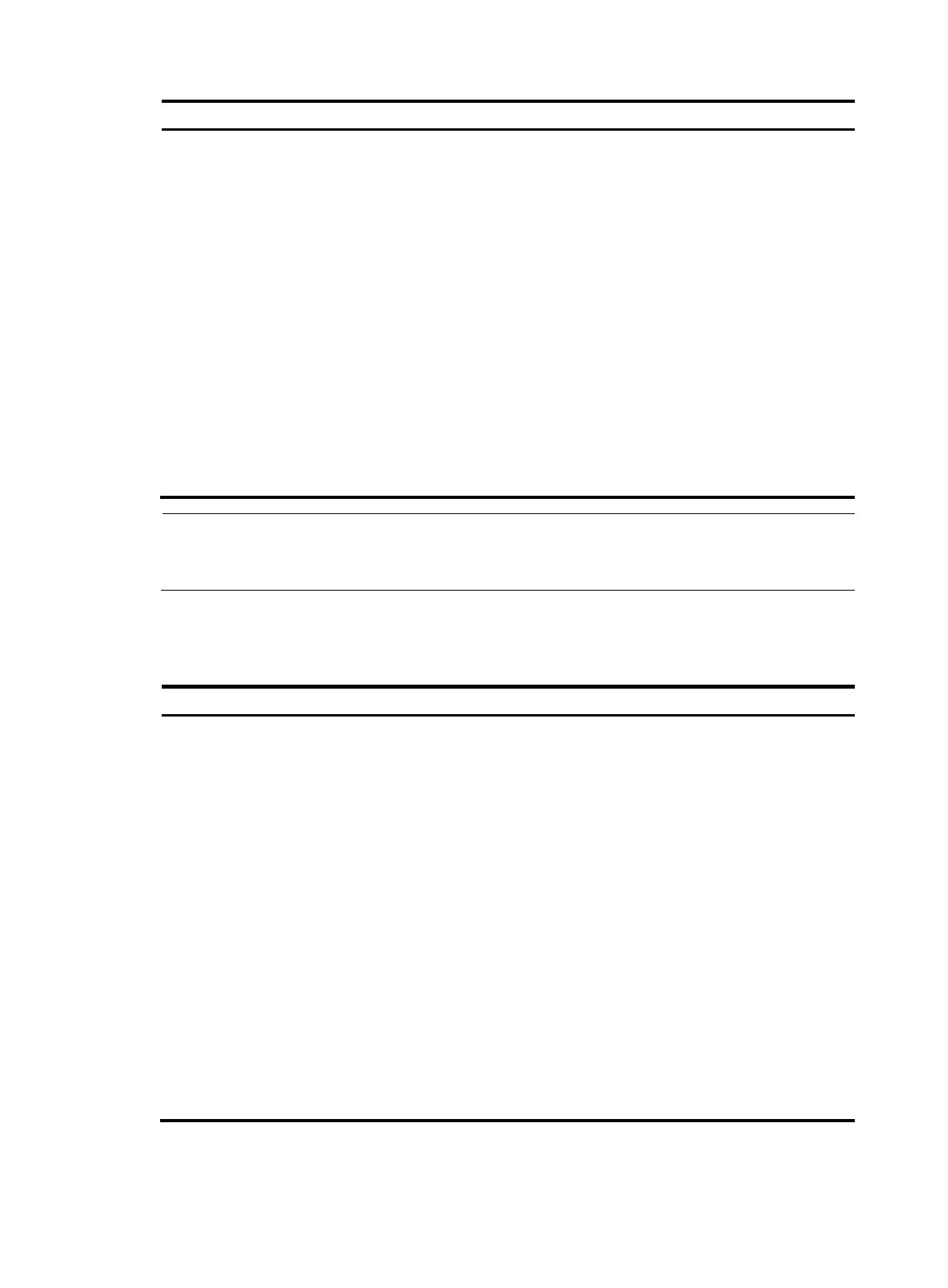143
Ste
Command
Remarks
8. Create a QoS policy and enter
its view.
qos policy policy-name N/A
9. Associate a traffic class with a
traffic behavior in the QoS
policy.
classifier classifier-name behavior
behavior-name [ mode dcbx ]
By default, a traffic class is
not associated with a
traffic behavior.
10. Return to system view.
quit N/A
11. Enter ATM interface view or
ATM subinterface view.
interface atm { interface-number |
interface-number.subnumber }
N/A
12. Enter PVC view or PVC view in
PVC-group.
• Enter PVC view:
pvc { pvc-name [ vpi/vci ] | vpi/vci }
• Enter PVC view in PVC-group:
a. pvc-group group-number
b. pvc { pvc-name [ vpi/vci ] |
vpi/vci }
N/A
13. Apply the QoS policy to the
PVC.
qos apply policy policy-name outbound
By default, no QoS policy
is applied to the PVC.
NOTE:
For more information about traffic class, traffic behavior, and QoS policy, see
ACL and QoS
Configuration Guide
.
Configuring ATM OAM functions
Ste
Command
Remarks
1. Enter system view.
system-view N/A
2. Enter ATM interface view
or ATM subinterface view.
interface atm { interface-number |
interface-number.subnumber }
N/A
3. Enter PVC view or PVC
view in PVC-group.
• Enter PVC view:
pvc { pvc-name [ vpi/vci ] |
vpi/vci }
• Enter PVC view in PVC-group:
a. pvc-group group-number
b. pvc { pvc-name [ vpi/vci ] |
vpi/vci }
N/A
4. Enable OAM F5
Loopback transmission
and retransmission
detection.
oam loopback interval [ up up-count
down down-count retry retry-interval ]
By default, OAM F5 Loopback cell
transmission is disabled. Responses
are sent if an OAM F5 Loopback
cell is received.
5. Enable OAM CC.
oam cc { both | sink | source }
By default, OAM CC is disabled.
When you configure OAM CC,
configure one end as source, and
the other end as sink.
