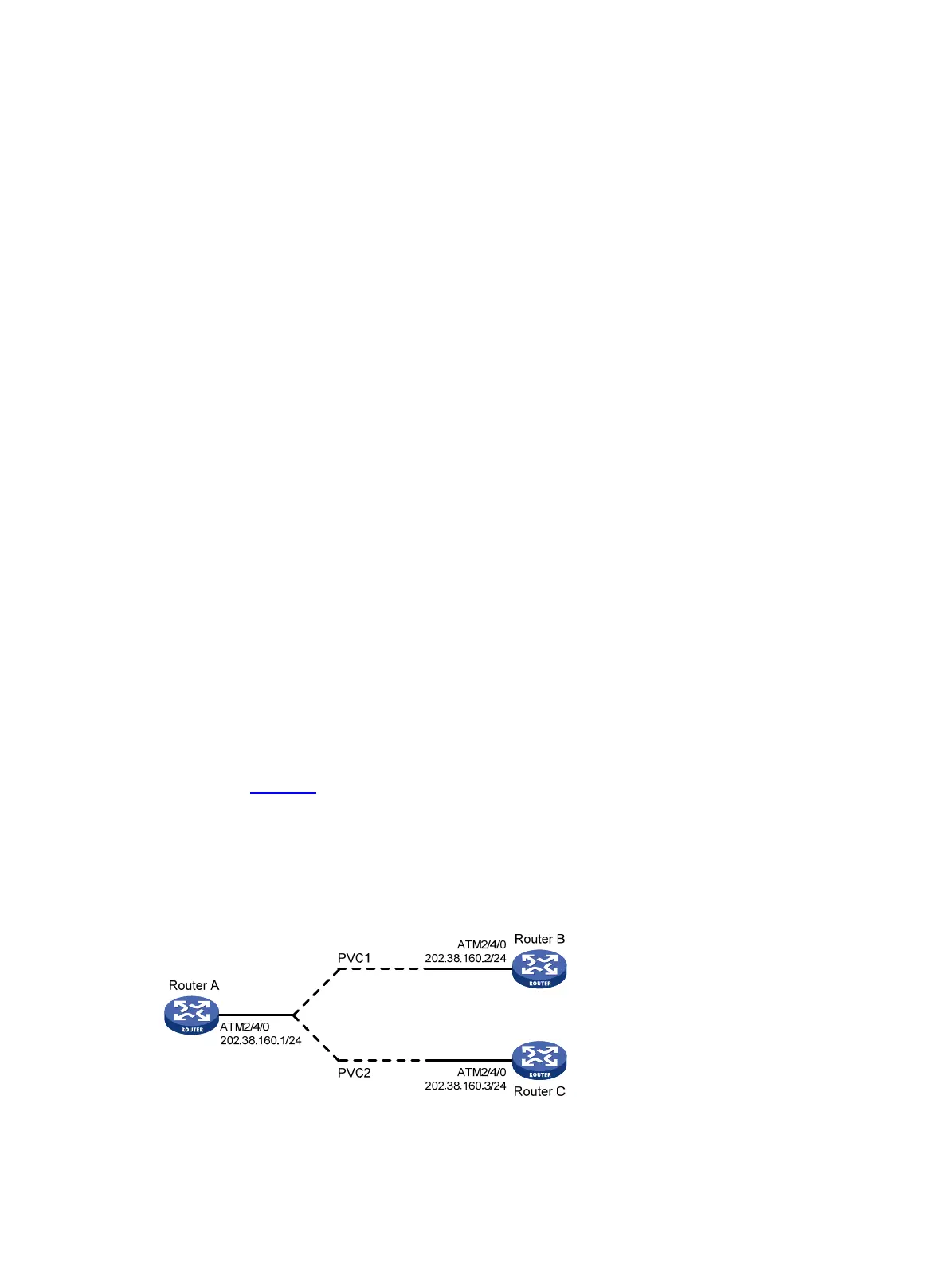150
# Create dialer interface Dialer 1 and enable bundle DDR on the interface.
[RouterA] interface dialer 1
[RouterA-Dialer1] dialer bundle enable
# Assign interface Dialer 1 to dialer access group 1.
[RouterA-Dialer1] dialer-group 1
# Configure the PPPoE client to operate in permanent online mode.
[RouterA-Dialer1] dialer timer idle 0
# Set the auto-dial interval of DDR to 1 second.
[RouterA-Dialer1] dialer timer autodial 1
# Enable IP address negotiation.
[RouterA-Dialer1] ip address ppp-negotiate
[RouterA-Dialer1] quit
# Create a VE interface and enable it to carry PPP.
[RouterA] interface virtual-ethernet 2
[RouterA-Virtual-Ethernet2] pppoe-client dial-bundle-number 1
[RouterA-Virtual-Ethernet2] quit
# Create a PVC and enable it to carry PPPoE.
[RouterA] interface atm 2/4/0
[RouterA-ATM2/4/0] pvc 0/60
[RouterA-ATM2/4/0-pvc-0/60] map bridge virtual-ethernet 2
3. Configure ADSL Router B in the same way ADSL Router A is configured.
Verifying the configuration
Both ADSL Router A and ADSL Router B can ping Router C successfully.
ATM PVC transmission priority configuration example
Network requirements
As shown in Figure 50, create PVC 1 and PVC 2 on the same ATM 155 Mbps interface. Each PVC is
assigned 100 Mbps of bandwidth and is associated with the UBR service. Set the transmission priority of
PVC 1 to 1 and that of PVC 2 to 3.
Configure Router A to distribute equal amount of traffic to Router B and Router C on the two PVCs and
observe the statistics of received/sent/dropped packets.
Figure 50 Network diagram
Configuration procedure
1. Configure Router A:
