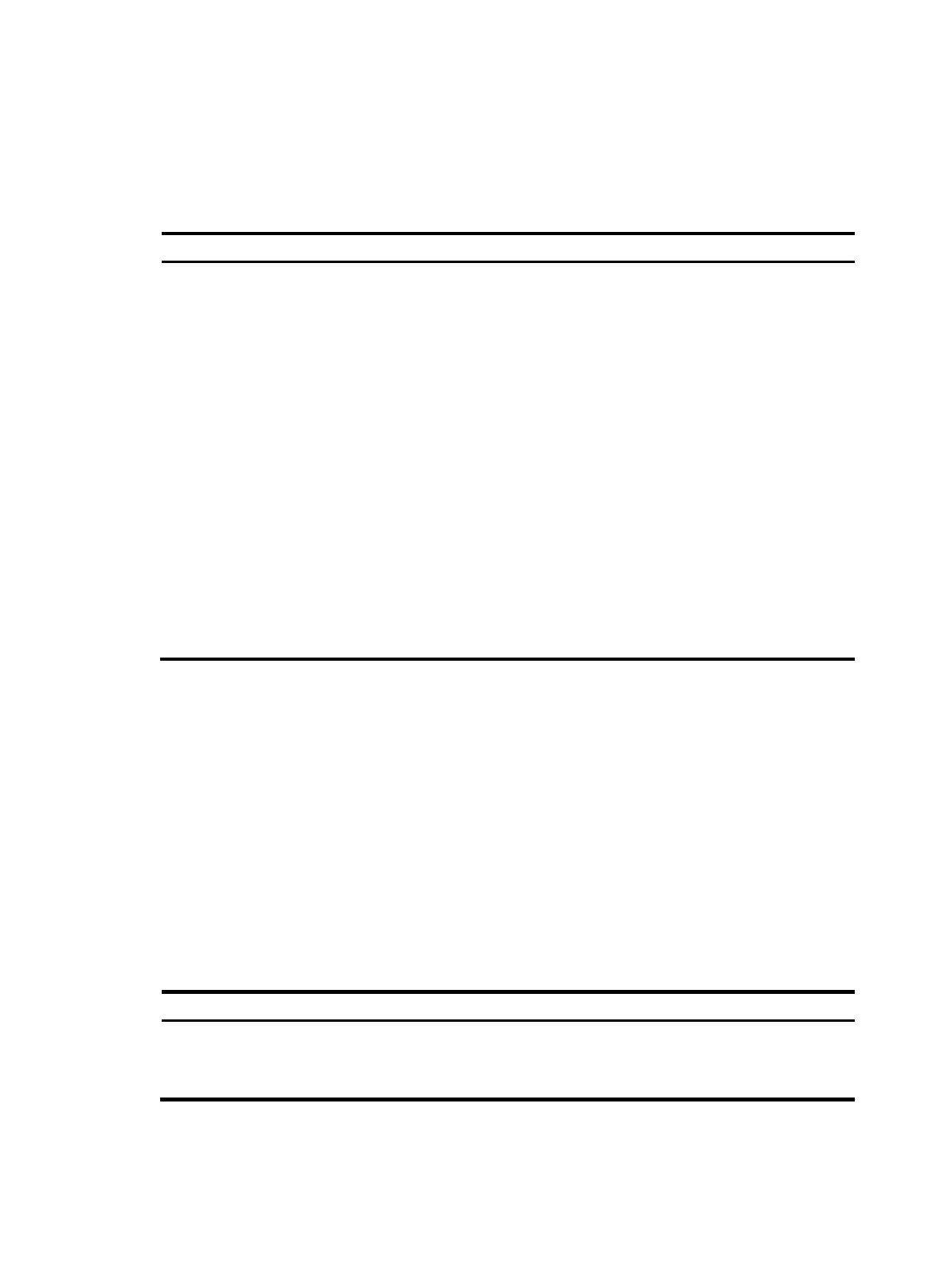238
• The DLCI of a virtual circuit must be unique on a main interface and all its subinterfaces.
Configuration procedure
To configure a local Frame Relay virtual circuit:
Ste
Command
Remarks
1. Enter system view.
system-view N/A
2. Enter interface view.
interface interface-type
interface-number
The interface can be a main
interface or subinterface.
3. Create a virtual circuit on the
interface.
fr dlci dlci-number
By default, no virtual circuits are
created on interfaces.
4. (Optional.) Configure the
encapsulation type for the
virtual circuit.
fr encapsulation { ietf |
nonstandard }
By default, a virtual circuit uses the
encapsulation type configured on
its interface.
5. (Optional.) Allow broadcast
packets on the virtual circuit.
broadcast
By default, broadcast packets are
forbidden on static virtual circuits
and allowed on dynamic virtual
circuits.
When a virtual circuit allows
broadcast packets, the broadcast
or multicast packets on the Frame
Relay interface of the virtual circuit
are also transmitted on the virtual
circuit.
Configuring Frame Relay address mapping
Use either of the following methods to configure Frame Relay address mapping:
• Static—Manually create static address-to-DLCI maps between peer IP addresses and local DLCIs.
Use this method when the network topology is relatively stable and no new users are expected for
a specific period of time. Because static address-to-DLCI maps do not change, the network
connections are stable, and attacks from unknown users are avoided.
• Dynamic—Use InARP to dynamically create address-to-DLCI maps. Use this method in complex
networks. Make sure the peer devices also support InARP.
Configuring static address-to-DLCI maps
Ste
Command
Remarks
1. Enter system view.
system-view N/A
2. Enter interface view.
interface interface-type
interface-number
The interface can be a main
interface or P2MP subinterface.
