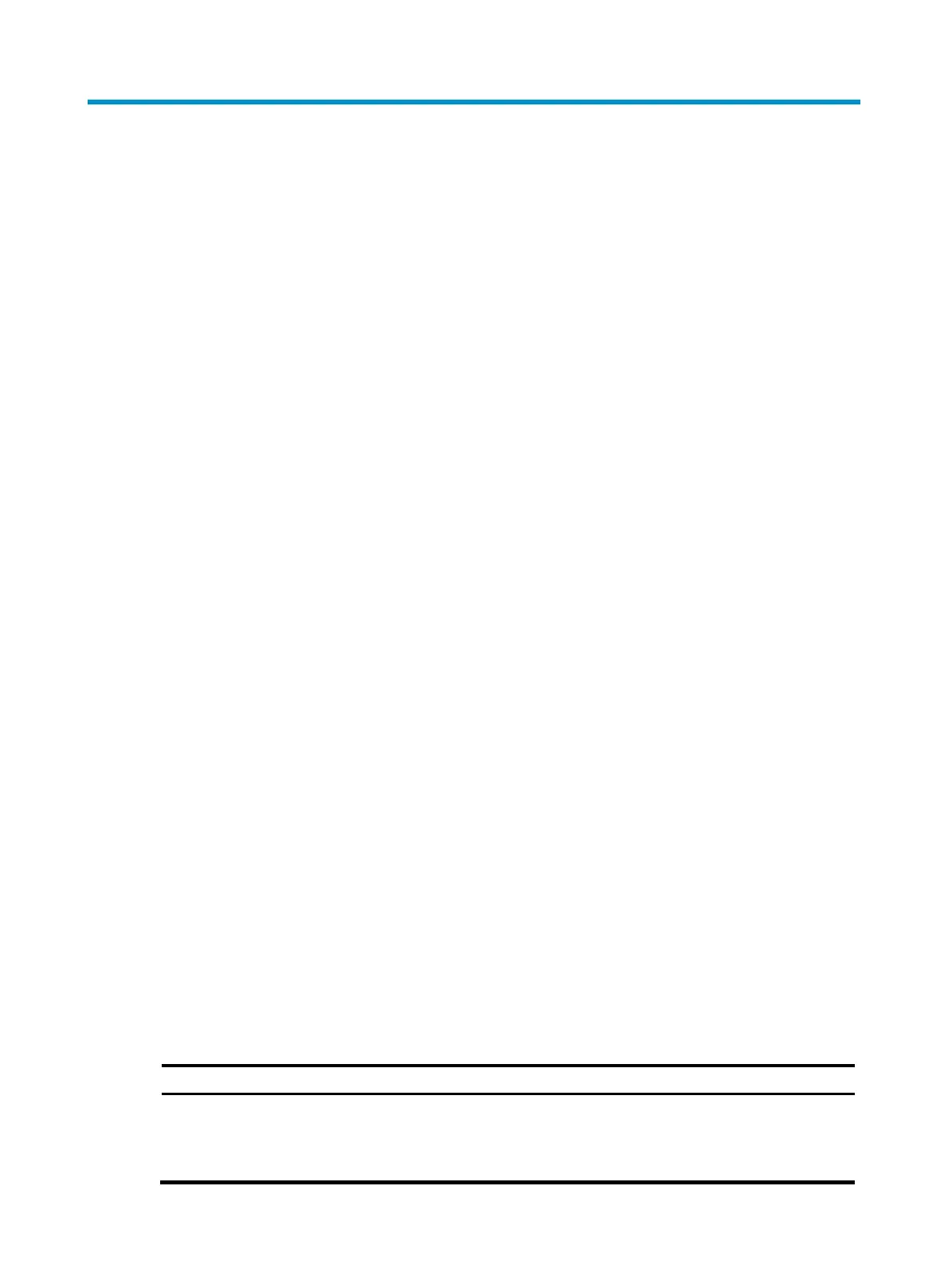160
Managing a 3G/4G modem
A 3G/4G modem connects a device to a 3G/4G network.
3G/4G modem modules include USB 3G/4G modem modules and SIC-3G/4G modem modules. The
router does not support USB 4G modems. The 3G/4G modem modules are managed in cellular
interface view.
• A USB 3G/4G modem module is hot swappable. It is managed in a fixed cellular interface view.
The cellular interface varies by the device model. Even if no USB 3G/4G modem module is
installed, you can enter the interface view. The cellular interface remains after the USB 3G/4G
modem module is removed from the router.
• A SIC-3G/4G modem module is not hot swappable. When a SIC-3G modem is installed, the
cellular interface is created based on the slot of the modem. When the SIC-3G/4G modem is
removed, the system removes this cellular interface.
A cellular interface can be channelized into a serial or an Eth-channel interface. Both the serial and
Eth-channel interfaces operate in protocol mode. The data link layer protocols of the serial interface and
Eth-channel interface are PPP and Ethernet, respectively. The two interfaces support IP at the network
layer.
The cellular interface of a 3G modem can only be channelized into a serial interface. The cellular
interface of a 4G modem can only be channelized into an Eth-channel interface.
Configuration restrictions and guidelines
Follow these restrictions and guidelines when you configure 3G/4G modem management:
• Do not remove a USB 3G/4G modem while it is transmitting data. HP recommends that you
execute the shutdown command to shut down the USB 3G/4G modem before removing it.
• A USB 3G/4G modem is not usable when the USB interface to which the modem is attached is shut
down. For more information about shutting down a USB interface, see Fundamentals Configuration
Guide.
• Configure PPP and DDR, and specify an IP address on the serial interface channelized from a
cellular interface of a 3G modem as needed.
• Configure DDR and specify an IP address on the Eth-channel interface channelized from a cellular
interface of a 4G modem as needed.
• Unless otherwise noted, the 3G/4G modem configuration in this document is saved in the NVM of
the 3G/4G modem. To verify the configuration, use the display cellular command.
3G modem management configuration task list
Tasks at a
lance
Configuring a cellular interface for a 3G modem
Configuring a 3G/4G network
Configuring parameter profiles
