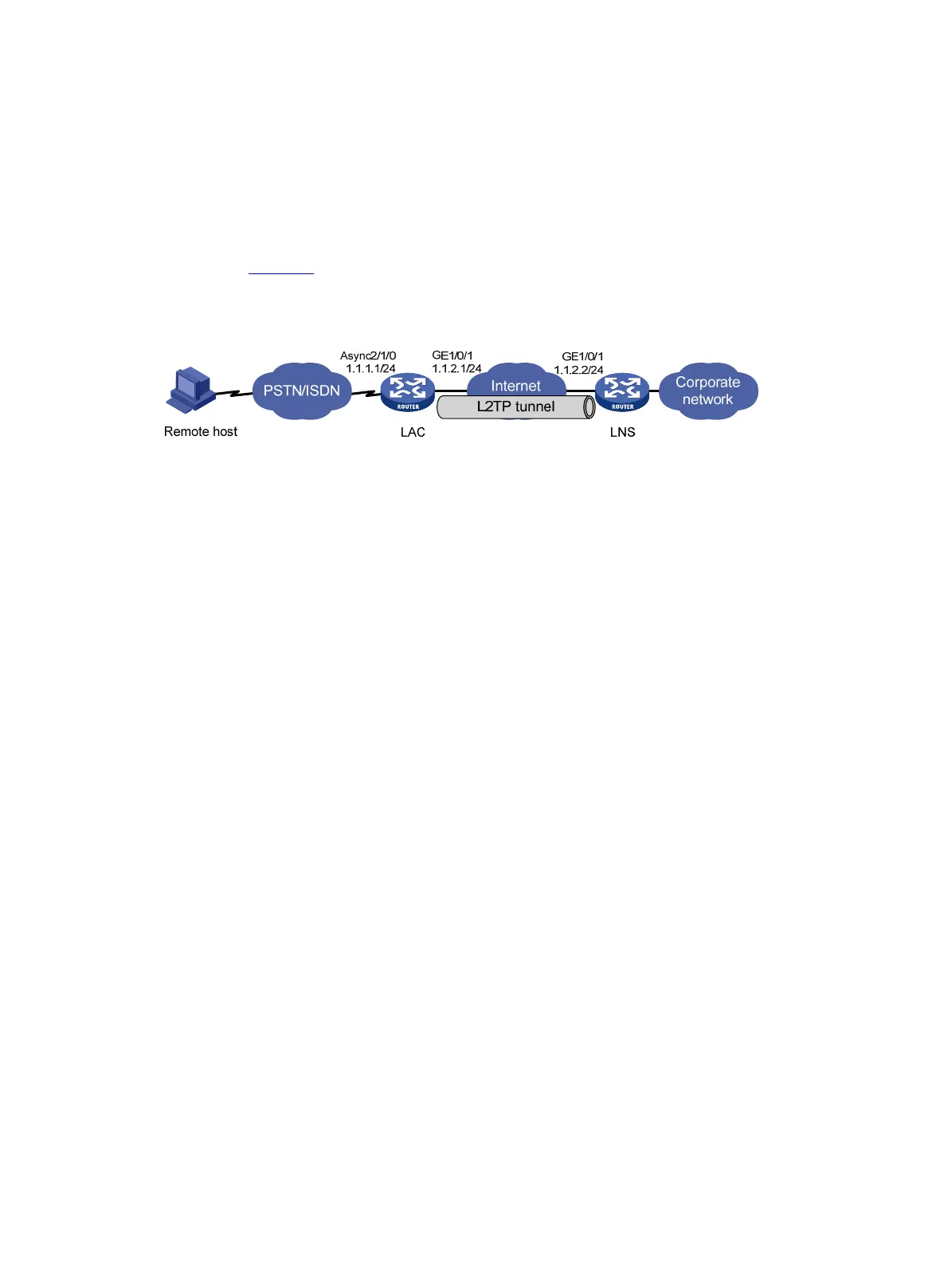89
L2TP configuration examples
Configuration example for NAS-initiated L2TP tunnel
Network requirements
As shown in Figure 32, a PPP user is connected to an LNS through an LAC.
Set up an L2TP tunnel between the LAC and LNS to allow the PPP user to access the corporate network.
Figure 32 Network diagram
Configuration procedure
1. Configure the LAC:
# Configure IP addresses for the interfaces. (Details not shown.)
# Create a local user named vpdnuser, set the password, and enable the PPP service.
<LAC> system-view
[LAC] local-user vpdnuser class network
[LAC-luser-network-vpdnuser] password simple Hello
[LAC-luser-network-vpdnuser] service-type ppp
[LAC-luser-network-vpdnuser] quit
# Configure local authentication for PPP users in ISP domain system.
[LAC] domain system
[LAC-isp-system] authentication ppp local
[LAC-isp-system] quit
# Configure CHAP authentication on interface Async 2/1/0.
[LAC] interface async 2/1/0
[LAC-Async2/1/0] ppp authentication-mode chap
[LAC-Async2/1/0] quit
# Enable L2TP.
[LAC] l2tp enable
# Create L2TP group 1 in LAC mode.
[LAC] l2tp-group 1 mode lac
# Configure the local tunnel name as LAC.
[LAC-l2tp1] tunnel name LAC
# Specify PPP user vpdnuser as the condition for the LAC to initiate tunneling requests.
[LAC-l2tp1] user fullusername vpdnuser
# Specify the LNS IP address as 1.1.2.2.
[LAC-l2tp1] lns-ip 1.1.2.2
# Enable tunnel authentication, and specify the tunnel authentication key as aabbcc.
[LAC-l2tp1] tunnel authentication
