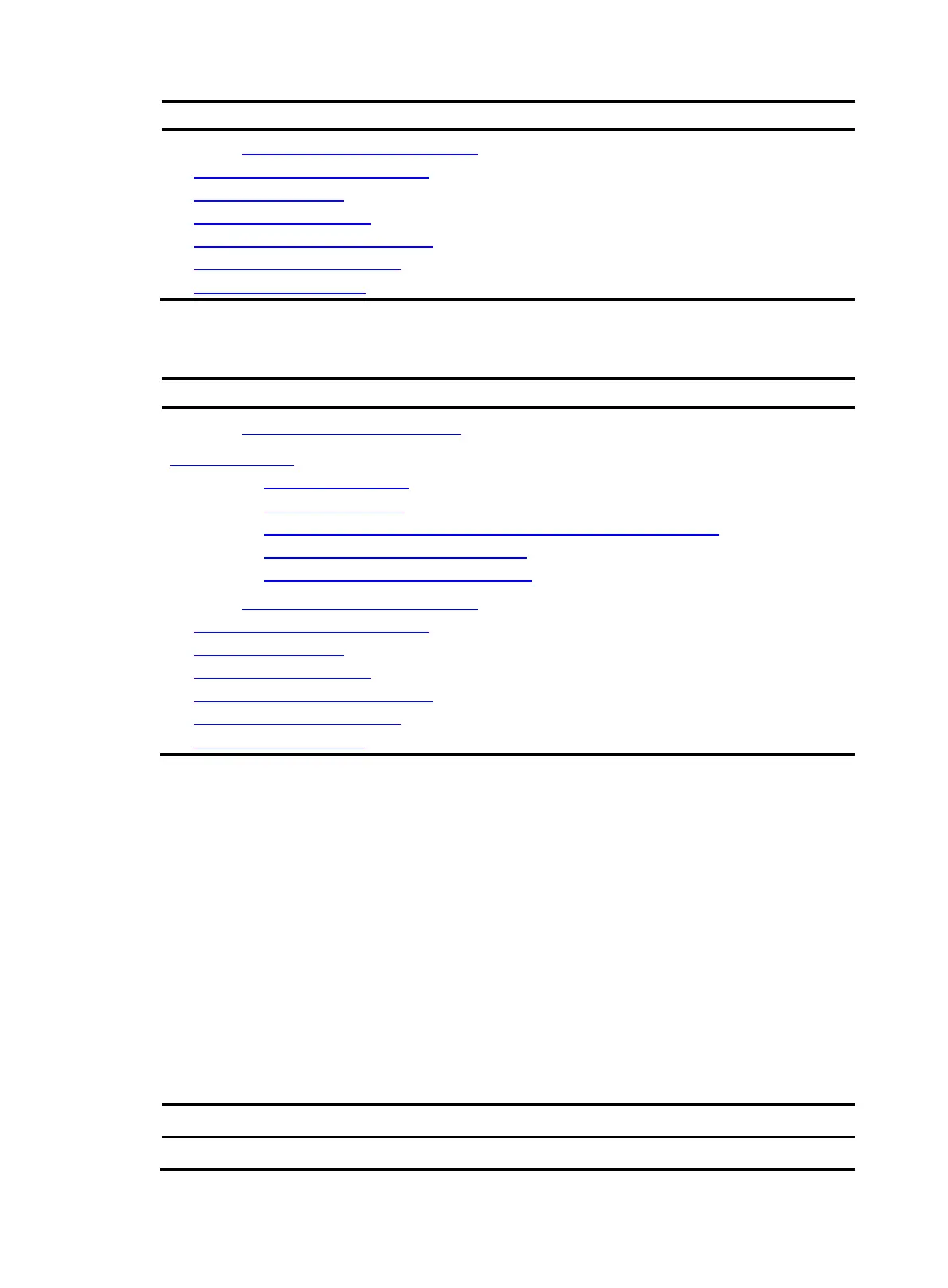78
Tasks at a
lance
Remarks
(Optional.) Configuring optional L2TP parameters:
• Configuring L2TP tunnel authentication
• Setting the Hello interval
• Enabling session flow control
• Setting the DSCP value of L2TP packets
• Assigning a tunnel peer to a VPN
• Setting the TSA ID of the LTS
N/A
To configure a device as an LNS in NAS-initiated, client-initiated, or LAC-auto-initiated mode, complete
the following tasks:
Tasks at a
lance
(Required.) Configuring basic L2TP capabilities
Configuring an LNS:
• (Required.) Creating a VT interface
• (Optional.) Configuring a VA pool
• (Required.) Configuring an LNS to accept L2TP tunneling requests from a specific LAC
• (Optional.) Configuring user authentication on an LNS
• (Optional.) Configuring AAA authentication on an LNS
(Optional.) Configuring optional L2TP parameters:
• Configuring L2TP tunnel authentication
• Setting the Hello interval
• Enabling session flow control
• Setting the DSCP value of L2TP packets
• Assigning a tunnel peer to a VPN
• Setting the TSA ID of the LTS
Configuring basic L2TP capabilities
Basic L2TP capability configuration includes the following tasks:
• Enabling L2TP—L2TP must be enabled for L2TP configurations to take effect.
• Creating an L2TP group—An L2TP group is intended to represent a group of parameters. This
enables not only flexible L2TP configuration on devices, but also one-to-one and one-to-many
networking applications for LACs and LNSs. An L2TP group has local significance only. However,
the relevant settings of the L2TP groups on the LAC and LNS must match. For example, the local
tunnel name configured on the LAC must match the tunnel peer name configured on the LNS.
• Configuring the local tunnel name—The local tunnel name identifies the tunnel at the local end
during tunnel negotiation between an LAC and an LNS.
To configure basic L2TP capabilities:
Step Command Remarks
1. Enter system view.
system-view N/A
