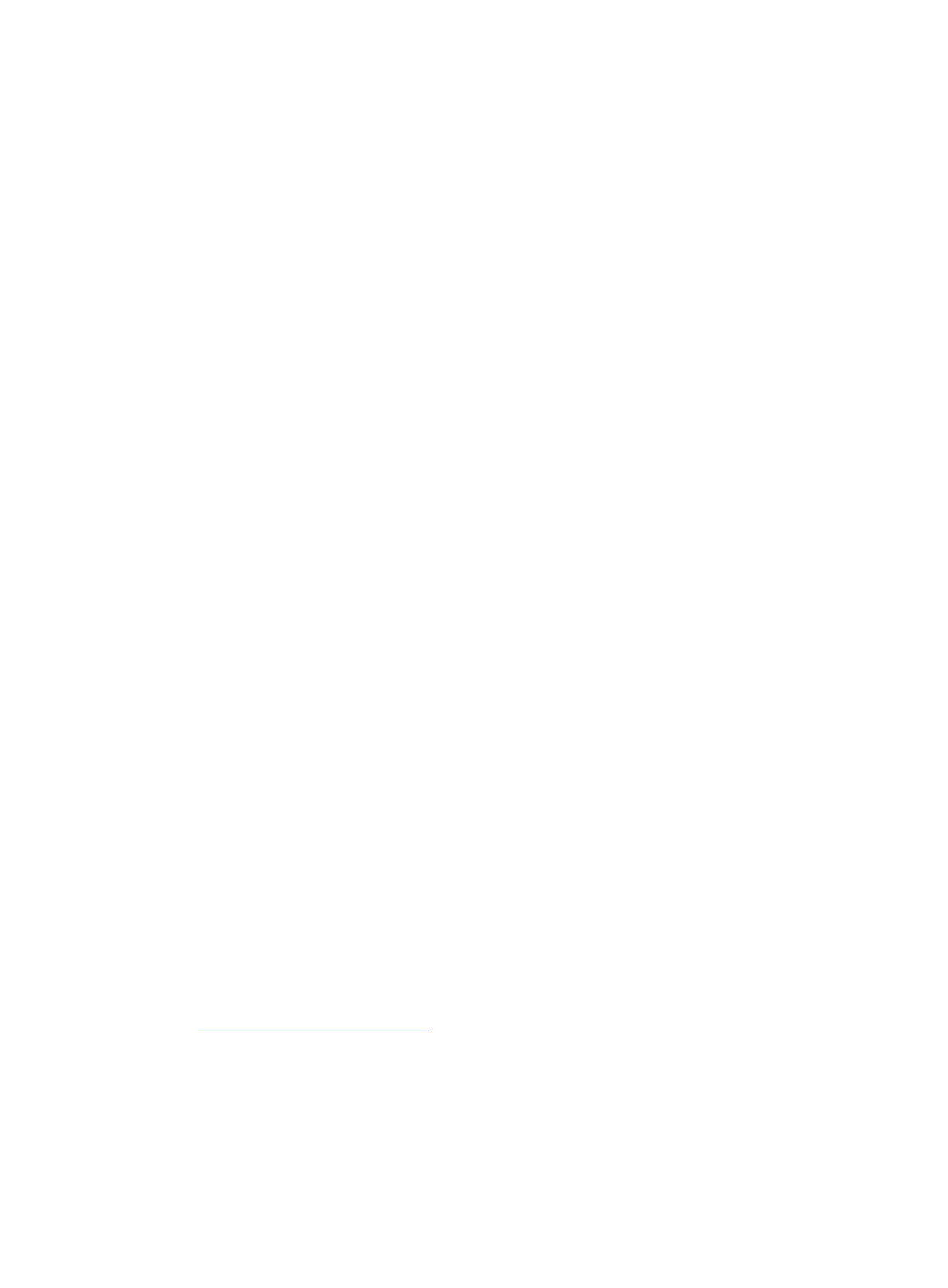151
# Configure the ATM interface.
<RouterA> system-view
[RouterA] interface atm 2/4/0
[RouterA-Atm2/4/0] ip address 202.38.160.1 255.255.255.0
# Create two PVCs, and assign them different transmission priorities.
[RouterA-ATM2/4/0] pvc 1 0/33
[RouterA-ATM2/4/0-pvc-1-0/33] map ip 202.38.160.2
[RouterA-ATM2/4/0-pvc-1-0/33] service ubr 100000
[RouterA-ATM2/4/0-pvc-1-0/33] transmit-priority 1
[RouterA-ATM2/4/0-pvc-1-0/33] quit
[RouterA-ATM2/4/0] pvc 2 0/32
[RouterA-ATM2/4/0-pvc-2-0/32] map ip 202.38.160.3
[RouterA-ATM2/4/0-pvc-2-0/32] service ubr 100000
[RouterA-ATM2/4/0-pvc-2-0/32] transmit-priority 3
After two equal amount of traffic exceeding the ATM bandwidth are sent to Router B and Router C,
you can use the display atm pvc-info command on Router B and Router C to view statistics of each
PVC. You can make several tests and observe the average statistics. The output shows that the PVC
with higher priority receives more packets than that with lower priority. The PVC with the higher
priority takes preference in getting bandwidth.
Troubleshooting ATM
Link state error in IPoA application
Symptom
When IPoA is used, the link state is down.
Solution
• Verify that the optical fiber is connected correctly.
• Verify that the local IP address is configured.
• Verify that the PVC is successfully created.
Link report error in PPPoA application
Symptom
When PPPoA is used, the link cannot be up.
Solution
See "Link state error in IPoA application."
Ping failure
Symptom
The physical layer of the interfaces and the line protocol are both up, but they cannot ping each other.
