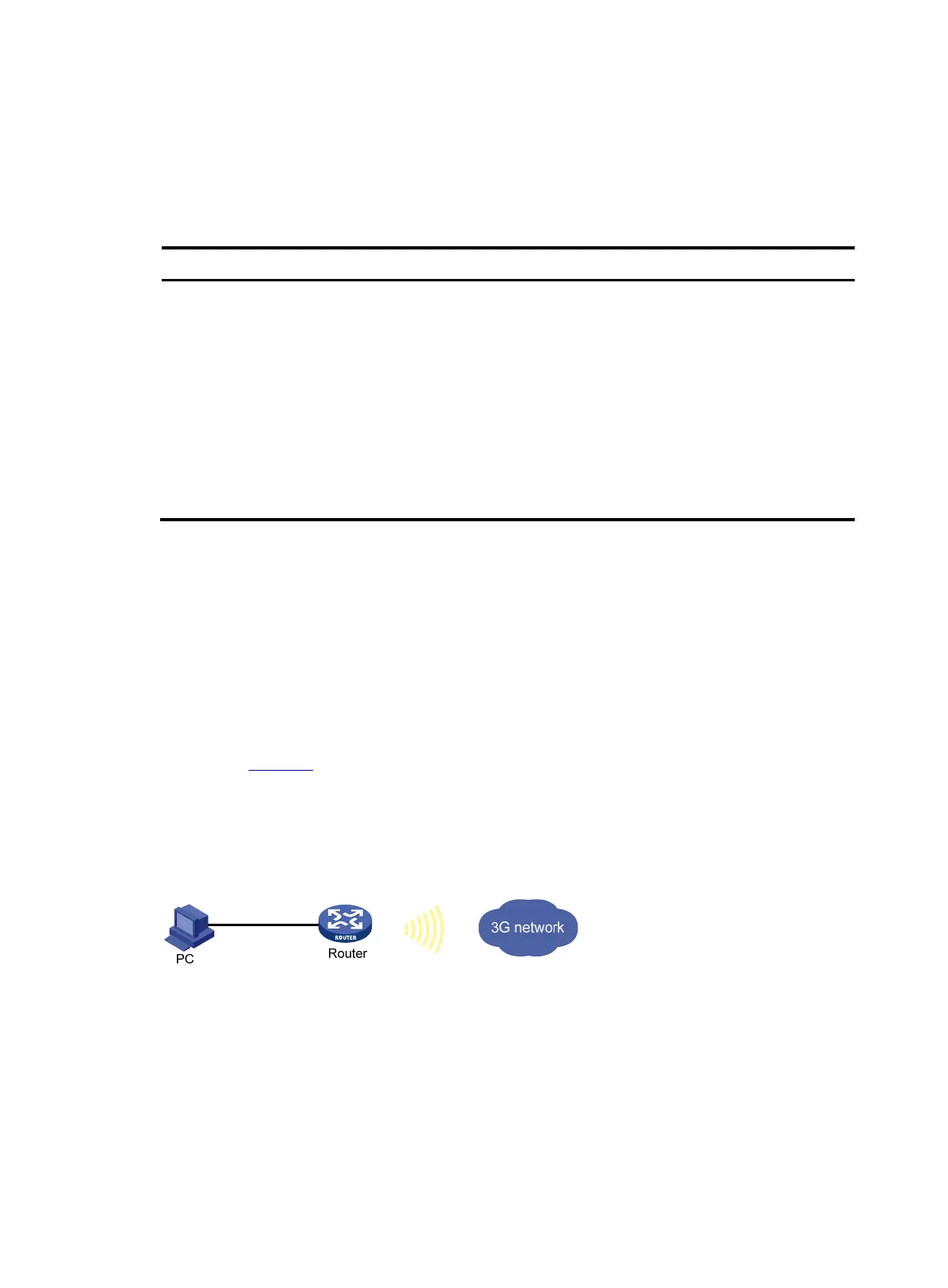168
Displaying and maintaining 3G/4G modem
information
Execute display commands in any view and the reset command in user view.
Task Command
Display the call connection information
for the 3G/4G modem.
display cellular [ interface-number ]
Display information about a cellular
interface.
display controller [ cellular [ interface-number ] ]
Display information about an
Eth-channel interface.
display interface [ eth-channel [ channel-id ] ] [ brief [ description |
down ] ]
Clear the statistics for a cellular
interface.
reset counters controller [ cellular [ interface-number ] ]
Clear the statistics for an Eth-channel
interface.
reset counters interface [ eth-channel [ channel-id ] ]
3G/4G modem management configuration
examples
3G modem management configuration example
Network requirements
As shown in Figure 52:
• The router provides a USB 3G or SIC-3G modem.
• The PC dials up to access a 3G network through Dial-on-Demand Routing (DDR).
For more information about DDR dialup, see "Configuring DDR."
Figure 52 Network diagram
Configuration procedure
# Create dialer group 1 and configure DDR to place calls for IP packets.
<Router> system-view
[Router] dialer-group 1 rule ip permit
# Channelize the cellular interface into a synchronous/asynchronous serial interface.
[Router] controller cellular 2/4/0
[Router-Cellular2/4/0] serial-set 0
