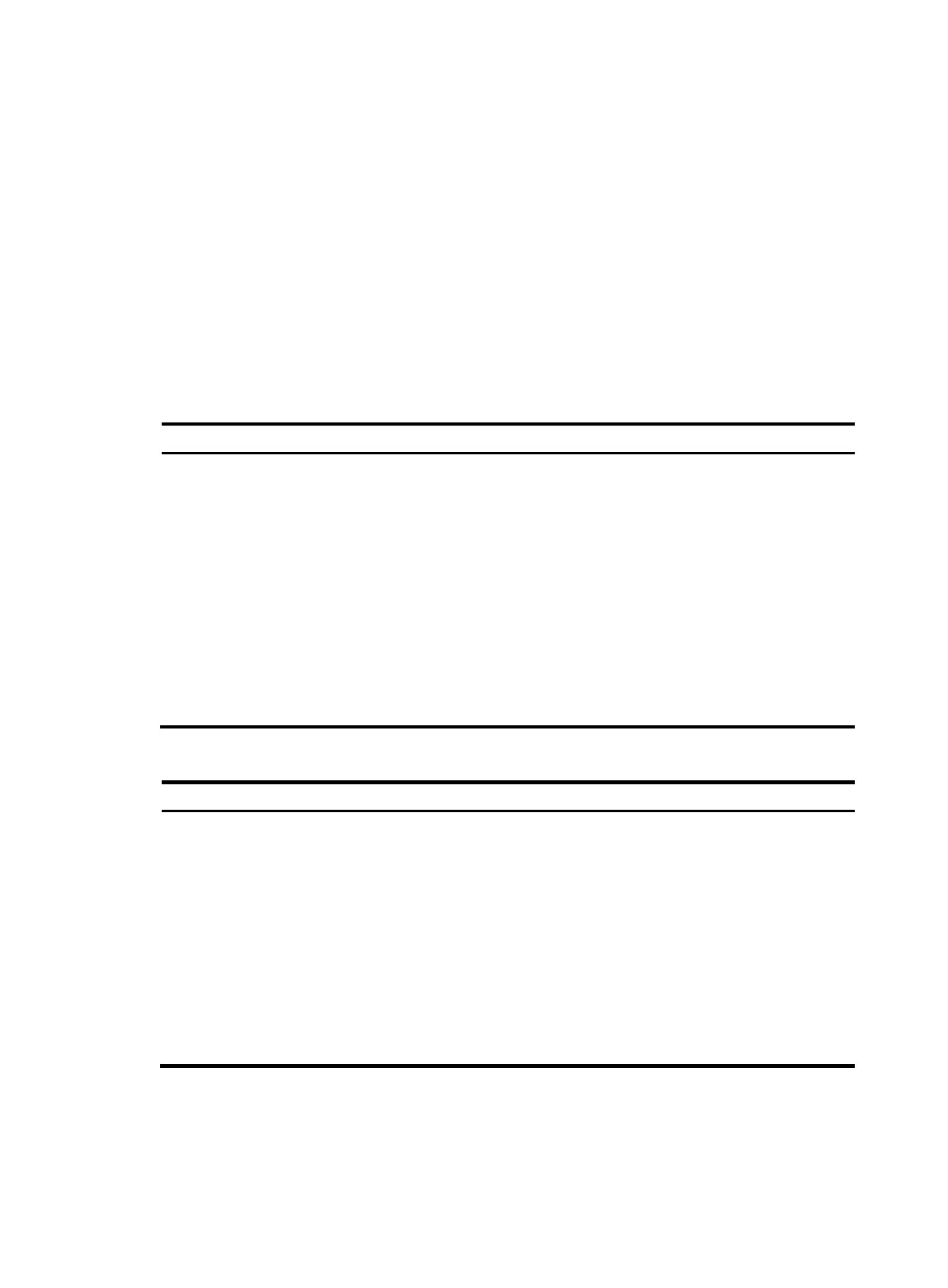186
• To provide enough time for a server to call back, make sure the holddown timer on the client is at
least 10 seconds longer than that on the server. HP recommends setting the holddown timer to 5
seconds (the default) on the server and to 15 seconds on the client.
• Do not configure dynamic route backup on the interface. Otherwise, the interface does not accept
incoming calls or outgoing calls other than those that are initiated for the dynamic route backup
feature.
Configuring the callback client
The callback client can place calls to the remote end and receive return calls from the remote end. The
remote end can be a router or Windows NT server with the callback server feature.
You can configure the callback client to use traditional DDR or bundle DDR.
Configuring the callback client by using traditional DDR
Ste
Command
Remarks
1. Enter system view.
system-view N/A
2. Enter dialup interface view.
interface interface-type
interface-number
N/A
3. Enable the interface to send
callback requests.
ppp callback client
By default, an interface does not
send callback requests.
4. (Optional.) Configure the dial
string for a Windows NT
server to call back.
ppp callback ntstring dial-number
By default, no dial string is
configured for a Windows NT
server to call back.
Configure this command if the
Windows NT server requires
callback clients to send callback
numbers.
Configuring the callback client by using bundle DDR
Ste
Command
Remarks
1. Enter system view.
system-view N/A
2. Enter dialer interface view.
interface dialer number N/A
3. Enable the interface to send
callback requests.
ppp callback client
By default, an interface does not
send callback requests.
4. (Optional.) Configure the dial
string for a Windows NT
server to place return calls.
ppp callback ntstring dial-number
By default, no dial string is
configured for a Windows NT
server to call back.
Configure this command if a
Windows NT server requires
callback clients to send callback
numbers.
