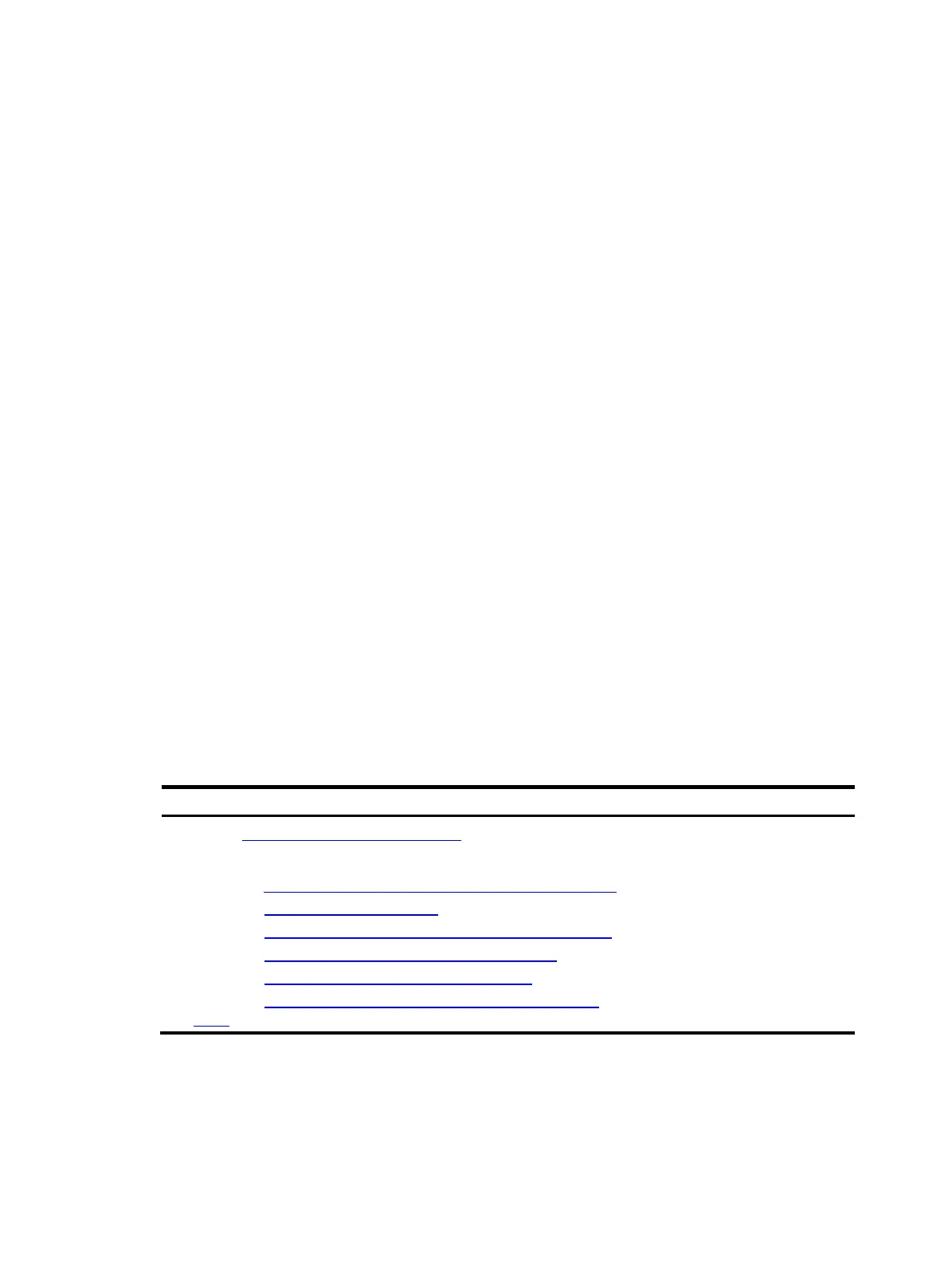77
Protocols and standards
• RFC 1661, The Point-to-Point Protocol (PPP)
• RFC 1918, Address Allocation for Private Internets
• RFC 2661, Layer Two Tunneling Protocol "L2TP"
• RFC 2868, RADIUS Attributes for Tunnel Protocol Support
Command and hardware compatibility
Commands and descriptions for centralized devices apply to the following routers:
• MSR1002-4/1003-8S.
• MSR2003.
• MSR2004-24/2004-48.
• MSR3012/3024/3044/3064.
Commands and descriptions for distributed devices apply to MSR4060 and MSR4080 routers.
L2TP configuration task list
When you configure L2TP, perform the following tasks:
1. Determine the network devices needed according to the networking environment.
{ For NAS-initiated mode and LAC-auto-initiated mode, configure both the LAC and the LNS.
{ For client-initiated mode, you only need to configure the LNS.
2. Configure the devices based on the intended role (LAC or LNS) on the network.
To configure a device as an LAC in NAS-initiated or LAC-auto-initiated mode, complete the following
tasks:
Tasks at a
lance
Remarks
(Required.) Configuring basic L2TP capabilities N/A
Configuring an LAC:
• (Required.) Configuring an LAC to initiate tunneling requests for a user
• (Required.) Specifying LNS IP addresses
• (Optional.) Configuring the source IP address of L2TP tunnel packets
• (Optional.) Enabling transferring AVP data in hidden mode
• (Required.) Configuring AAA authentication on an LAC
• (Required.) Configuring an LAC to automatically establish an L2TP
tunnel
The first and fifth tasks are required
for NAS-initiated mode and
unnecessary for LAC-auto-initiated
mode.
The last task is required for
LAC-auto-initiated mode and
unnecessary for NAS-initiated
mode.
