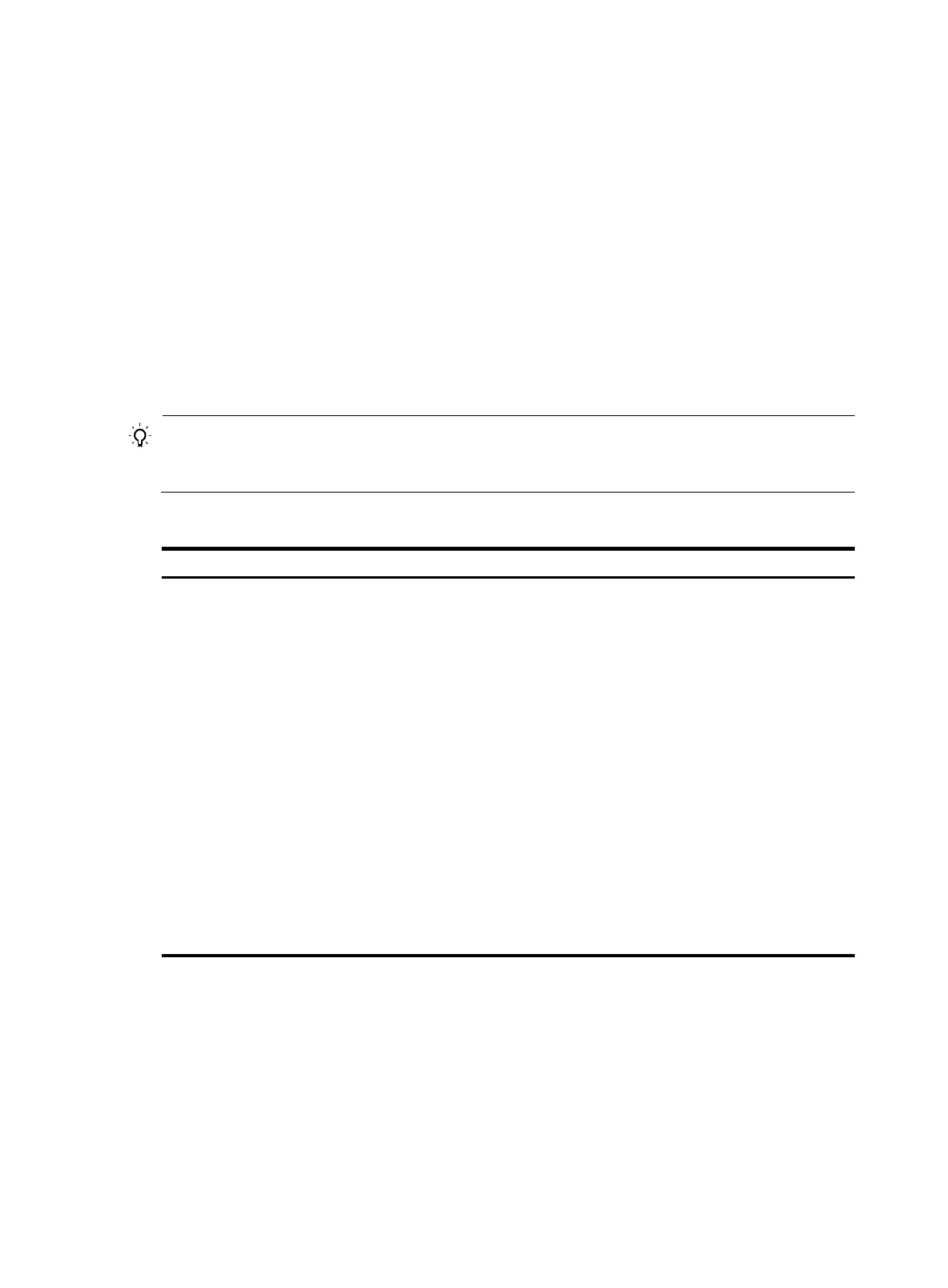163
Configuring an IP address for an Eth-channel
interface of a 4G modem
An Eth-channel interface can communicate with other devices only after it obtains an IP address. You can
configure an IP address for an Eth-channel interface in the following ways:
• Modem manufacturer's proprietary protocol—The Eth-channel interface obtains the modem's IP
address as its own IP address through the modem manufacturer's proprietary protocol. The
modem's IP address is automatically allocated by the service provider.
• Manual configuration.
The two IP address configuration methods are mutually exclusive. The most recent configuration overrides
the previous one.
TIP:
Changing the IP address will result in dialup interruption. Immediate re-dialup upon interruption mi
ht no
be supported by service providers.
To configure an IP address for an Eth-channel interface:
Ste
Command
Remarks
8. Enter system view.
system-view N/A
9. Enter Eth-channel interface view.
interface eth-channel
interface-number
N/A
10. Configure an
IP address for
the Eth-channel
interface in
one of the
three ways.
Obtain an IP address by
using DHCP.
ip address dhcp-alloc
By default, an Eth-channel
interface does not obtain an IP
address by using DHCP.
For more information, see Layer
3—IP Services Command
Reference.
Obtain an IP address by
using the
modem-manufacturer's
proprietary protocol.
ip address cellular-alloc
By default, an Eth-channel
interface does not obtain an IP
address by using the
modem-manufacturer's
proprietary protocol.
Configure an IP address
manually.
ip address ip-address
{ mask-length | mask }
[ sub ]
By default, no IP address is
configured for an Eth-channel
interface.
Configuring a 3G/4G network
Wireless networks include GSM, CDMA2000 (CDMA-1x RTT and CDMA-EVDO), TD-SCDMA,
WCDMA, and LTE networks. Both 3G and 4G modems can access GSM, CDMA2000, TD-SCDMA,
and WCDMA networks. Only 4G modems can access LTE networks. Support for accessing which
networks depends on the modem model.
A 3G/4G modem is used to search a public land mobile network (PLMN) for accessible mobile networks.
A PLMN is uniquely identified by the mobile country code (MCC) and the mobile network code (MNC).
