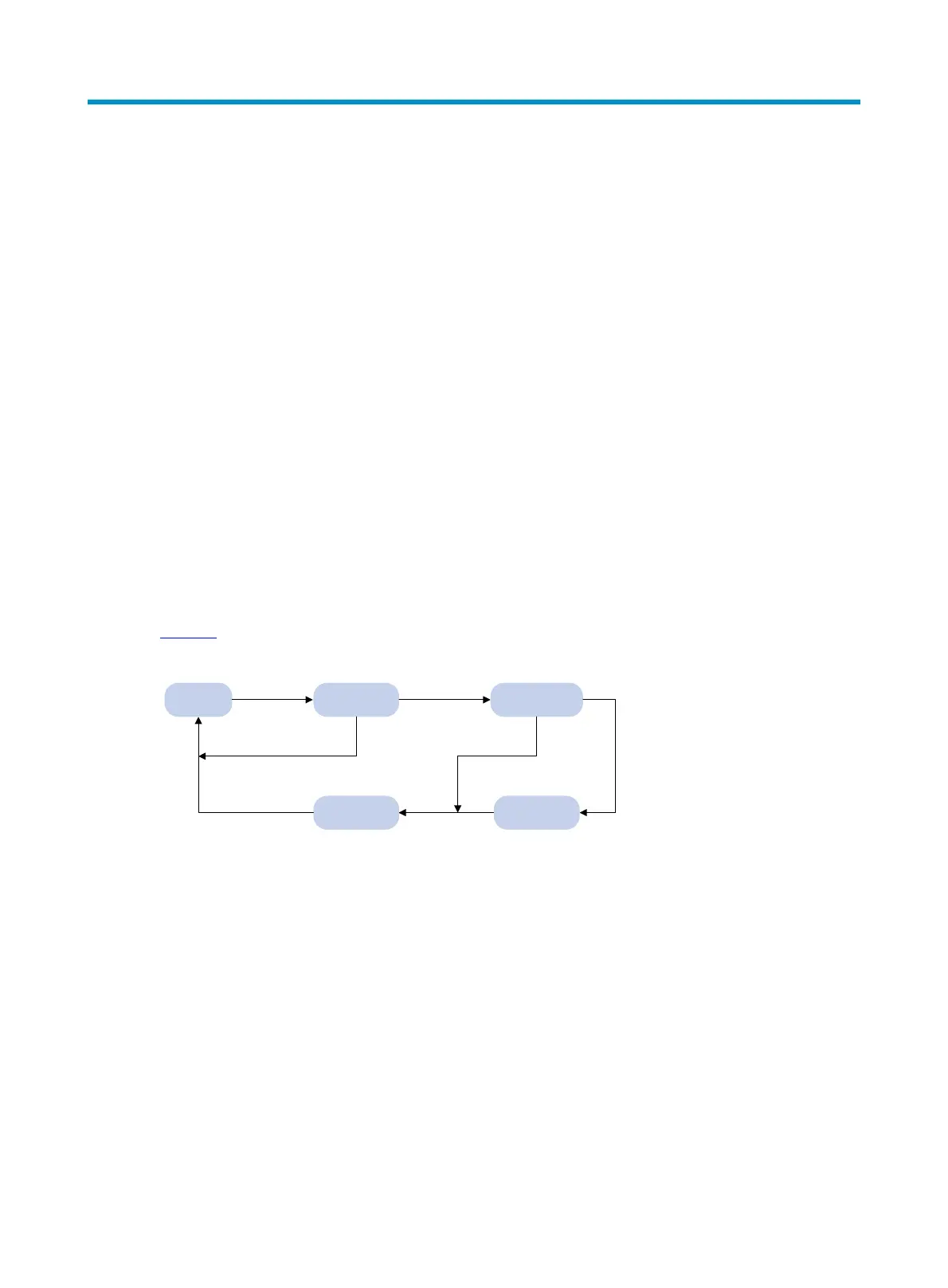1
Configuring PPP and MP
PPP overview
Point-to-Point Protocol (PPP) is a point-to-point link layer protocol. It provides user authentication, supports
synchronous/asynchronous communication, and allows for easy extension.
PPP includes the following protocols:
• Link control protocol (LCP)—Establishes, tears down, and monitors data links.
• Network control protocol (NCP)—Negotiates the packet format and type for data links.
• Authentication protocols—Authenticate users. Protocols include the following:
{ Password Authentication Protocol (PAP).
{ Challenge Handshake Authentication Protocol (CHAP).
{ Microsoft CHAP (MS-CHAP).
{ Microsoft CHAP Version 2 (MS-CHAP-V2).
PPP link establishment process
Figure 1 shows the PPP link establishment process.
Figure 1 PPP link establishment process
1. Initially, PPP is in Link Dead phase. After the physical layer goes up, PPP enters the Link
Establishment phase (Establish).
2. In the Link Establishment phase, the LCP negotiation is performed. The LCP configuration options
include Authentication-Protocol, Async-Control-Character-Map (ACCM), Maximum-Receive-Unit
(MRU), Magic-Number, Protocol-Field-Compression (PFC),
Address-and-Control-Field-Compression (ACFC), and MP.
{ If the negotiation fails, LCP reports a Fail event, and PPP returns to the Dead phase.
{ If the negotiation succeeds, LCP enters the Opened state and reports an Up event, indicating
that the underlying layer link has been established. At this time, the PPP link is not established
for the network layer, and network layer packets cannot be transmitted over the link.
3. If authentication is configured, the PPP link enters the Authentication phase, where PAP, CHAP,
MS-CHAP, or MS-CHAP-V2 authentication is performed.
{ If the client fails to pass the authentication, LCP reports a Fail event and enters the Link
Termination phase. In this phase, the link is torn down and LCP goes down.
Dead Establish
Up
Authenticate
Opened
Terminate Network
Down
Fail Fail
Success
/None
Closing
