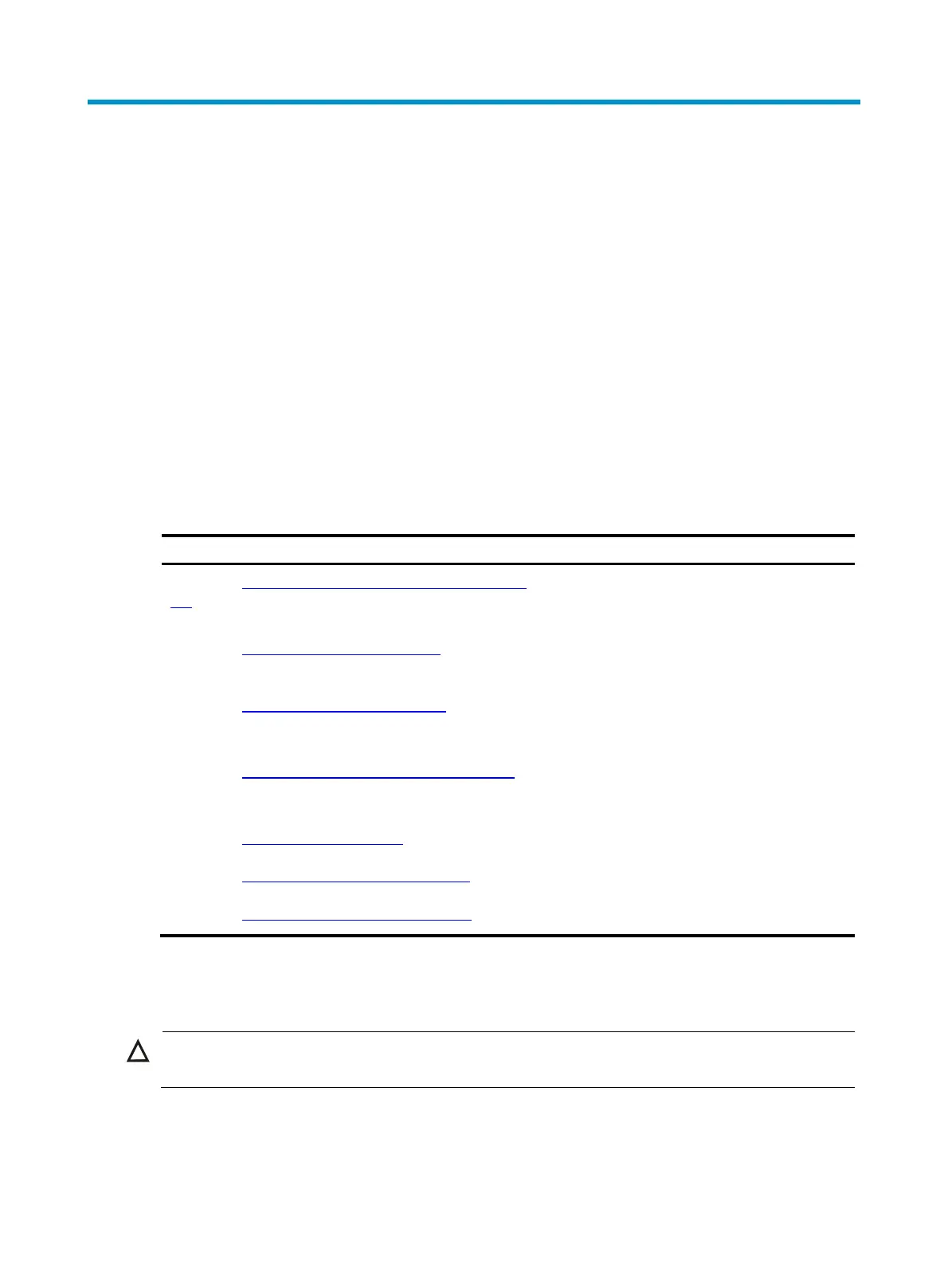153
Managing a modem
This chapter describes how to manage and control the modems connected to the device.
Feature and hardware compatibility
This feature is available only on the following modules or interfaces:
• AM interface modules.
• ASE interface modules
• AUX interfaces.
• SAE interface modules operating in asynchronous mode.
Modem management configuration task list
Tasks at a
lance
Remarks
(Required.) Configuring modem access services on a user
line
Configure a user line for incoming modem calls,
outgoing modem calls, or both.
(Required.) Setting the answer timeout timer
Increase the answer timeout timer on a slow link
for a successful modem connection
establishment.
(Required.) Setting the modem answer mode
You must set the modem answer mode on a user
line to be the same as the connected modem.
(Optional.) Enabling a modem to obtain caller numbers
This task is for point of sale (POS) terminal access
services. Perform this task if a bank front end
processor requires the call numbers of POS
terminals for terminal identification.
(Optional.) Enabling modem callback
Enable modem callback if the remote end
connected to the modem requires a callback.
(Optional.) Issuing an AT command to a modem
N/A
(Required.) Setting the country code of a modem
You must set the correct country code for the
modem to operate correctly.
Configuring modem access services on a user line
CAUTION:
This task disconnects the modem connection that has been established on the user line.
Perform this task to configure a user line for incoming modem calls, outgoing modem calls, or both.
To configure the modem access services on user lines:
