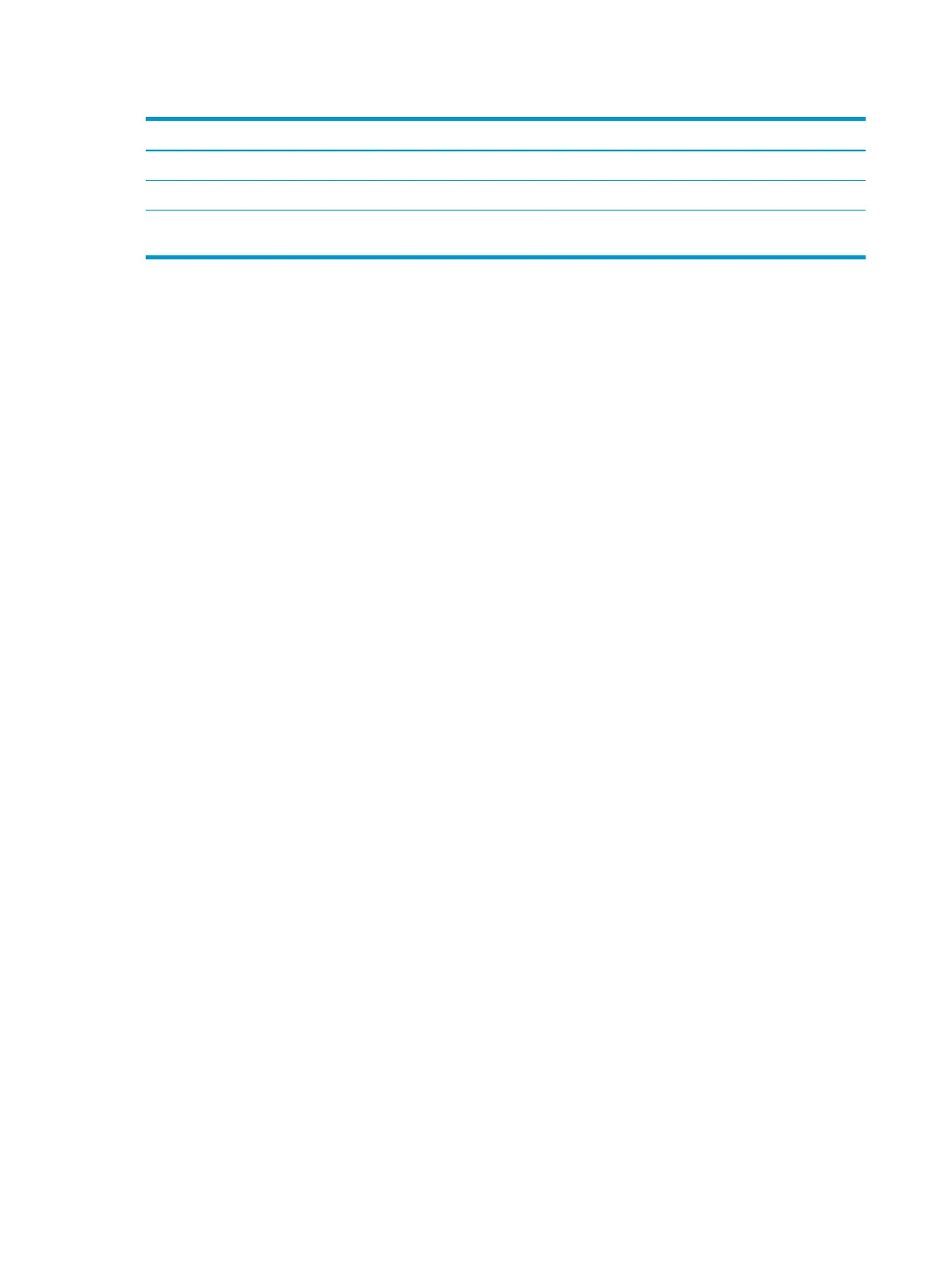Table 6-4 File settings for Scan to SharePoint (continued)
Feature Description
Color/Black Specify whether copies are to be printed in color, black and gray, or black only
Suppress blank pages If the Suppress blank pages option is enabled, blank pages will be ignored.
Create Multiple Files Select this setting to scan pages into separate les based on a predetermined maximum number of
pages per le.
120 Chapter 6 Scan ENWW
