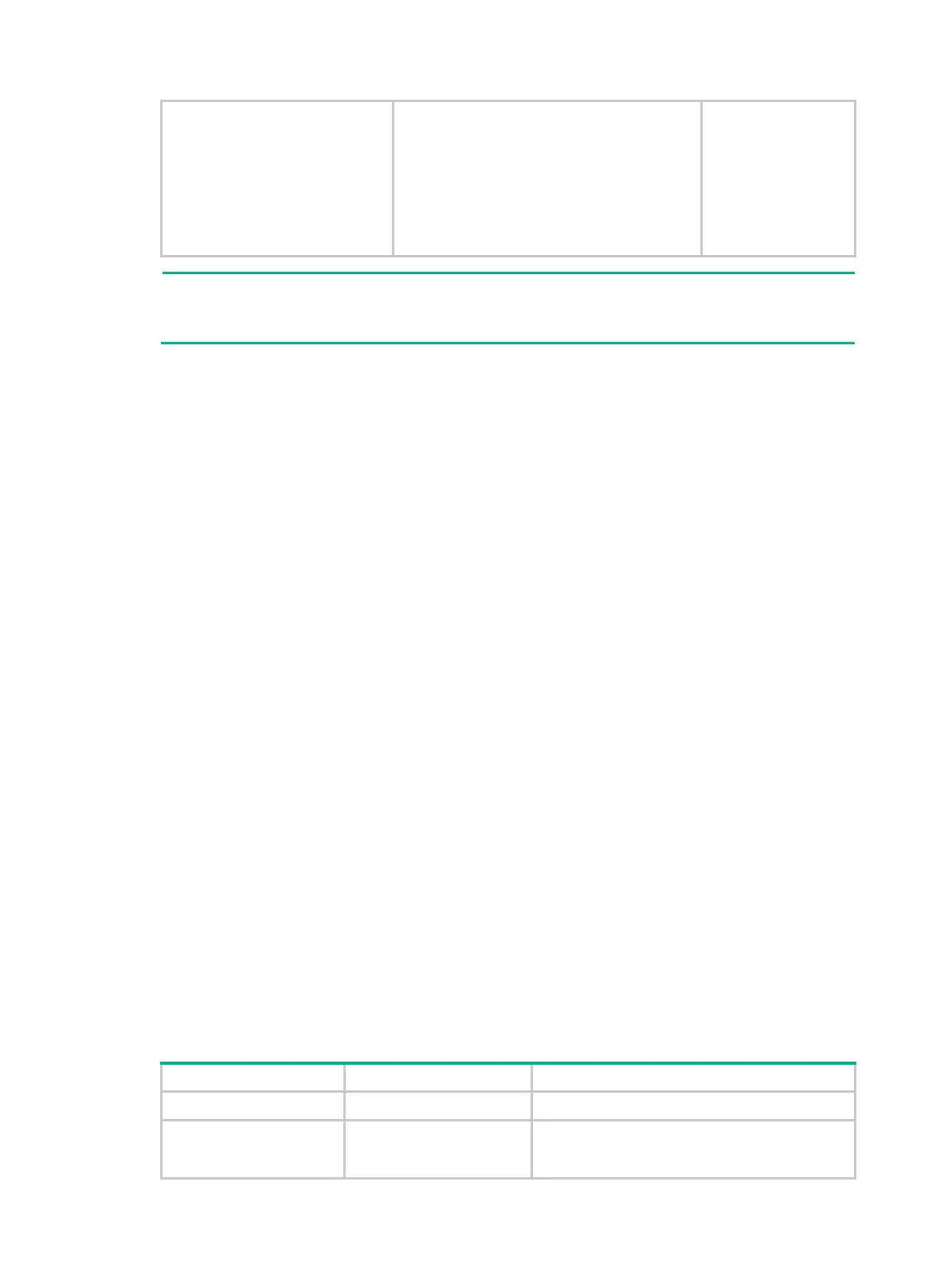95
3. Enable the proxy detection
function on one or more
ports in system view or
Ethernet interface view.
• In system view:
dot1x supp-proxy-check { logoff |
trap } interface interface-list
• In Ethernet interface view:
a. interface interface-type
interface-number
b. dot1x supp-proxy-check { logoff |
trap }
By default, the
function is disabled.
NOTE:
If you configure the proxy detection function for a port in both system view and interface view, the
setting configured the last takes effect.
Configuring the authentication trigger function
The authentication trigger function enables the network access device to initiate 802.1X
authentication when 802.1X clients cannot initiate authentication.
This function provides the following types of authentication trigger:
• Multicast trigger—Periodically multicasts Identity EAP-Request packets out of a port to detect
802.1X clients and trigger authentication.
• Unicast trigger—Enables the network device to initiate 802.1X authentication when it receives
a data frame from an unknown source MAC address. The device sends a unicast Identity
EAP/Request packet to the unknown source MAC address, and retransmits the packet if it has
received no response within a period of time. This process continues until the maximum
number of request attempts set with the dot1x retry command (see "Setting the maximum
n
umber of authentication request attempts") is reached.
The identity request timeout timer sets both the identity request interval for the multicast trigger and
the identity request timeout interval for the unicast trigger.
Configuration guidelines
Follow these guidelines when you configure the authentication trigger function:
• Enable the multicast trigger on a port when the clients attached to the port cannot send
EAPOL-Start packets to initiate 802.1X authentication.
• Disable the multicast trigger in a wireless LAN. Wireless clients and the wireless module of the
network access device can both initiate 802.1X authentication.
• Enable the unicast trigger on a port if only a few 802.1X clients are attached to the port and
these clients cannot initiate authentication.
• To avoid duplicate authentication packets, do not enable both triggers on a port.
Configuration procedure
To configure the authentication trigger function on a port:
Step Command Remarks
1. Enter system view.
system-view
N/A
2. Set the username
request timeout
timer.
dot1x timer tx-period
tx-period-value
Optional.
The default setting is 30 seconds.
