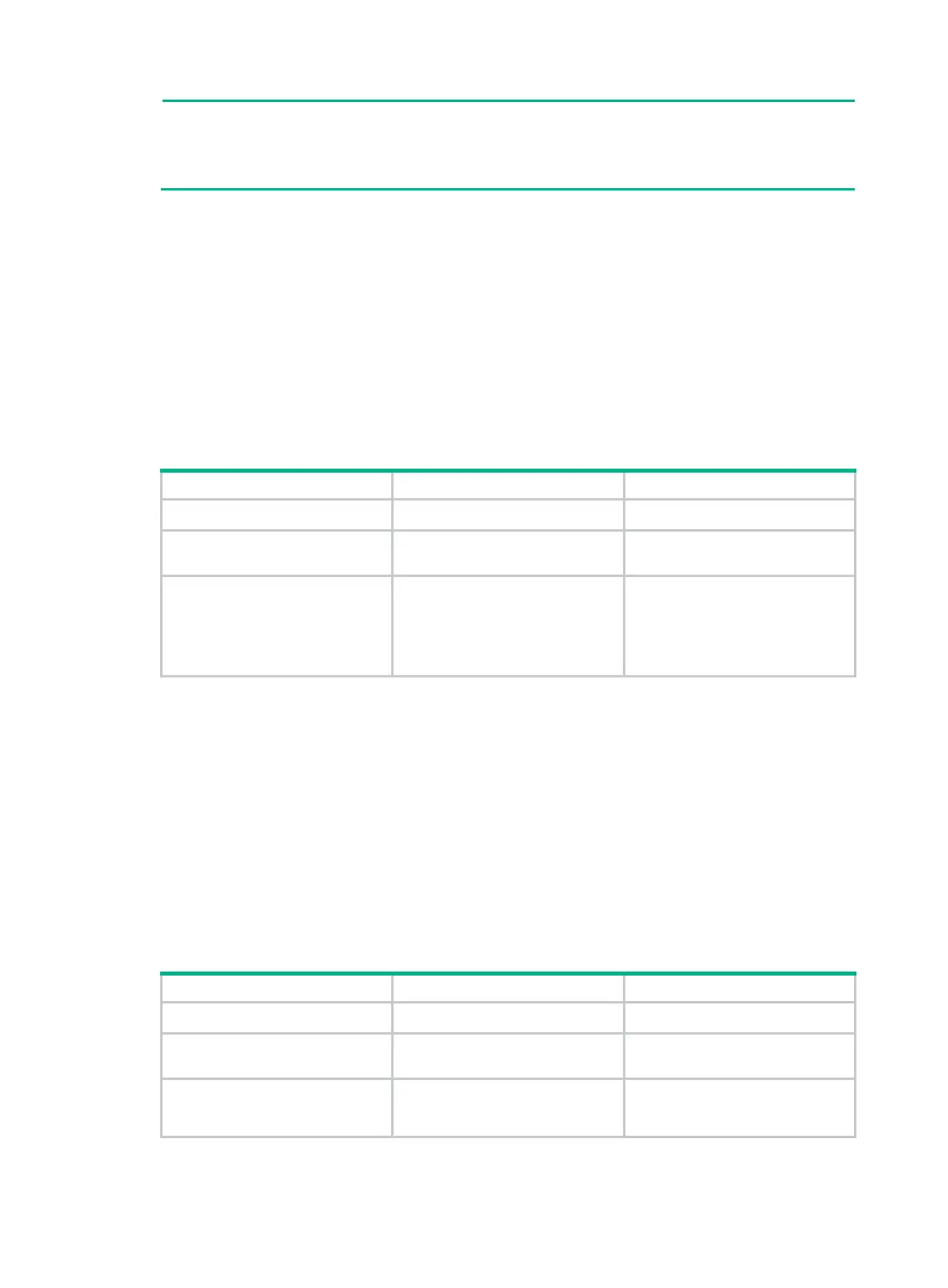408
NOTE:
Although dynamic IPv4 source guard binding entries are generated based on DHCP entries, the
number of dynamic IPv4 source guard binding entries is not necessarily the same as that of the
DHCP entries.
Configuring a static IPv4 source guard binding entry
Static IPv4 source guard binding entries take effect only on the ports enabled with the IPv4 source
guard function (see "Enabling IPv4 source guard on a port").
Follow the
se guidelines when you configure a static IPv4 source guard binding entry:
• You cannot configure the same static binding entry on one port, but you can configure the same
static entry on different ports.
• If you configure a static binding entry the same as an existing dynamic binding entry, the static
binding entry overwrites the dynamic binding entry.
To configure a static IPv4 source guard binding entry on a port:
Step Command Remarks
1. Enter system view.
system-view
N/A
2. Enter interface view.
interface
interface-type
interface-number
N/A
3. Configure a static IPv4
source guard binding entry
on the port.
ip source binding
{
ip-address
ip-address |
ip-address
ip-address
mac-address
mac-address |
mac-address
mac-address } [
vlan
vlan-id ]
By default, no static IPv4 binding
entry is configured on a port.
A static source guard binding
entry can be configured on only
Layer 2 Ethernet ports.
Setting the maximum number of IPv4 source guard binding
entries
The maximum number of IPv4 source guard binding entries limits the total number of static and
dynamic IPv4 source guard binding entries on a port. When the number of IPv4 source guard binding
entries on a port reaches the upper limit, the port does not allowed new IPv4 binding entries.
If the maximum number of IPv4 binding entries to be configured is smaller than the number of
existing IPv4 binding entries on the port, the maximum number can be configured successfully and
the existing entries will not be affected. New IPv4 binding entries, however, cannot be added more
unless the number of IPv4 binding entries on the port drops below the configured maximum.
To configure the maximum number of IPv4 binding entries allowed on a port:
Step Command Remarks
1. Enter system view.
system-view
N/A
2. Enter interface view.
interface
interface-type
interface-number
N/A
3. Configure the maximum
number of IPv4 binding
entries allowed on the port.
ip verify source max-entries
number
Optional.
