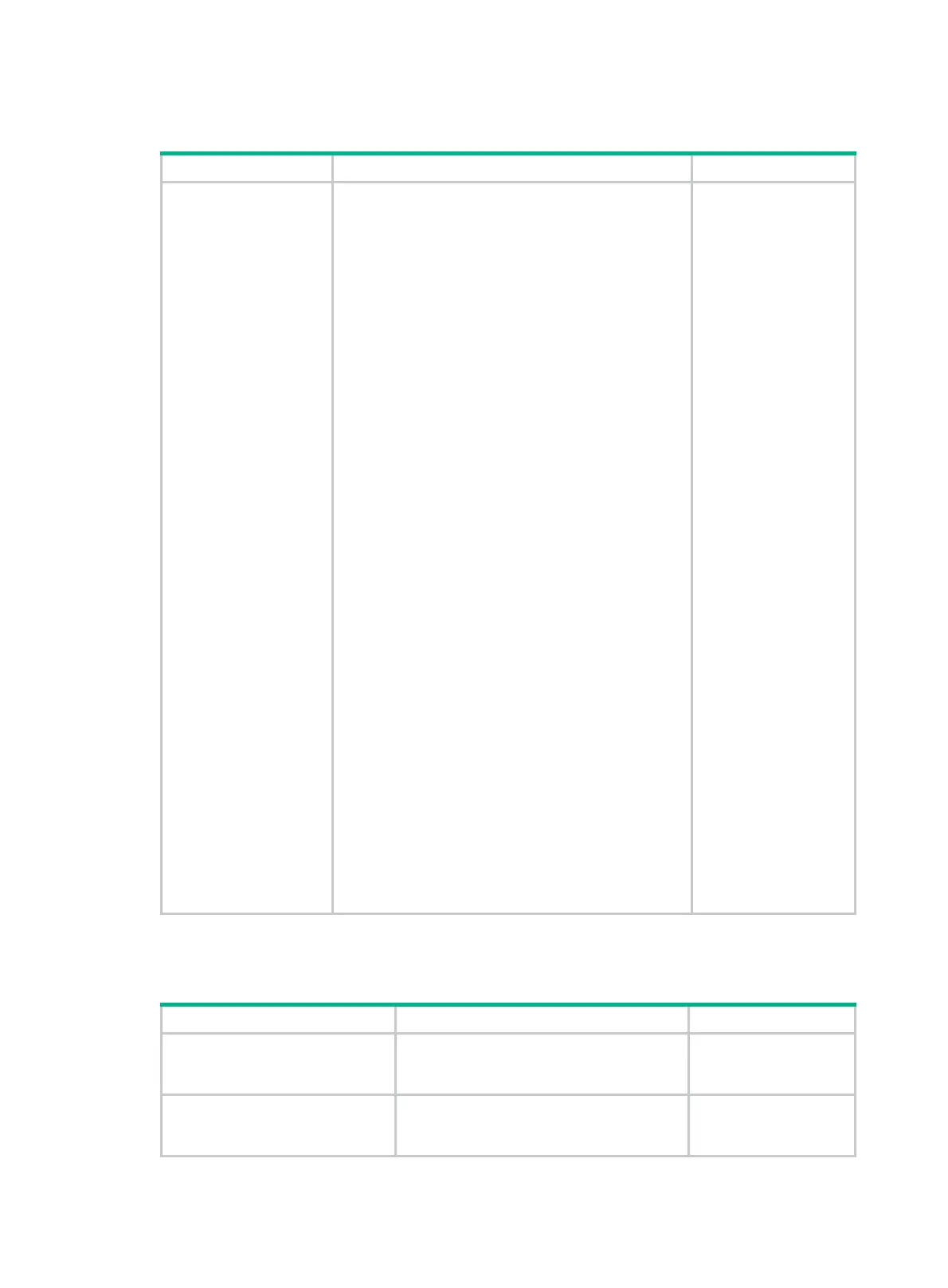363
Transferring files with an SCP server
Task Command Remarks
Connect to the SCP
server, and transfer files
with the server.
• In non-FIPS mode, upload a file to the SCP
server:
scp [ ipv6 ] server [ port-number ] put
source-file-path [ destination-file-path ]
[ identity-key { dsa | rsa } | prefer-compress
{ zlib | zlib-openssh } | prefer-ctos-cipher
{ 3des | aes128 | des } | prefer-ctos-hmac { md5
| md5-96 | sha1 | sha1-96 } | prefer-kex
{ dh-group-exchange | dh-group1 |
dh-group14 } | prefer-stoc-cipher { 3des |
aes128 | des } | prefer-stoc-hmac { md5 |
md5-96 | sha1 | sha1-96 } ] *
• In FIPS mode, upload a file to the SCP server:
scp [ ipv6 ] server [ port-number ] put
source-file-path [ destination-file-path ]
[ identity-key rsa | prefer-compress { zlib |
zlib-o
penssh } | prefer-ctos-cipher { aes128 |
aes256 } | prefer-ctos-hmac { sha1 | sha1-96 } |
prefer-kex dh-group14 | prefer-stoc-cipher
{ aes128 | aes256 } | prefer-stoc-hmac { sha1 |
sha1-96 } ] *
• In non-FIPS mode, download a file from the SCP
server:
scp [ ipv6 ] server [ port-number ] get
source-file-path [ destination-file-path ]
[ identity-key { dsa | rsa } | prefer-compress
{ zlib | zlib-openssh } | prefer-ctos-cipher
{ 3des | aes128 | des } | prefer-ctos-hmac { md5
| md5-96 | sha1 | sha1-96 } | prefer-kex
{ dh-group-exchange | dh-group1 |
dh-group14 } | prefer-stoc-cipher { 3des |
aes128 | des } | prefer-stoc-hmac { md5 |
md5-96 | sh
a1 | sha1-96 } ] *
• In FIPS mode, download a file from the SCP
server:
scp [ ipv6 ] server [ port-number ] get
source-file-path [ destination-file-path ]
[ identity-key rsa | prefer-compress { zlib |
zlib-openssh } | prefer-ctos-cipher { aes128 |
aes256 } | prefer-ctos-hmac { sha1 | sha1-96 } |
prefer-kex dh-group14 | prefer-stoc-cipher
{ aes128 | aes256 } | prefer-stoc-hmac { sha1 |
sha1-96 } ] *
Use one of the
commands.
Displaying and maintaining SSH
Task Command Remarks
Display the source IP address or
interface configured for the SFTP
client.
display sftp client source
[
|
{
begin
|
exclude
|
include
} regular-expression ]
Available in any view.
Display the source IP address or
interface information configured
for the Stelnet client.
display ssh client source
[
|
{
begin
|
exclude
|
include
} regular-expression ]
Available in any view.
