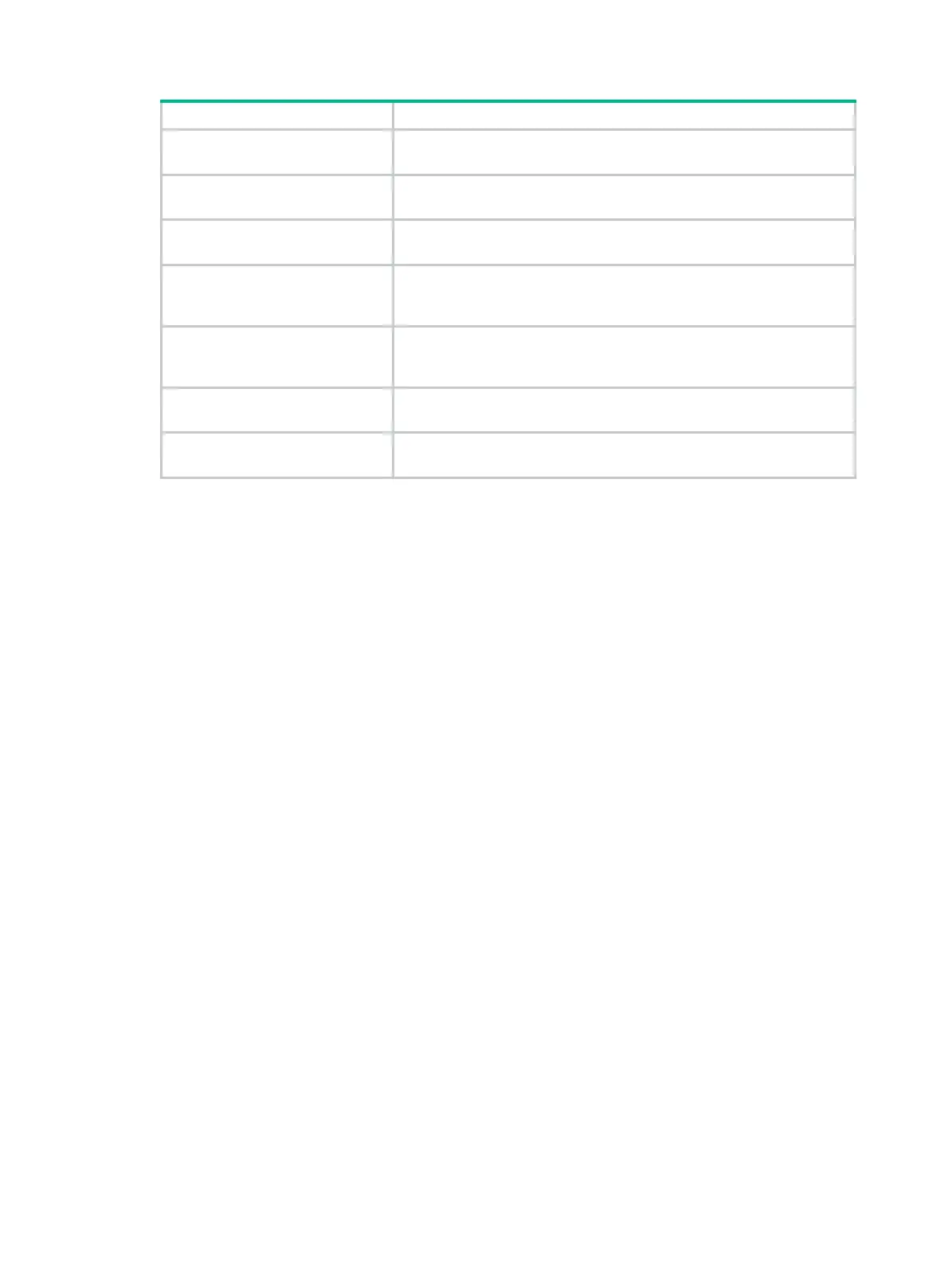465
Task Command
Display ACL information for the
GM.
display gdoi
gm acl
[
download
|
local
]
[
group
group-name ] [
|
{
begin
|
exclude
|
include
} regular-expression ]
Display rekey information for the
GM.
display gdoi
gm rekey
[
verbose
] [
group
group-name ] [
|
{
begin
|
exclude
|
include
} regular-expression ]
Display information about the
public keys received by the GM.
display gdoi
gm pubkey
[
group
group-name ] [
|
{
begin
|
exclude
|
include
} regular-expression ]
Display IKE SA information.
display ike sa
[
active
|
standby
|
verbose
[
connection-id
connection-id |
remote-address
[
ipv6
] remote-address ] ] [
|
{
begin
|
exclude
|
include
} regular-expression ]
Display IPsec SA information.
display
ipsec
sa
[
active
|
brief
|
duration
|
policy
policy-name
[ seq-number ] |
remote
[
ipv6
] ip-address |
standby
] [
|
{
begin
|
exclude
|
include
} regular-expression ]
Display GDOI IPsec policy
information.
display
ipsec
policy
[
brief
|
name
policy-name [ seq-number ] ] [
|
{
begin
|
exclude
|
include
} regular-expression ]
Clear GDOI information for the
GM and initiate registration.
reset gdoi gm
[
group
group-name ]
For more information about the display ike sa, display ipsec sa, and display ipsec policy
commands, see HPE FlexNetwork MSR Router Series Comware 5 Security Command Reference.
Group domain VPN configuration example
Network requirements
As shown in Figure 155, set up a group domain VPN on the network to protect traffic between
subnets, as follows:
• Add GM 1, GM 2, and GM 3 to GDOI group 12345, and configure them to register with the KS
that manages the group.
• Use the IPsec security protocol ESP, encryption algorithm AES-CBC 128, and authentication
algorithm SHA1 to protect the data.
• Configure IPsec to protect traffic from subnet 10.1.1.0 to subnet 10.1.2.0, and traffic from
subnet 10.1.1.0 to subnet 10.1.3.0.
• Use pre-shared key authentication for IKE negotiation between the KS and the GMs.
• Configure the KS to multicast rekey messages to the GMs.
• Configure KS 1 and KS 2 to back up each other. KS 1 and KS 2 use pre-shared key
authentication for IKE negotiation.
